About Jason Fitzpatrick
Jason Fitzpatrick is the Editor-in-Chief of How-To Geek. He oversees the day-to-day operations of the site to ensure readers have the most up-to-date information on everything from operating systems to gadgets.
Prior to his current role, Jason spent several years as Editor-in-Chief of LifeSavvy, How-To Geek's sister site focused on tips, tricks, and advice on everything from kitchen gadgets to home improvement. Prior to that, he was the Founding Editor of Review Geek. Jason has over a decade of experience in publishing and has penned thousands of articles during his time at LifeSavvy, Review Geek, How-To Geek, and Lifehacker.
He's been in love with technology since his earliest memories of writing simple computer programs with his grandfather, but his tech writing career took shape back in 2007 when he joined the Lifehacker team as their very first intern. After cutting his teeth on tech writing at Lifehacker and working his way up, he left as Weekend Editor and transferred over to How-To Geek in 2010.
With years of awesome fun, writing, and hardware-modding antics at How-To Geek under his belt, Jason helped launch How-To Geek's sister site Review Geek in 2017. In 2019, he stepped back from his role at Review Geek to focus all his energy on LifeSavvy. In 2022, he returned to How-To Geek to focus on one of his biggest tech passions: smart home and home automation. In 2023, he assumed the role of Editor-in-Chief.
In addition to the long run as a tech writer and editor, Jason spent over a decade as a college instructor doing his best to teach a generation of English students that there's more to success than putting your pants on one leg at a time and writing five-paragraph essays. While his days of steering students toward greatness are behind him, his lifelong desire to delight, entertain, and inform lives on in his work at How-To Geek.
If you're looking for him after hours, he's probably four search queries and twenty obscenities deep in a DIY project or entranced by the limitless exploration possibilities of some open-world game or another. He loves long walks on virtual beaches, playing worker placement board games with inconsequential themes, and spending time with his family and menagerie of pets and plants.
Latest Articles
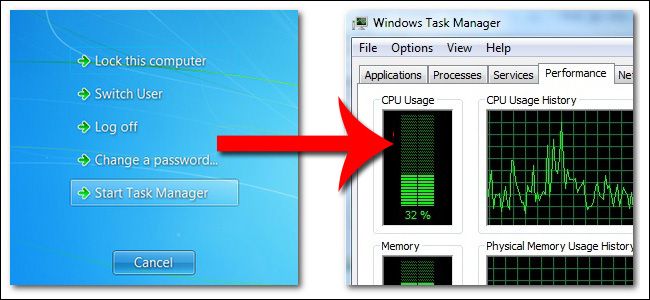
How Can I Make Ctrl+Alt+Del Go Right to the Task Manager in Windows 7?
Years of Windows use has Ctrl+Alt+Del ingrained in your muscle memory, however in Windows 7 and up it no longer takes you directly to the Task Manager, but the Welcome Screen instead.

How to Create Photo Planets from Panoramic Photographs
People often joke that certain places are worlds unto themselves.

Is My Local Computer an Intermediary When I Transfer Files Between Remote Servers?
You're transferring files between two remote locations and the transmission is agonizingly slow.
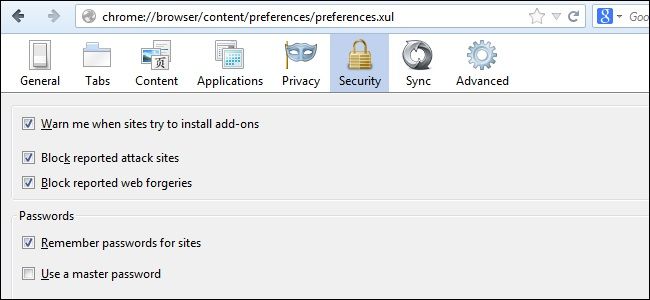
Why Does Firefox Use the "chrome://" Protocol in Internal Schemas?
You can access Firefox's configuration menus, options, and hidden features via "chrome://" URLs.

How to Add Film Grain to Your Digital Photos
The grain pattern for each individual negative and resulting photo is very snowflake-like in its uniqueness.
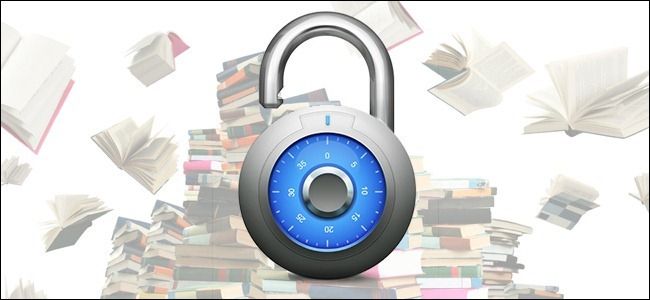
How to Strip the DRM from Your Kindle Ebooks for Cross-Device Enjoyment and Archiving
You're not a Jolly Roger flying pirate, you're just somebody that wants to backup the ebooks they paid for and read them on the devices they want to read them on.
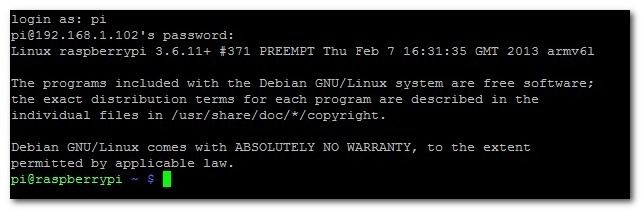
What Is the Text In Front of the Command Line Called?
Frequently asking questions about the smallest and most subtle elements of your computing experience can yield interesting insights into computers and their history.
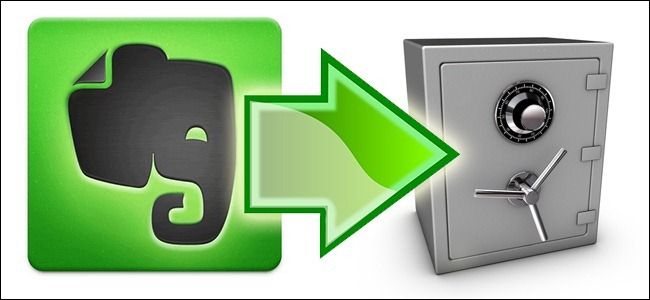
How to Backup Your Evernote Notebooks (Just in Case)
One of Evernote's selling points is that all your notes, clippings, and other bits and bytes are stored both on the Evernote servers and your local device.

How to Enhance Your Black and White Photos with Adjustment Curves
Last week we showed you how to convert your color photos to black and white photos.

How to Convert Your Color Photos to Stunning Black and White Prints
Converting color photos to black and white images that harken to the golden age of black and white photography is an art form.
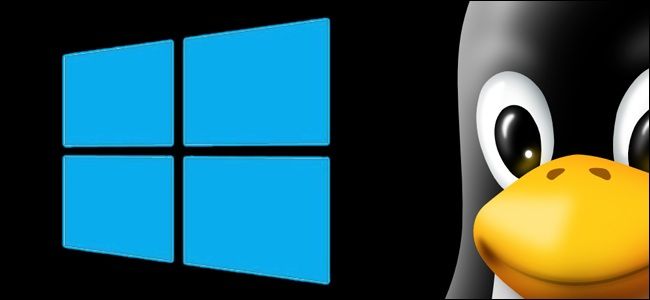
If I Buy a Computer with Windows 8 and Secure Boot Can I Still Install Linux?
The new UEFI Secure Boot system in Windows 8 has caused more than its fair share of confusion, especially among dual booters.

Is There a Difference Between the Headphone and Speaker Ports?
Your computer has a speaker port (perhaps even multiple ones) and a headphone port.
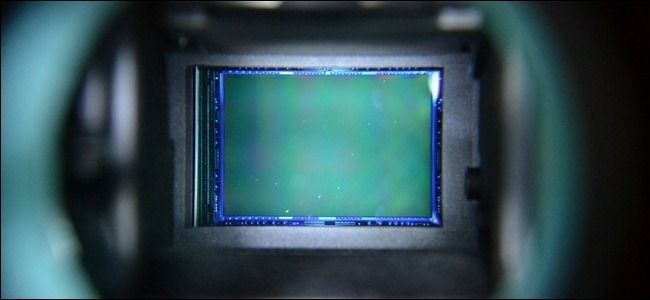
How to Cheaply and Safely Clean Your Camera's DSLR Sensor
If you snap photos with your DSLR long enough, it's bound to happen: dust will find its way onto your camera's sensor and begin marring your beautiful photos.

Why Don't All File Search Tools Use the Master File Table for Instant Results?
File table-based search is lightning fast, so why isn't it included in every major search tool? Read on as we investigate.
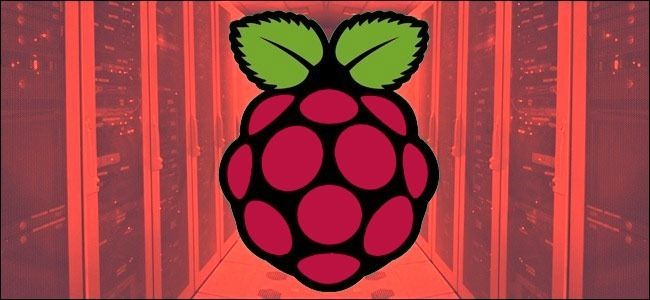
How to Install NZBGet for Lightweight Usenet Downloading on Your Raspberry Pi
We recently showed you how to turn your Raspberry Pi into an always on Usenet machine centered around the feature-rich SABnzbd Usenet client.

What Is The Difference Between a Fob and a Dongle?
Your office mate says the new device your company issued is a fob, and you say it's a dongle.

How to Export Your Starred Items From Google Reader
If your reaction to the announced demise of Google Reader was to scream "But my starred items!", then this is the tutorial for you.

How to Take Pinhole Photos with a Digital Camera
Pinhole photography is a fun and old fashioned way to capture images; read on as we bring the technique into the 21st century and show you how to use your modern DSLR as a pinhole camera.
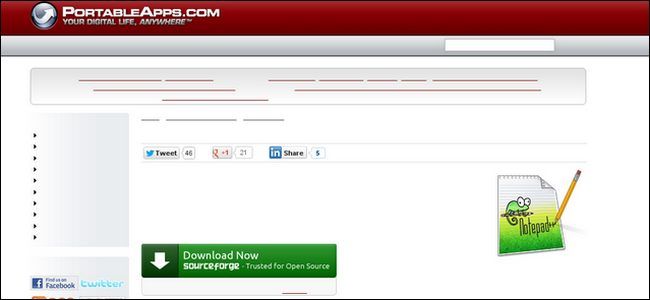
Why Don't Web Pages Immediately Display Their Text?
If you're prone to watching the browser pane with an eagle eye, you may have noticed that pages frequently load their images and layout before loading their text--the exact opposite loading pattern we experienced during the 1990s.
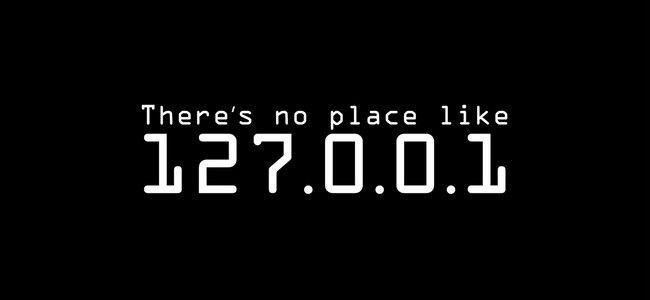
What's the Difference Between 127.0.0.0 and 127.0.0.1?
Sometimes the most elementary of questions yield teachable moments; read on as we delve into how a single digit change between 127.

