About Jason Fitzpatrick
Jason Fitzpatrick is the Editor-in-Chief of How-To Geek. He oversees the day-to-day operations of the site to ensure readers have the most up-to-date information on everything from operating systems to gadgets.
Prior to his current role, Jason spent several years as Editor-in-Chief of LifeSavvy, How-To Geek's sister site focused on tips, tricks, and advice on everything from kitchen gadgets to home improvement. Prior to that, he was the Founding Editor of Review Geek. Jason has over a decade of experience in publishing and has penned thousands of articles during his time at LifeSavvy, Review Geek, How-To Geek, and Lifehacker.
He's been in love with technology since his earliest memories of writing simple computer programs with his grandfather, but his tech writing career took shape back in 2007 when he joined the Lifehacker team as their very first intern. After cutting his teeth on tech writing at Lifehacker and working his way up, he left as Weekend Editor and transferred over to How-To Geek in 2010.
With years of awesome fun, writing, and hardware-modding antics at How-To Geek under his belt, Jason helped launch How-To Geek's sister site Review Geek in 2017. In 2019, he stepped back from his role at Review Geek to focus all his energy on LifeSavvy. In 2022, he returned to How-To Geek to focus on one of his biggest tech passions: smart home and home automation. In 2023, he assumed the role of Editor-in-Chief.
In addition to the long run as a tech writer and editor, Jason spent over a decade as a college instructor doing his best to teach a generation of English students that there's more to success than putting your pants on one leg at a time and writing five-paragraph essays. While his days of steering students toward greatness are behind him, his lifelong desire to delight, entertain, and inform lives on in his work at How-To Geek.
If you're looking for him after hours, he's probably four search queries and twenty obscenities deep in a DIY project or entranced by the limitless exploration possibilities of some open-world game or another. He loves long walks on virtual beaches, playing worker placement board games with inconsequential themes, and spending time with his family and menagerie of pets and plants.
Latest Articles

How to Edit Your Minecraft Maps with an External Editor
In a previous tutorial we took WorldEdit for a spin, a fantastic in-game editor that lets you perform advanced changes to the Minecraft landscape while playing the game.

How to Edit Your Minecraft World In-Game and On-the-Fly with WorldEdit
While the primary allure of Minecraft is building there are some tasks that are quite tedious and practically beg for a copy and paste button.

How to Render Your Minecraft Creations in 3D Glory with Chunky
If you're looking for a way to 3D render and preserve your favorite Minecraft creations, big or small, as beautiful images then look no further than Chunky.

How to Pair Third Party Controllers with Your Fire TV and Fire TV Stick
Amazon offers a Bluetooth controller to pair with their Fire TV and Fire TV Stick media units, but if you're not a fan of shelling out $40 for a controller (especially if you already have some game controllers laying around) you don't have to.

How to Render Your Minecraft Worlds Google Earth-style with Mapcrafter
If you've ever had the urge to zoom around your Minecraft world like it was a Google Earth map, Mapcrafter is for you.
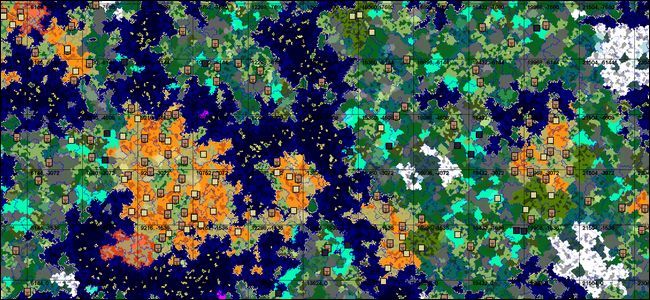
How to Search Your Minecraft Worlds with AMIDST
Mushroom biomes, remote villages, temples buried in desert sands, ice spike villages: whatever rare structure or biome that eludes you will elude you no more armed with AMIDST, an external Minecraft tool that's like having a world map and GPS unit rolled into one.

How to Select a Remote Minecraft Host
You read over the local-host server guides, you even set up a local server (or two), but you’ve realized that your home network isn’t fast enough for you to share your server with friends.

How to Run A Local Minecraft PE Server for Fun and Persistent World Building
Minecraft Pocket Edition (PE) is every bit as popular as the PC edition.

How to Run a Simple Local Minecraft Server (With and Without Mods)
While it’s easy enough to share a Minecraft map with other local players on your network, it’s nice to be able to run a dedicated server so people can come and go without the original game host loading up Minecraft.

How to Overhaul and Expand Minecraft with Game Changing Mods
The fundamental allure of Minecraft is the ability to build anything and make the game whatever you desire it to be.

How to Pump the Minecraft Eyecandy with Shaders
The simple and blocky styling of Minecraft is endearing to many fans of the game, but if you'd like a more sophisticated 3D look with realistic lighting, reflections, and enhanced graphics you can achieve the shimmering 3D paradise you crave.

How to Enhance Minecraft's Core Mechanics with Mods Big and Small
Minecraft is a fantastic game but there is always room for improvement.

How to Manage Minecraft Instances and Mods with MultiMC
Whether you’re a mega modder, someone looking to keep your Minecraft versions and their accompanying worlds in a nice orderly fashion, or you want to totally silo your kids’ Minecraft experience to keep their worlds separate and cut down on the fighting, MultiMC is the solution to your problems.

How to Optimize Optifine for a Smooth Minecraft Experience
Even if you're not bent on heavily modding Minecraft, every player should install Optifine.
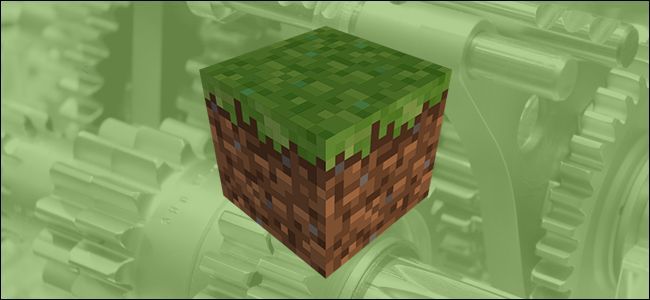
How to Install Minecraft Mods to Customize Your Game
On its own Minecraft is an awesome game you can lose yourself in for days upon days.

How to Restyle Your Minecraft World with Resource Packs
Some people love Minecraft's 8-bit chunky look, while others can’t believe a game would look like that these days.

HTG Reviews the Amazon Fire TV Stick: The Most Powerful HDMI Dongle on the Block
With the skyrocketing popularity of the Google Chromecast and to a lesser degree the Roku Streaming Stick, 2014 sure shaped up to be the year of the HDMI dongle.

HTG Reviews the Amazon Fire TV: Beefy Hardware Primed for the Amazon Ecosystem
In the age of dwindling cable TV subscriptions companies are clamoring for control of your living room, and Amazon is no exception.
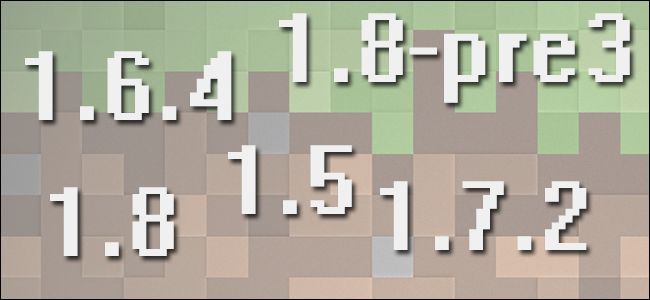
How to Switch Between Minecraft Versions the Easy Way
Preserving old world saves, trying out new features, and keeping your Minecraft version in sync with your favorite multiplayer server all require knowing how to adjust and save your Minecraft version number.

How to Mount a Flash Drive on Your Android Device
Although mobile devices have more storage space than ever before it's so easy to fill up, wouldn't it be nice if you could just pop a flash drive right into your device and expand your storage on the fly? Read on as we show you how mount a flash drive on your Android device.

