About Jason Fitzpatrick
Jason Fitzpatrick is the Editor-in-Chief of How-To Geek. He oversees the day-to-day operations of the site to ensure readers have the most up-to-date information on everything from operating systems to gadgets.
Prior to his current role, Jason spent several years as Editor-in-Chief of LifeSavvy, How-To Geek's sister site focused on tips, tricks, and advice on everything from kitchen gadgets to home improvement. Prior to that, he was the Founding Editor of Review Geek. Jason has over a decade of experience in publishing and has penned thousands of articles during his time at LifeSavvy, Review Geek, How-To Geek, and Lifehacker.
He's been in love with technology since his earliest memories of writing simple computer programs with his grandfather, but his tech writing career took shape back in 2007 when he joined the Lifehacker team as their very first intern. After cutting his teeth on tech writing at Lifehacker and working his way up, he left as Weekend Editor and transferred over to How-To Geek in 2010.
With years of awesome fun, writing, and hardware-modding antics at How-To Geek under his belt, Jason helped launch How-To Geek's sister site Review Geek in 2017. In 2019, he stepped back from his role at Review Geek to focus all his energy on LifeSavvy. In 2022, he returned to How-To Geek to focus on one of his biggest tech passions: smart home and home automation. In 2023, he assumed the role of Editor-in-Chief.
In addition to the long run as a tech writer and editor, Jason spent over a decade as a college instructor doing his best to teach a generation of English students that there's more to success than putting your pants on one leg at a time and writing five-paragraph essays. While his days of steering students toward greatness are behind him, his lifelong desire to delight, entertain, and inform lives on in his work at How-To Geek.
If you're looking for him after hours, he's probably four search queries and twenty obscenities deep in a DIY project or entranced by the limitless exploration possibilities of some open-world game or another. He loves long walks on virtual beaches, playing worker placement board games with inconsequential themes, and spending time with his family and menagerie of pets and plants.
Latest Articles

Share Apps, Music, and Videos with Apple Family Sharing on iPhone / iPad
Historically the only way to share app, book, music, and video purchases across iOS devices was to log onto every device with the same Apple account (an insecure and undesirable solution).

How to Configure Automatic Text Message Alerts for Important Emails
Despite the ever increasing reach of cellular data networks there are still plenty of places where the only cell coverage you're going to get is sparse at best with phone calls and plain text messages (SMS) only.

Add Dungeons, Ruins, and Treasure Hunts to Your Minecraft World with MCDungeon
If you've grown tired of exploring the vanilla Minecraft world and the thrill of stumbling upon the tiny dungeons or sprawling mineshafts is gone, we've got just the thing for you: enormous procedurally generated dungeons courtesy of MCDungeon.

HTG Reviews the Netgear Nighthawk X6: A Beefy Tri-Band Router for a Busy Modern Home
If you're in the market for a router upgrade (we're looking at those of you still rocking the router your ISP gave years ago), the Nighthawk X6 is an ultra-premium does-it-all router with speed and features to spare.

How to Install Chrome Extensions In Opera (and Opera Extensions in Chrome)
Thanks to the underlying WebKit-based engine Blink they both share, it's surprisingly easy to take Chrome extensions and use them on Opera (and, less practical but still as cool, do the reverse and use Opera extensions in Chrome).

The Parents' Guide to Minecraft
Minecraft is and, for the foreseeable future, will remain one of the most popular video games among children.
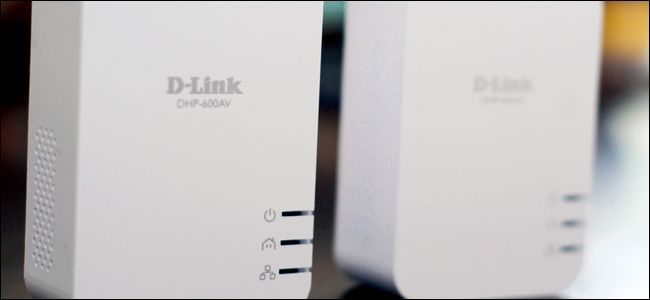
How to Easily Extend Your Home Network with Powerline Networking
Running new wires and physically extending your home network in existing construction is a hassle at best and a nightmare at worst.

Fix "File In Use" Deletion Errors On Network Drives by Disabling Windows Thumbnail Generation
Even though both Windows and its users have made the jump to the 21st century, there's still some lingering 1990s-era annoyances hiding out in the OS including Windows' tenacious desire to create thumbnail files (and then refusing to delete them).

Clone Your Current Router for a Headache-Free Router Upgrade
Router upgrades are a rare event for most people and, as a result, they tend to be more frustrating than need be thanks to overlooked settings, forgotten tweaks, and misplaced ISP credential requirements.
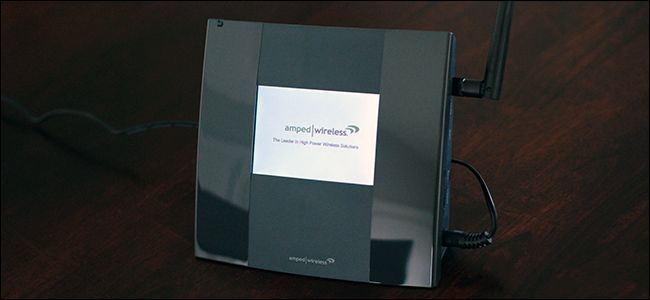
HTG Reviews the Amped Wireless TAP-EX Wi-Fi Extender: Beefy Power on the 2.4Ghz Band
€€Wireless extenders are a dime a dozen, but the TAP-EX stands out in one area: raw power.

How to Speed Up Your Minecraft Experience with Minecraft Land Generator
While you're exploring your Minecraft world the game is devoting a huge amount of resources to creating it around you.

How to Keep Your Minecraft Items When You Die (and Other Clever Tricks)
It happens to even the most cautious explorer: you're far from home, you die, and all your precious loot is left sitting in a pile far, far away.

Find and Enjoy Netflix Content Faster with Flix Plus
If you watch a lot of Netflix, Flix Plus provides a veritable Swiss Army knife of improvements to the entire browsing and watching experience.

How to Customize Your Minecraft Splash Screen Text
Minecraft is a game that begs for creative play and customization of elements big and small.

How to Troubleshoot Common Google Chromecast Issues
Most users have a smooth and trouble free experience with the Google Chromecast, but when it misbehaves the experience quickly goes from flawless to nearly unusable.
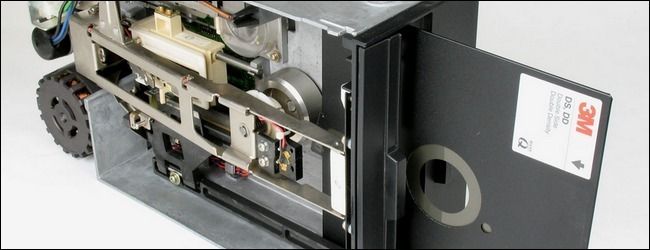
What Are the Windows A: and B: Drives Used For?
The C: drive is the default installation location for Windows, if you have a CD/DVD drive on your machine it’s likely the D: drive, and any additional drives fall in line after that.

How to Trade In Your Old Gadgets for Cash (So You Can Buy New Gadgets)
Whether you want to sell off your old smartphone to pay for the new one, add a little cash to your fun money pile, or to put the proceeds toward Christmas, we're here to help.
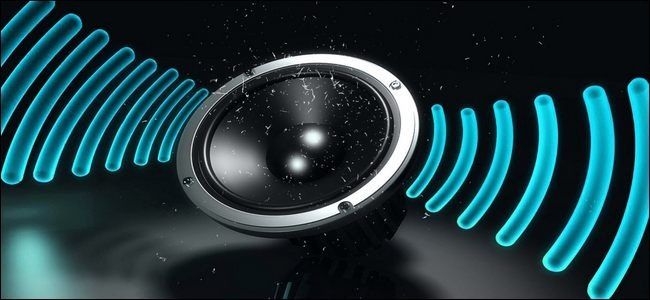
How to Place Your Speakers to Maximize Your Home Theater Experience
Whether you are setting up your computer speakers or a complex home theater bundle, understanding the art and science of speaker channels and placement is the most critical step in enjoying your new sound system.

HTG Reviews the Netgear EX6100: A Wi-Fi Extending Swiss Army Knife
Whether you're looking for a way to simply extend your Wi-Fi network, bridge your existing Wi-Fi network to a LAN, or create a completely new access point, the Netgear EX6100 can do it all.

How to Give Guests Access to Your Google Chromecast
Thanks to the recently introduced Chromecast "guest mode" there's more than one way to give guests access to your Chromecast.

