About Jason Fitzpatrick
Jason Fitzpatrick is the Editor-in-Chief of How-To Geek. He oversees the day-to-day operations of the site to ensure readers have the most up-to-date information on everything from operating systems to gadgets.
Prior to his current role, Jason spent several years as Editor-in-Chief of LifeSavvy, How-To Geek's sister site focused on tips, tricks, and advice on everything from kitchen gadgets to home improvement. Prior to that, he was the Founding Editor of Review Geek. Jason has over a decade of experience in publishing and has penned thousands of articles during his time at LifeSavvy, Review Geek, How-To Geek, and Lifehacker.
He's been in love with technology since his earliest memories of writing simple computer programs with his grandfather, but his tech writing career took shape back in 2007 when he joined the Lifehacker team as their very first intern. After cutting his teeth on tech writing at Lifehacker and working his way up, he left as Weekend Editor and transferred over to How-To Geek in 2010.
With years of awesome fun, writing, and hardware-modding antics at How-To Geek under his belt, Jason helped launch How-To Geek's sister site Review Geek in 2017. In 2019, he stepped back from his role at Review Geek to focus all his energy on LifeSavvy. In 2022, he returned to How-To Geek to focus on one of his biggest tech passions: smart home and home automation. In 2023, he assumed the role of Editor-in-Chief.
In addition to the long run as a tech writer and editor, Jason spent over a decade as a college instructor doing his best to teach a generation of English students that there's more to success than putting your pants on one leg at a time and writing five-paragraph essays. While his days of steering students toward greatness are behind him, his lifelong desire to delight, entertain, and inform lives on in his work at How-To Geek.
If you're looking for him after hours, he's probably four search queries and twenty obscenities deep in a DIY project or entranced by the limitless exploration possibilities of some open-world game or another. He loves long walks on virtual beaches, playing worker placement board games with inconsequential themes, and spending time with his family and menagerie of pets and plants.
Latest Articles

How to Monitor Your Network Usage in Windows 10
Mobile and broadband data caps alike have made people very conscientious of their data usage.
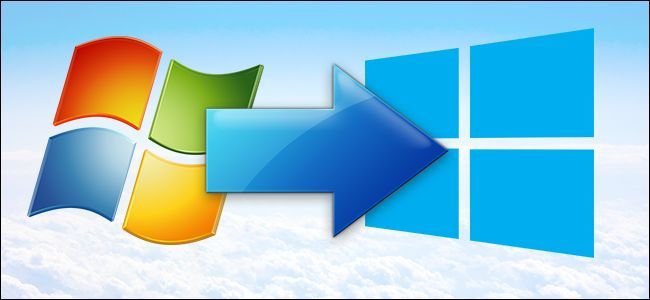
How to Upgrade from Windows 7 or 8 to Windows 10 (Right Now)
You're not interested in a clean install, you don't want to fuss with wiping your computer, you just want to take the plunge and upgrade to Windows 10.
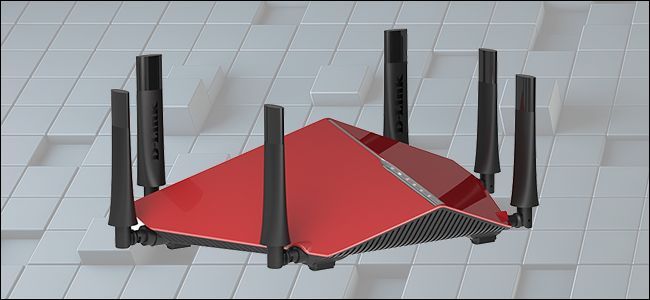
HTG Reviews the D-Link AC3200 Ultra Wi-Fi Router: A Speedy Spaceship for Your Wi-Fi Needs
The premium router market is increasingly saturated with high-priced and powerful routers.

The Start Menu Should Be Sacred (But It's Still a Disaster in Windows 10)
The Start Menu is a staple of the Windows experience and should be streamlined, efficient, and unmolested by the greater world beyond the operating system and programs it serves as a portal to.

How to Volume Limit Your iPhone, iPod, and Other Apple Devices (And Save Your Kid's Hearing)
Recently we showed you how to volume limit any device with volume limiting headphones to protect your child's hearing.

How to Access Local and USB Hard Drives In Your Hyper-V Virtual Machine
It's extremely convenient to access a local hard drive (be it an internal drive or an external drive) that's connected to your Windows computer from within a virtual machine running in Hyper-V.

How to Use Bluetooth Headphones and Speakers with Apple Watch (to Listen to Music)
The Apple Watch is packed with features that aren't immediately visible at first glance.
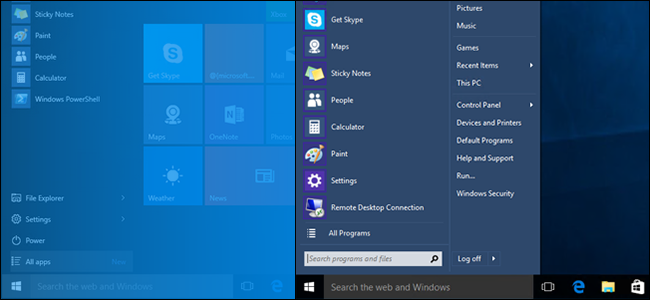
Bring The Windows 7 Start Menu to Windows 10 with Classic Shell
If there's one complaint you can expect to hear when a new version of Windows rolls out, it's "What did they do to the Start Menu?" If you just want the start menu in Windows 10 to look and function the way the Windows 7 Start Menu did, we're here to help.

How to Stop Accidental Trackpad Clicks in Windows 10 (And Other Mouse Enhancements)
It's been the bane of laptop users for years: you're typing away, your palm brushes the trackpad, and the accidental click inserts the cursor in the middle of the text completely screwing things up.

How to Create an Image of Your PC Before Upgrading to Windows 10
Windows 10 is the biggest and most aggressive Windows rollout to date.

Turn a Raspberry Pi into a Steam Machine with Moonlight
Valve's Steam Machines aim to bring your Steam game library right into your living room (but at a rather steep premium).

How to Silence, Manage, and Conceal Notifications on Your Apple Watch
One of the principle appeals of a smartwatch is easy wrist-based notifications but things can get a little out of control.
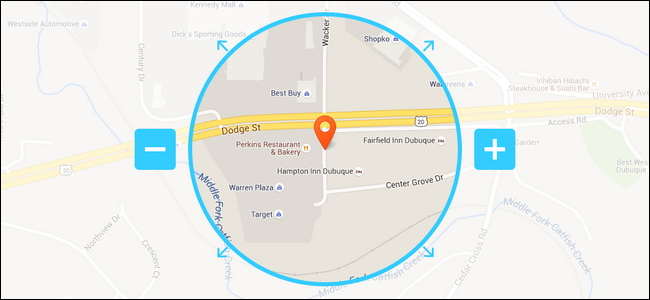
How to Create Geographic Event Triggers with Your Smartphone and IFTTT
Wouldn't it be great if the mere movement of your smartphone from one location to another could trigger events like thermostat adjustments, notifications, or other automated responses? ? With a little GPS magic and some IFTTT recipes it can.

How to Backup, Wipe, and Restore Your Apple Watch
The Apple Watch is, in its own right, a little tiny computer with data backup and security needs.

HTG Reviews The Pebble Time: A Worthy Successor to the Original Pebble
Two years ago Pebble injected the idea of the smartwatch into the public consciousness; now they're back with a totally updated model.

How to Enable the Undo Button in Gmail (and Unsend that Embarrassing Email)
There isn't one of us who hasn't sent an email we wish we could take back (if even just to proofread it one more time).

PSA: You Can Save Lots of Money on LED Light Bulbs with Utility Rebates
LED lights are brighter, longer lasting, and radically more efficient than traditional bulbs but there's one thing they aren't: cheaper.
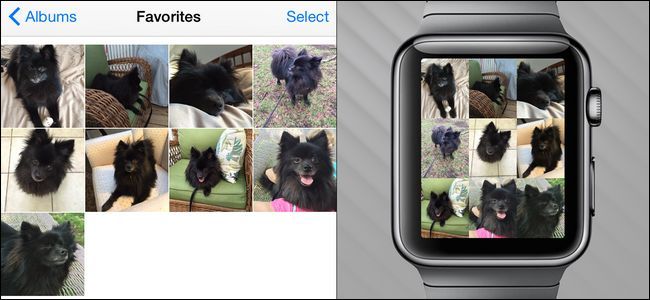
How to Sync Photos to Your Apple Watch
First smartphone screens replaced wallet pictures as the way to show off your photos and now you can put your photos right on your wrist.

How to Import iPhone Pictures and Movies into Picasa
If you're a fan of Google's Picasa picture management program and the iPhone, you've likely already discovered the unfortunate state of affairs: with the default settings Picasa can't import pictures from iOS devices.
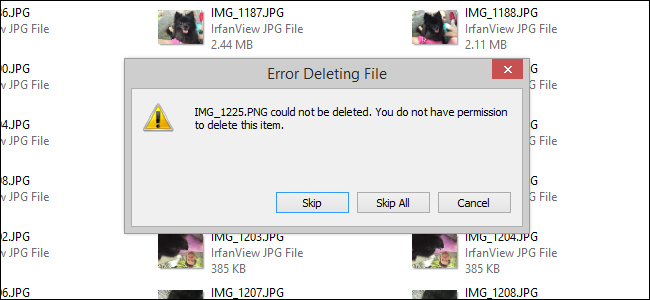
Why Can't I Delete Photos Off My iPhone Anymore?
After years of being able to manage your photos by connecting your iOS device to your computer, the inclusion of iCloud Photo Library in iOS 8.

