About Jason Fitzpatrick
Jason Fitzpatrick is the Editor-in-Chief of How-To Geek. He oversees the day-to-day operations of the site to ensure readers have the most up-to-date information on everything from operating systems to gadgets.
Prior to his current role, Jason spent several years as Editor-in-Chief of LifeSavvy, How-To Geek's sister site focused on tips, tricks, and advice on everything from kitchen gadgets to home improvement. Prior to that, he was the Founding Editor of Review Geek. Jason has over a decade of experience in publishing and has penned thousands of articles during his time at LifeSavvy, Review Geek, How-To Geek, and Lifehacker.
He's been in love with technology since his earliest memories of writing simple computer programs with his grandfather, but his tech writing career took shape back in 2007 when he joined the Lifehacker team as their very first intern. After cutting his teeth on tech writing at Lifehacker and working his way up, he left as Weekend Editor and transferred over to How-To Geek in 2010.
With years of awesome fun, writing, and hardware-modding antics at How-To Geek under his belt, Jason helped launch How-To Geek's sister site Review Geek in 2017. In 2019, he stepped back from his role at Review Geek to focus all his energy on LifeSavvy. In 2022, he returned to How-To Geek to focus on one of his biggest tech passions: smart home and home automation. In 2023, he assumed the role of Editor-in-Chief.
In addition to the long run as a tech writer and editor, Jason spent over a decade as a college instructor doing his best to teach a generation of English students that there's more to success than putting your pants on one leg at a time and writing five-paragraph essays. While his days of steering students toward greatness are behind him, his lifelong desire to delight, entertain, and inform lives on in his work at How-To Geek.
If you're looking for him after hours, he's probably four search queries and twenty obscenities deep in a DIY project or entranced by the limitless exploration possibilities of some open-world game or another. He loves long walks on virtual beaches, playing worker placement board games with inconsequential themes, and spending time with his family and menagerie of pets and plants.
Latest Articles
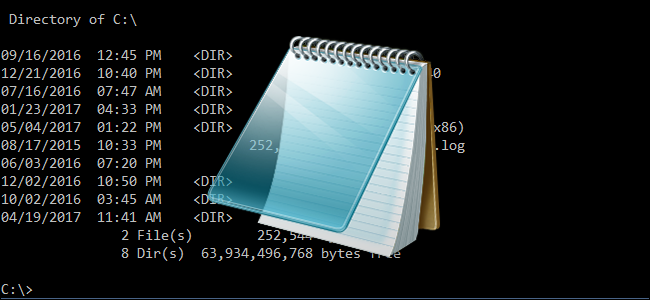
How to Save the Command Prompt's Output to a Text File in Windows
Saving the output of a Windows Command Prompt command is a great way to get a nice neat copy to share with support staff, analyze longer outputs using your favorite text editor, or otherwise interact with the output with more flexibility than staying in the command window allows for.
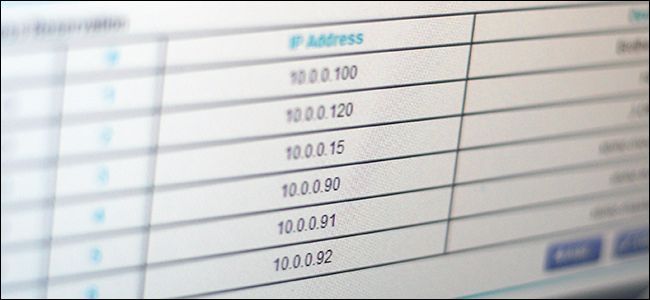
How to Set Static IP Addresses On Your Router
Routers both modern and antiquated allow users to set static IP addresses for devices on the network, but what's the practical use of static IP addresses for a home user? Read on as we explore when you should, and shouldn't, assign a static IP.

What the Labels On Your TV's HDMI Ports Mean (and When It Matters)
An HDMI port is just an HDMI port, right? Except if you peer closely at the back of your HDTV and other HDMI-capable home theater components, you'll notice quite a few tiny labels that indicate not all ports are equal.

How to Add Trailers to Your Plex Movies for a True Movie Theater Experience
If you're a fan of movie trailers, pre-rolls, and the build up of anticipation leading up to the cinematic experience, then we've got a treat for you: Plex Media Server makes it dead simple to recreate that theater magic right at home with both trailers from your own movie collection as well as those of upcoming releases.

How to Speed Up Chrome and Fix Errors Without Reinstalling It
Your once snappy Chrome browser is dragging, and you don't know why.

How to Improve Your HDTV's Sound with a Compact, Inexpensive Sound Bar
In the race to create ever slimmer HDTVs, there's a seldom discussed sacrifice being made: sound quality.

How to Improve Video Quality When Casting a Tab to Your Chromecast
A new feature in Chrome radically improves the quality of video casted from the browser to your Chromecast---but only if you toggle a hidden setting on.

How to Set Up Your New Chromecast
Google's Chromecast is one of the easiest, cheapest ways to stream just about anything on your TV.

The Ultimate Guide to Negotiating Your Cable, Cell Phone, and Other Bills
Your providers---from your cable company to your trash company---are more than happy to raise your rates and gouge you for money.
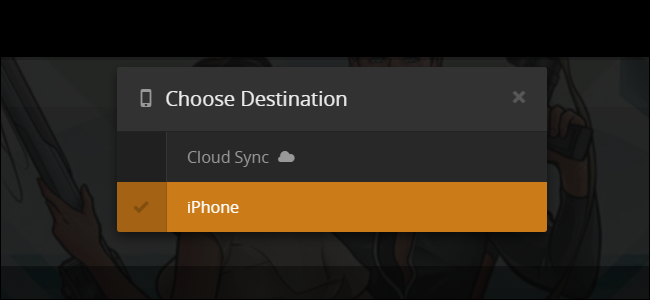
How to Download and Sync Media from Your Plex Media Server Offline Viewing
Streaming content from your Plex Media Server is great, but sometimes---like when you're going to be offline or stuck with cruddy internet speeds while traveling---there's no substitution for having a copy of the media stored on your device instead of in the cloud.

How to Send Photos from Your iPhone with the Location Data Removed
Just because you want to share a photo with someone doesn't necessarily mean you want to share the exact location you took it with them.
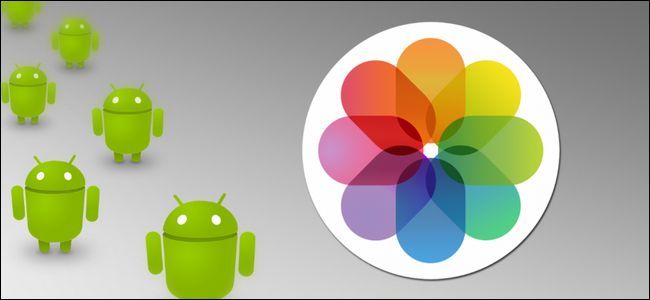
How to Share Your iCloud Photos with Friends Who Don't Use Apple Products
You're busily sharing vacation photos in an iCloud Photo Stream when somebody announces they don't have an iPhone and can't participate.
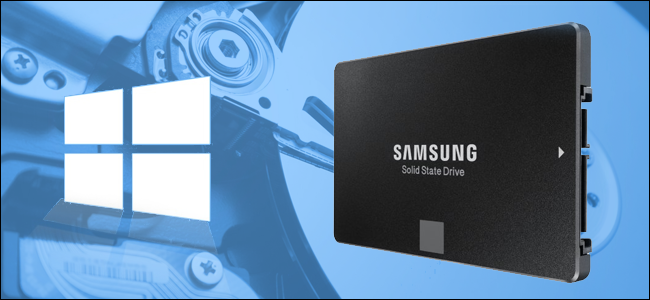
How to Migrate Your Windows Installation to a Solid-State Drive
Many older (or cheaper) Windows laptops come with traditional mechanical hard drives---which these days, are pretty outdated and slow.

How to Change Your iCloud Profile Photo from Your iPhone or iPad
Now that your iCloud profile is front and center in iOS 10, perhaps it's time to swap out your plain old initials for an actual photo.

How to Create and Share Collaborative Albums in Google Photos
Whether you want to share family photos with distant relatives or make a shared pool of vacation or event photos with friends, it's easy to create and share collaborative albums in Google Photos.

How to Silence Phone Calls (But Not Text Messages and Notifications)
If you don't want to hear your phone ring, but do want to hear text messages and other notifications, we've got a simple solution you can use no matter what phone you have.
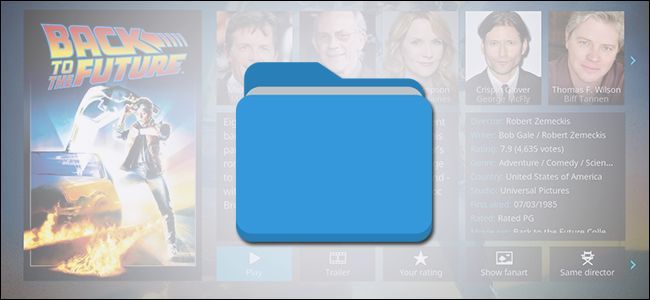
How to Store Your Kodi Artwork in the Same Folder as Your Videos
By default, Kodi does not store artwork and other metadata with your actual media, but doing so is highly beneficial.

How to Create Shared and Collaborative Photo Albums on Your iPhone
Whether you want to share photos with one friend or dozens of friends, set up a collaborative album where everyone can dump vacation photos, or even share your album with the whole world, iCloud Photo Sharing makes it easy to share your photos right from your iPhone or iPad.

How to Turn Off AirDrop on Your iPhone (So You Don't Get Unsolicited Photos)
AirDrop is a very useful way to transfer local files between iOS devices, but if you have it improperly configured, it's a bit of a privacy risk.

How to See (and Remove) Devices Linked to Your Apple ID on Your iPhone
Thanks to a new feature in iOS 10.

