About Jason Fitzpatrick
Jason Fitzpatrick is the Editor-in-Chief of How-To Geek. He oversees the day-to-day operations of the site to ensure readers have the most up-to-date information on everything from operating systems to gadgets.
Prior to his current role, Jason spent several years as Editor-in-Chief of LifeSavvy, How-To Geek's sister site focused on tips, tricks, and advice on everything from kitchen gadgets to home improvement. Prior to that, he was the Founding Editor of Review Geek. Jason has over a decade of experience in publishing and has penned thousands of articles during his time at LifeSavvy, Review Geek, How-To Geek, and Lifehacker.
He's been in love with technology since his earliest memories of writing simple computer programs with his grandfather, but his tech writing career took shape back in 2007 when he joined the Lifehacker team as their very first intern. After cutting his teeth on tech writing at Lifehacker and working his way up, he left as Weekend Editor and transferred over to How-To Geek in 2010.
With years of awesome fun, writing, and hardware-modding antics at How-To Geek under his belt, Jason helped launch How-To Geek's sister site Review Geek in 2017. In 2019, he stepped back from his role at Review Geek to focus all his energy on LifeSavvy. In 2022, he returned to How-To Geek to focus on one of his biggest tech passions: smart home and home automation. In 2023, he assumed the role of Editor-in-Chief.
In addition to the long run as a tech writer and editor, Jason spent over a decade as a college instructor doing his best to teach a generation of English students that there's more to success than putting your pants on one leg at a time and writing five-paragraph essays. While his days of steering students toward greatness are behind him, his lifelong desire to delight, entertain, and inform lives on in his work at How-To Geek.
If you're looking for him after hours, he's probably four search queries and twenty obscenities deep in a DIY project or entranced by the limitless exploration possibilities of some open-world game or another. He loves long walks on virtual beaches, playing worker placement board games with inconsequential themes, and spending time with his family and menagerie of pets and plants.
Latest Articles

How to Cancel Your HBO Now Account
If the season finale of Game of Thrones is also the finale of your HBO Now account, here's how to cancel it.


How to Set Up and Configure Your Amazon Echo
So you just got an Amazon Echo, either from the recent sales or the holidays.

How to Get Started With Usenet, the Best Alternative to Torrents
What would BitTorrent look like if it was lightning fast, always available, completely private, and secure? It'd look a lot like Usenet.

Why Old Video Games Were So Hard: The Unofficial History of Nintendo Hard
If you're old enough to have played games in the 80s or early 90s, you'll remember that they were hard: really damn hard.
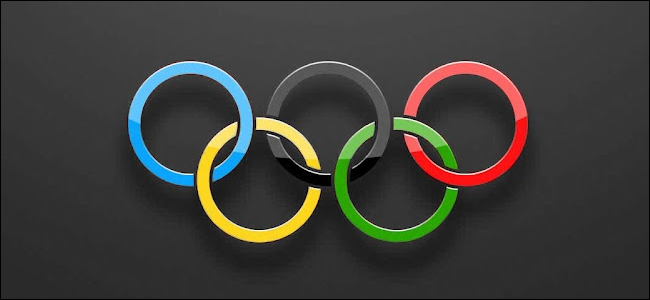
How to Watch or Stream the 2018 Olympics Online (Without Cable)
Despite advances in streaming technology over the years, watching the Olympics on anything but a TV with a cable subscription is still a hassle.
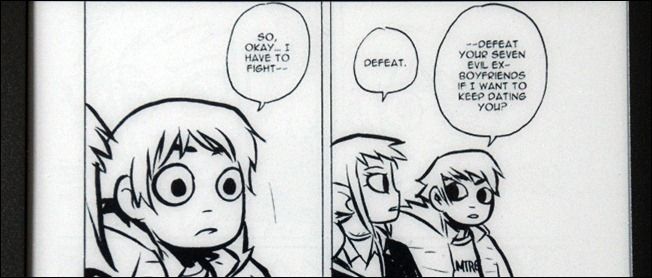
How to Read Comic Books and Manga on Your Kindle
The iPad has been toted as the ultimate comic book reader, but that doesn't mean you can't give it a run for its money with your Kindle.
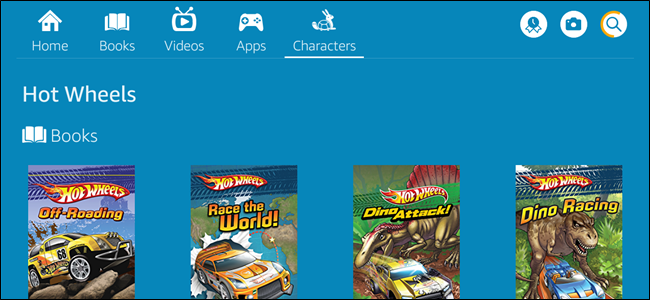
How to Turn an Android or Fire Tablet Into a Kid-Friendly Device with FreeTime
Amazon FreeTime is, hands down, the most sophisticated and easy-to-use parental control tool available for tablets.
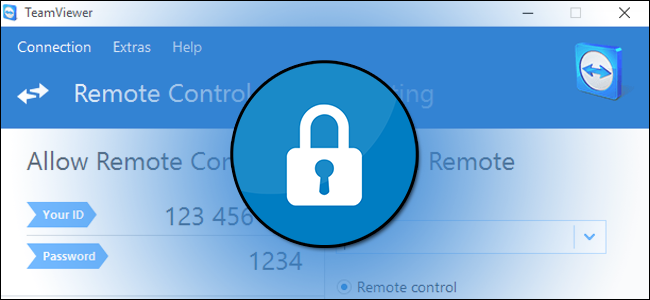
How to Lock Down TeamViewer for More Secure Remote Access
TeamViewer is a great free program, whether you want to access your computer from afar or help out friends and relatives with their computer.
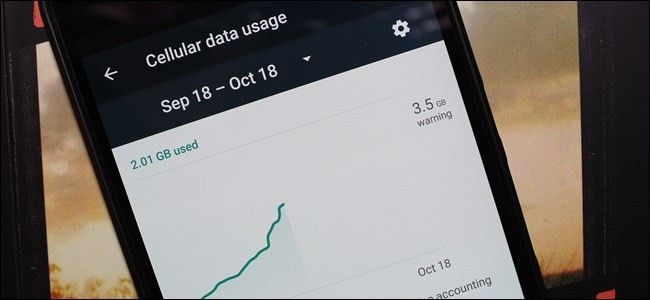
How to Monitor (and Reduce) Your Data Usage on Android
Increasingly sophisticated phones and data-hungry applications make it easier than ever to blow through your cellphone plan's data cap.

How to Block Cookies (Except for Sites You Use) in Any Browser
Cookies can be useful when you’re in control of them.

How to Sync Your Kodi Library Across Multiple Devices with MySQL
Kodi is still one of the most powerful media center applications around, and it works on everything from powerful media PCs to small Raspberry Pis.

How to Install (and Remove) Application Packages from Your Synology NAS
Packages are the applications that make your Synology NAS more than just a glorified network drive.

How to Download Files with Your Synology NAS (and Avoid Leaving Your Computer On at Night)
If you have a Synology NAS, you can easily configure it to download large files for you, allowing you to shut down your PC and let the NAS hum away in the background.

How to Temporarily Disable Touch ID and Require a Passcode in iOS 11
iOS 11 has a new feature that allows you to discreetly disable the Touch ID unlock functionality, requiring the PIN code for access to the device.

How to Leave the iOS Beta Now that iOS 12 Is Out
Once a major release of iOS comes out, the benefits of being the on the beta release channel diminish significantly--here's how to get off the beta tester train and get back to regular old public releases.
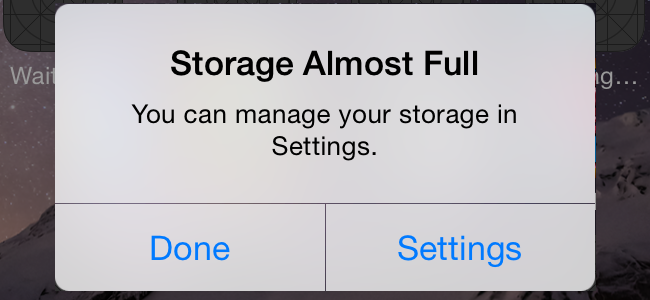
How Much Free Space Should You Leave on Your iPhone?
It's all too easy to fill your iPhone's storage to the brim with apps, photos, and video, but just because you can doesn't mean you should.

How to Get Premium Hard Drives for Cheap by "Shucking" External Drives
Every now and then, you come across something that sounds way too good to be true, but against the odds, it actually works.

How to Remove HomeKit Devices from Your Apple HomeKit Home
Whether you no longer have the HomeKit accessory in question or simply need to remove a phantom entry in your HomeKit home, it's simple to do so---if you know where to look.

How to Watch Live TV On Your Computer, Game Console, and Other Devices with the HDHomeRun
There's nothing quite like free TV with the help of an antenna.

