
Hayley Milliman
Contributing since May, 2018
-
41articles
Page 2
About Hayley Milliman
Hayley Milliman is a technology writer and wannabe programmer. She spends most of her family reunions setting up people’s devices.
Latest Articles

How to Disable Automatic Hyperlinks in Microsoft Word
By default, Word 2016 and 365 automatically create hyperlinks out of web addresses you type.
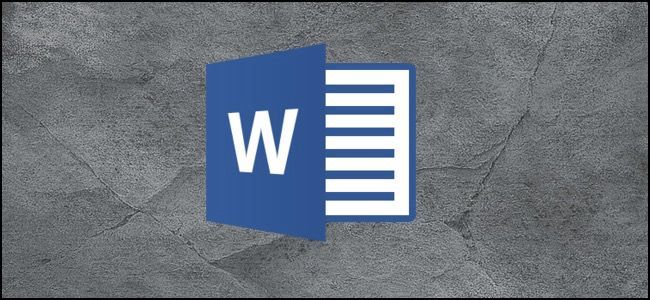
How to Align a Table Horizontally in Microsoft Word
If you have a table that doesn't take up the full width of your Word document, you can change its horizontal alignment on the page and even fine-tune how far it's indented if you've got it aligned to the left of the page.
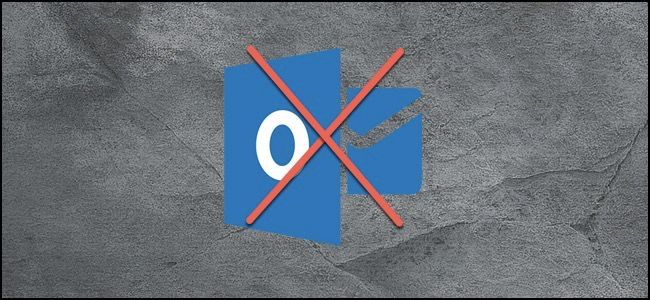
How to Make Outlook 2016 Close a Message After Replying or Forwarding
By default, Outlook keeps a message window open after you reply to or forward that message, meaning you have to manually it when you're done.
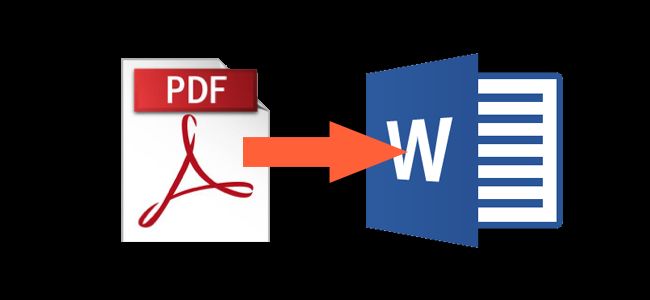
How to Convert a PDF to a Microsoft Word Document
PDFs are often used when distributing documents so that they're seen the same way by all parties.
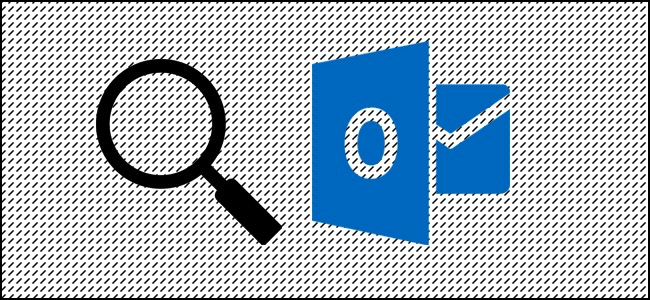
How to Change the Default Search Location in Microsoft Outlook
When you perform a search in Outlook, it defaults to searching only the current folder.
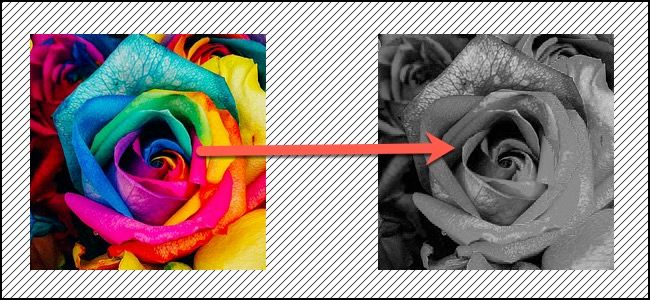
How to Change a Picture to Black and White in Microsoft Word
Microsoft Word has several simple color adjustment options so that you can quickly and easily style the images in your Word document.
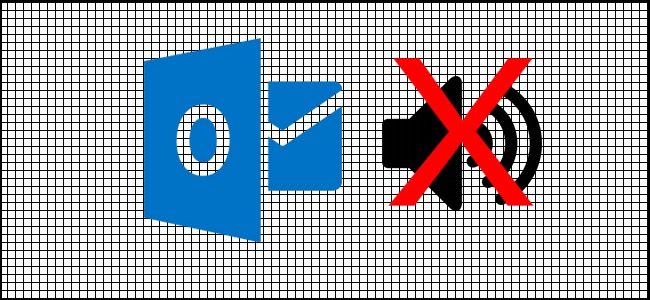
How to Turn Off New Message Alerts in Microsoft Outlook 2016 or 365
Outlook can trigger several types of alerts when you get a new message.
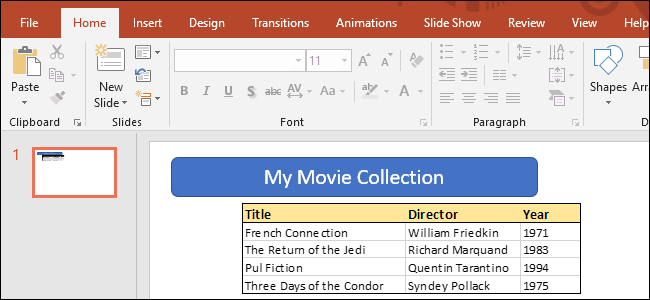
How to Link or Embed an Excel Worksheet in a PowerPoint Presentation
Sometimes, you want to include the data on an Excel spreadsheet in a Microsoft PowerPoint presentation.
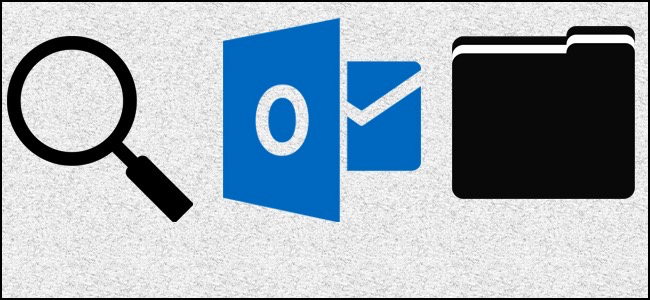
Save Time With Custom Search Folders in Microsoft Outlook
Searching in Outlook is pretty easy, but why bother typing out the same searches over and over if you perform them regularly? Custom Search Folders let you save those custom searches so you can get back to them with just a click or two.
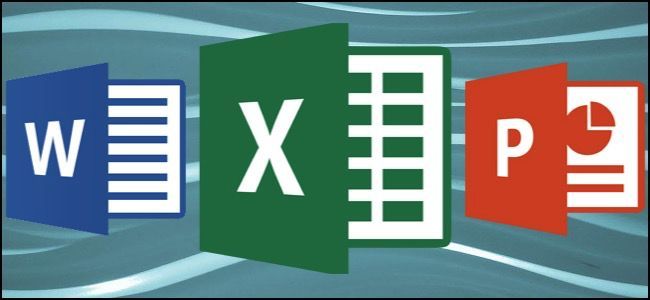
How to Link or Embed an Excel Worksheet in a Word Document
Sometimes, you want to include the data on an Excel spreadsheet in your Microsoft Word document.

How to Merge and Split Tables and Cells in Microsoft Word
You can easily merge and split cells in Microsoft Word to make your tables more interesting and more suited to the data you are trying to share.
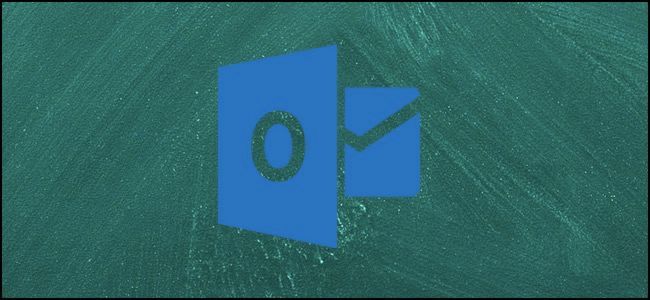
How to Save Emails (and Other Items) as Files in Microsoft Outlook
You can save your Outlook emails, contacts, and appointments as individual files.

All of the Best Microsoft Word Keyboard Shortcuts
Even if you're familiar with Microsoft Word, you might be surprised by the number and variety of keyboard shortcuts you can use to speed up your work, and just generally make things more convenient.
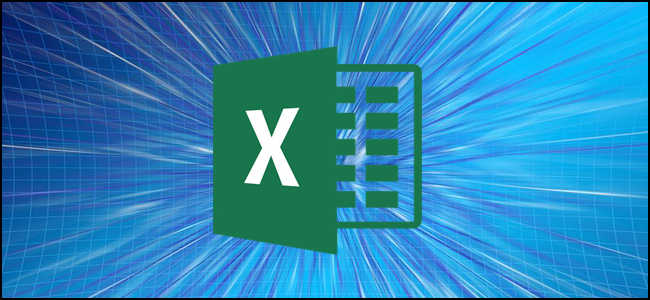
How to Round Off Decimal Values in Excel
If you don't want to show decimal values in Excel, you can simplify your numerical data using the ROUND functions.

How to Create and Work with Multilevel Lists in Microsoft Word
Microsoft Word lets you easily create and format multilevel lists in your documents.
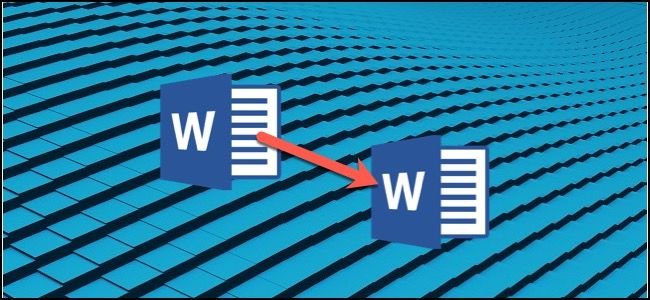
How to Create a Template in Microsoft Word
Templates let you configure all the relevant settings you want pre-applied to documents---page layout, styles, formatting, tabs, boilerplate text, and so on.
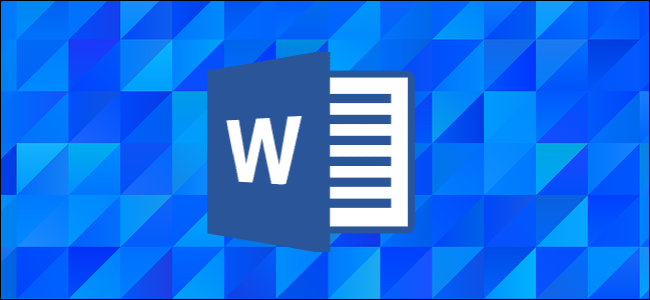
How to Delete a Header or Footer from a Single Page in Word
You can remove or make changes to headers or footers on any page in Microsoft Word.
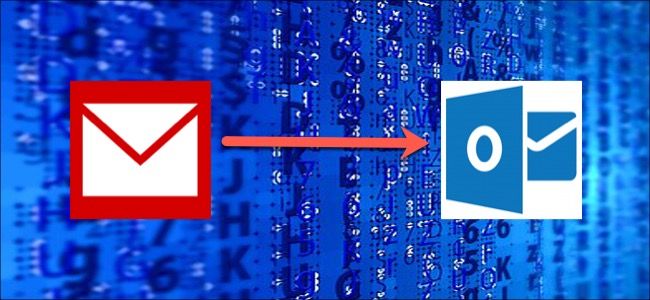
How to Use Gmail With Microsoft Outlook
If you use Microsoft Outlook, and want to set it up with your Gmail address, you’re in luck.
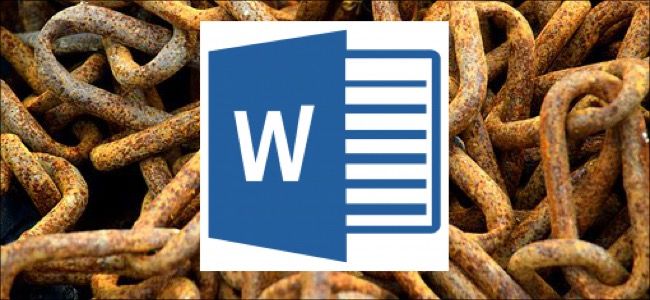
How to Insert, Delete, and Manage Hyperlinks in Microsoft Word
Make it easy for your readers to view resources or navigate the document.

How to Easily Select a Block of Cells in Excel
There are several different methods for selecting a block of cells in Excel, or extending an existing selection with more cells.
