
Harry Guinness
Contributing since September, 2016
-
625articles
Page 5
About Harry Guinness
Harry Guinness writes occasionally when he’s not busy skiing, sailing, partying, lifting weights, or otherwise dodging responsibility. His main areas of interest are himself, gin, and crazy people with interesting stories to tell. When people won’t pay him to write ill-thought-out opinion pieces, he covers photography, technology, and culture. You can follow him on Twitter.
Latest Articles

How to Turn Off the Burn Bar in Apple Fitness+
The Burn Bar compares your workout to other, similar Apple Fitness+ users. If you don't want to see it, here's how to turn it off.
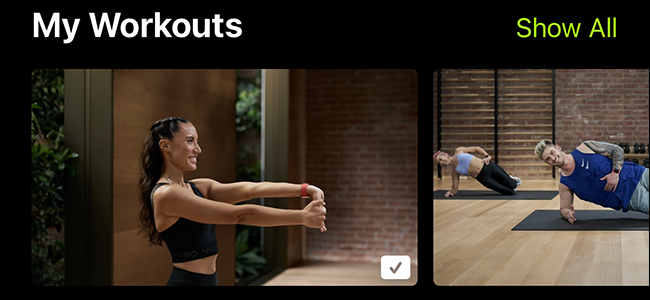
How to Save and Download Apple Fitness+ Workouts
Apple Fitness+ has a lot of workouts. Here's how to save or download your favorite ones.

Apple Fitness+ Review: The Workout App for (Almost) Everyone
Apple Fitness+ launched with a bang, but is it any good? Let's find out.
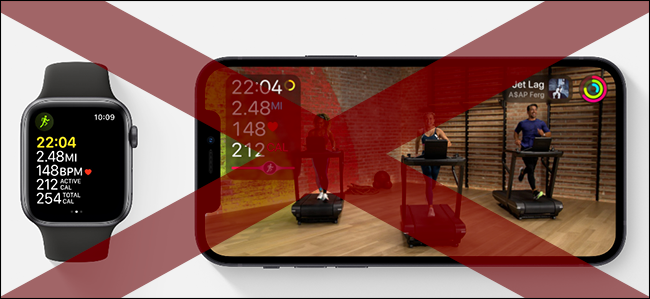
How to Cancel or Change Your Apple Fitness+ Subscription
Have you canceled your 30-day Apple Fitness+ free trial yet? If not, here's how.
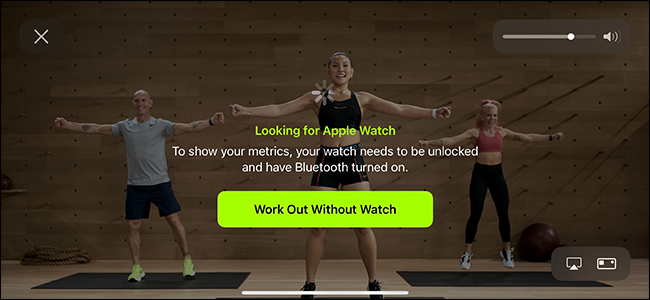
Can You Use Apple Fitness+ without an Apple Watch?
You need an Apple Watch to sign up for Fitness+ but you don't need one to workout. Here's how it works.

How to Turn Off Smart Objects in Photoshop
Sick of the "This smart object must be rasterized" dialog box in Photoshop? Here's how to get rid of it for good.

How to Stop Siri from Popping Up on Your Apple Watch
Siri can be a little too eager to help on the Apple Watch. If you keep accidentally activating Siri, here's how to stop it.

How to Customize the Workout Stats You See on a Apple Watch
The Apple Watch can show different stats as you workout. Here's how to customize them.

How to Control Alerts and Notifications on Your Apple Watch
Is your Apple Watch constantly buzzing and beeping with notifications? Here's how to take control.

How to Check Your Cardio Fitness (VO2 Max) on an Apple Watch
The Apple Watch can now measure your cardio fitness or VO2 Max. Here's what that means, how to use it, and how to improve it.

Which Apple Watches Support Fitness+?
Apple Fitness+ doesn't work with all Apple Watches. Here's what you'll need to join.

How to Get Started With Apple Fitness+
Apple Fitness+ is now available. Here's everything you need to know to get started.

How to Replace the Sky in a Photo With Photoshop
Photoshop's Sky Replacement tool makes swapping out a boring sky for a dramatic one simple.

How to Enable Photoshop's Old Undo Keyboard Shortcuts
If you want to undo one of Photoshop's recent changes and get the old undo/redo keyboard shortcuts back, here's how!

How to Look Better on Zoom (and Other Video-Calling Apps)
Ready to up your Zoom game? Check out our tips for looking your best on video calls.
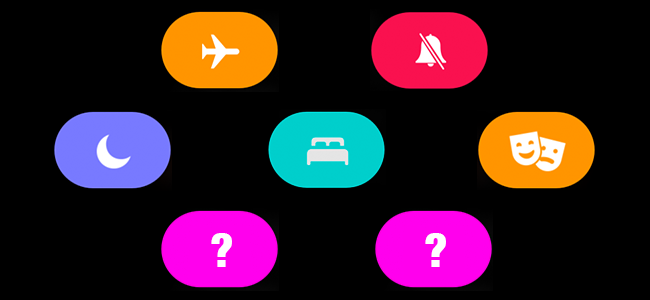
What Do All the Modes Do on My Apple Watch?
The Apple Watch now has more modes than a statistics lecture. Here's what they all do.

How to Bring Back Photoshop’s Old Free Transform Controls
Not all change is bad—but nor is it all good either. If you want Photoshop's old free transform controls back, here's how to get them.

How to Take Square Photos on an iPhone
Square photos look great on social media but with iOS 14, the option has moved on an iPhone. Here's how to do it now.

What Is Lens Flare, and Why Does It Make Photos Look Weird?
Lens flare has ruined many a good photo. Check out our tips for avoiding it and making it work for you.

How to Make the Most of Complications on Your Apple Watch
The Apple Watch can do a lot more than just tell time. Using complications, you can customize the Watch face to display the info you need.
