
Eric Z Goodnight
Contributing since September, 2010
-
137articles
Page 3
About Eric Z Goodnight
Eric Z Goodnight is an Illustrator and Stetson-wearing wild man. During the day, he manages IT and product development for screenprinted apparel manufacturing; by night he creates geek art posters, writes JavaScript, and records weekly podcasts about comics.
Latest Articles

3 Simple Ways to Improve Low Resolution Images (and Typography)
It's not a miracle, but these helpful tips can improve the quality of an image when enlarging from a low-resolution sample.

Win Over Your Geek Love With More Hilarious Geek Valentines
It's never too late to let that special someone know how you feel about them with these elementary school-style geek valentines.

How To Remove JPG Artifacts and Ugly Image Distortion From Photographs
JPG distortion, tiling, and artifacts can ruin an otherwise great image.

Quick Digital Makeup Tips To Make Yourself Look Ten Years Younger
It may not be a fountain of youth, but Photoshop is the secret of beauty experts everywhere.
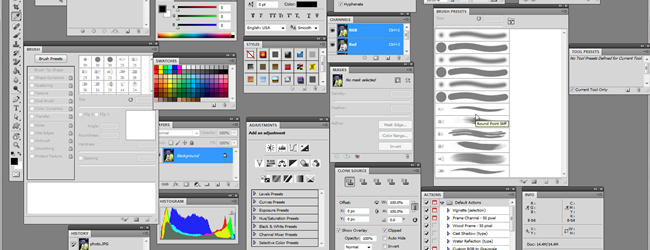
How To Customize Photoshop’s Panels, Shortcuts and Menus
One of the often overlooked features of Photoshop is the easily customizable GUI.

Stupid Photoshop Tricks: Create An Optical Illusion Double Portrait
Because there’s not enough ways to mess with people’s heads in Photoshop, here’s how to recreate this bizarre double portrait seen around the internet, showing the side and front of a face at the same time.

What Do I Need To Know Before Buying A New Lens For My Camera?
Swapping out lenses is one of the greatest advantages of modern photography, allowing for photographers to take vastly different kinds of pictures with the same camera.

How To Make Photoshop Cartoons In About One Minute
It’s become an internet cliché—”cartoonify yourself!” But given a few moments in Photoshop, you can cut out the middleman and turn one of your own photos into a surprisingly nice photo filter cartoon.

How To Add (and Remove!) Watermarks, Text, or Logos To And From Images
Today, we'll take a look at how to quickly add complex watermarks to hundreds of images at once---and some devious ways to remove these watermarks from other people's images.

How to Make Scanning Big Pictures Easy With (Freeware) Microsoft ICE
Scanning pics is a big enough pain, but oversize images can be a nightmare.

What Is Postscript? What Does It Have to Do With My Printer?
When printing, you might have come across the word “Postscript.

How To Make Your Family Look Like They’re In A Michael Bay Movie
Everyone looks cool when they're walking away from an explosion---especially babies.
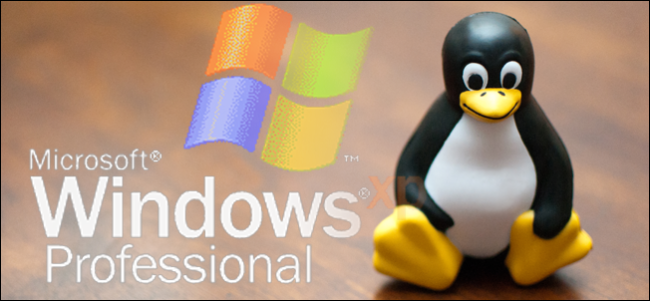
The Painless Way to Ditch Your Old Windows XP for a More Secure Linux
Windows XP just isn’t secure anymore! If the expense of the new Windows operating systems is too great, here’s an easy and painless way to get a completely free Linux, keep your old Windows XP installation, and start surfing securely.

How to Turn Your Friends into Zombies for Halloween (In Photoshop)
We’ve already shown you how to celebrate Halloween by turning your friends into ghosts, now we’ll show you how to turn them into the hungry dead with a fun video how-to.

Online Safety: Why You Should Give Up Windows XP For Good (Updated)
Most geeks will tell you it's well past time to get rid of XP and upgrade to newer, safer operating systems.

How To Make Ghosts In Photoshop or GIMP
Halloween is fast approaching, so why not use this how-to and haunt your friends? A few minutes Photoshop or GIMP handiwork, and you can be making scary pictures to send to everybody you know.

Online Safety: Who Says Macs Don’t Get Viruses?
Lots of people say “ Don’t worry about viruses, just get a Mac.

3 Easy Tips to Fix Ugly Edges When Removing Backgrounds
If you cut out a lot of objects from photographs, chances are you’ve run across a few rough, ugly looking edges.

Online Safety: Understanding Hackers, Phishers, and Cybercriminals
Have you ever been the victim of identity theft? Ever been hacked? Here’s the first in a series of critical information to help you arm yourself against the surprisingly frightening world of hackers, phishers, and cybercriminals.
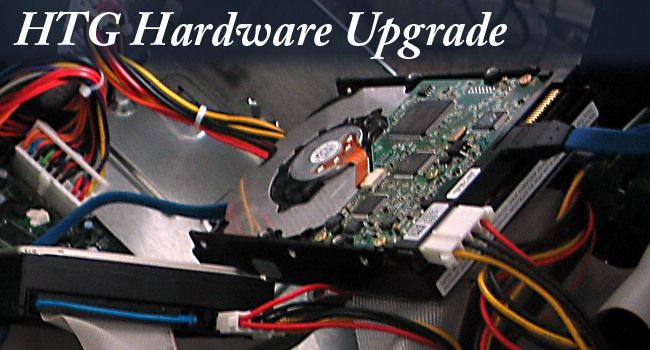
Hardware Upgrade: How To Install A New Hard Drive, Pt 2, Troubleshooting
Last week we took a look at some of the basics to installing and upgrading a hard disk in your PC.
