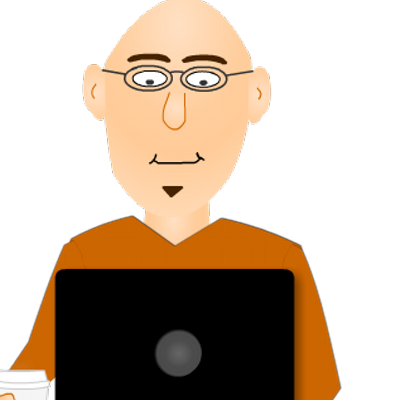
Andrew Gehman
Contributing since February, 2010
-
88articles
Page 3
About Andrew Gehman
Andrew is a media center geek with some serious Windows skills. He's never far from a WiFi connection or a great cup of coffee.
Latest Articles
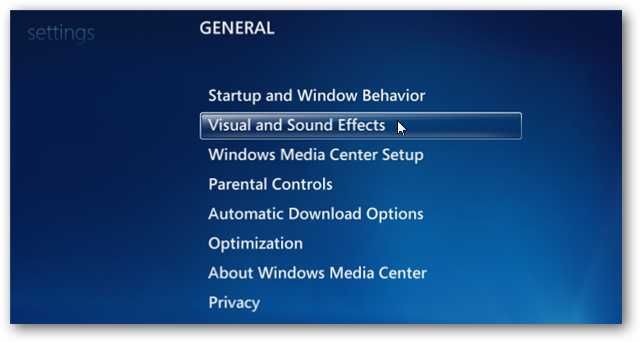
Add Background Images and Themes to Windows 7 Media Center
Are you tired of the same Windows Media Center look and feel? Today we'll show you how change the background and apply themes to WMC.
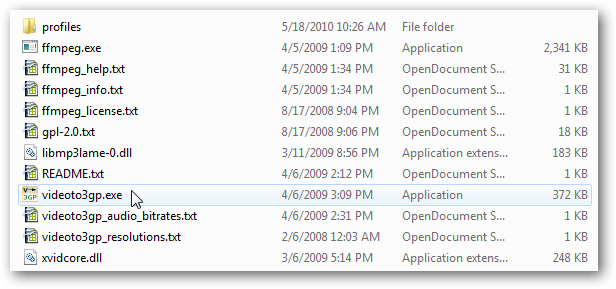
How to Convert Videos to 3GP for Mobile Phones
Would you like to play videos on your phone, but the device only supports 3GP files? We'll show you how to convert popular video files into 3GP mobile

Apply Skins to Add Some Flair to Windows Media Player 12
Tired of the same look and feel of Windows Media Player in Windows 7? We’ll show you how to inject new life into your media experience by applying ski

Add Zune Desktop Player to Windows 7 Media Center
Are you a Zune owner who prefers the Zune player for media playback? Today we'll show you how to integrate the Zune player with WMC using Media Center
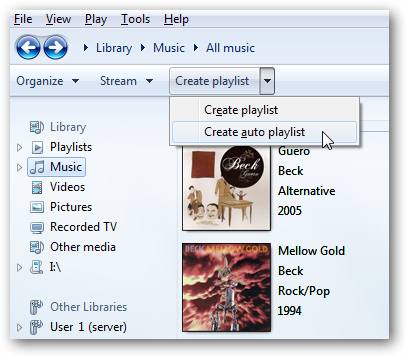
How to Create Auto Playlists in Windows Media Player 12
Are you getting tired of the same old playlists in Windows Media Player? Today we'll show you how to create dynamic auto playlists based on criteria y

Create Custom Playlists in Windows Media Player 12
A playlist is a group of songs or media files that are grouped together based on a theme. Today we'll look at how to create your own custom playlists

Improve Playback Using Enhancements in Windows Media Player 12
Are you looking for ways to improve the playback of your media in Windows Media Player 12? We'll show you how to do that by using the enhancements in
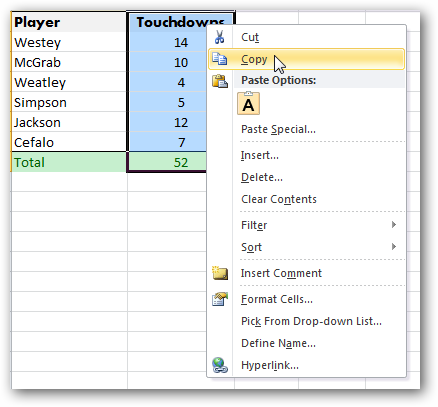
Preview Before You Paste with Live Preview in Office 2010
Do you often find yourself frustrated that content you just copied and pasted didn't turn out the way you expected? With the new Live Preview in Offic
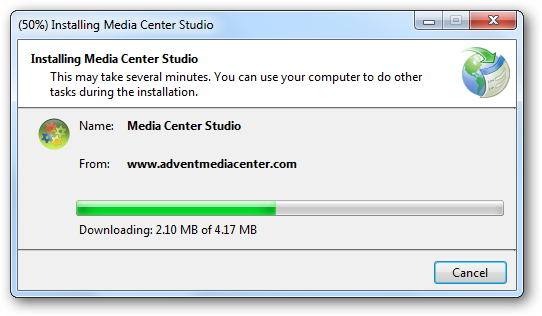
Customize the Windows Media Center Start Menu with Media Center Studio
Do you ever wish you could change the WMC start menu? Maybe move some of the tiles and strips around to different locations, add new ones, or eliminat

How To Rip a Music CD in Windows 7 Media Center
If you're a Media Center user, you already know that it can play and manage your digital music collection. But, did you know you can also rip a music
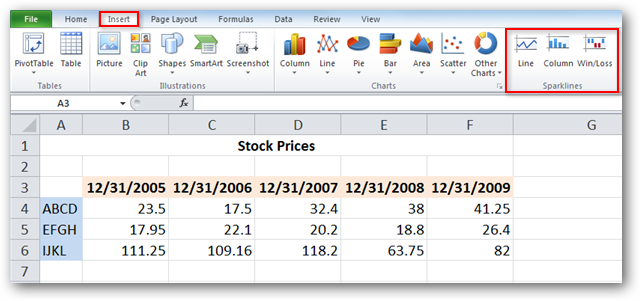
How to Use Sparklines in Excel 2010
One of the cool features of Excel 2010 is the addition of Sparklines. A Sparkline is basically a little chart displayed in a cell representing your se
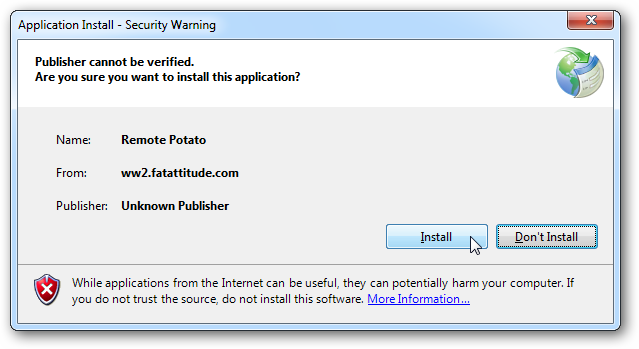
Remotely Schedule and Stream Recorded TV in Windows 7 Media Center
Have you ever been away from home and suddenly realized you forgot to record your favorite program? Now Windows 7 Media Center, users can schedule rec

Crop, Edit, and Print Photos in Windows 7 Media Center
Windows Media Center is a nice application for managing and displaying your personal photos, but you may occasionally need to make some basic edits to
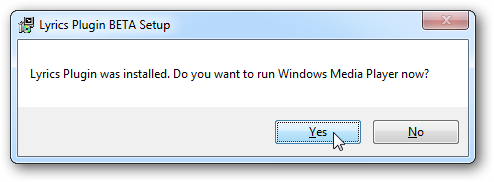
Display Song Lyrics in Windows Media Player with Lyrics Plugin
Looking for a way to display song lyrics in Windows Media Player? Today we look at a very simple method to accomplish this with Lyrics Plugin for Wind
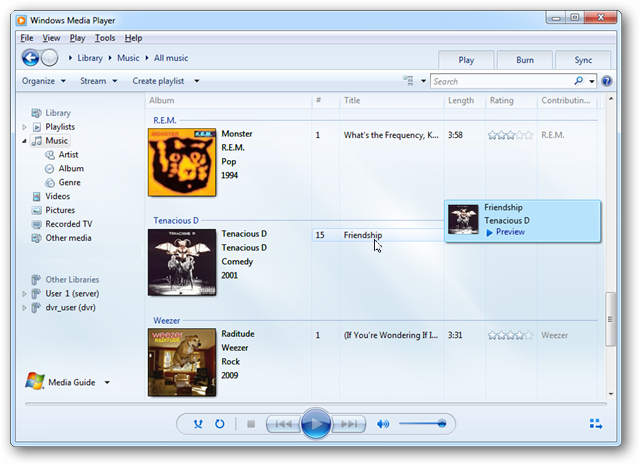
Quickly Preview Songs in Windows Media Player 12 in Windows 7
Do you ever wish you could quickly preview a song without having to play it? Today we look at a quick and easy way to do that in Windows Media Player

Update Metadata and Cover Art in Windows Media Player 12
If you use Windows Media Player 12 in Windows 7, you may notice some of your media is missing information when displayed in the library. Today we look

Create a Slide Show in Windows 7 Media Center
Are you looking for a nice way to create and display a slide show from your photo collection? Today we'll show you how to create a slide show, how to
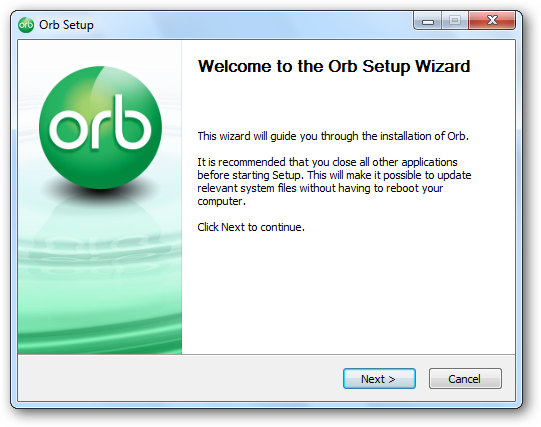
Stream Media and Live TV Across the Internet with Orb
Looking for a way to stream your media collection across the Internet? Or perhaps watch and record TV remotely? Today we are going to look at how to d
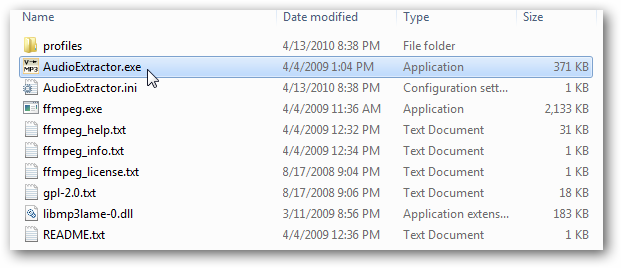
Extract Audio from a Video File with Pazera Free Audio Extractor
Have you ever wanted to extract some or all of the audio from a video file? Today we’ll take a look at Pazera Free Audio Extractor. A simple audio co
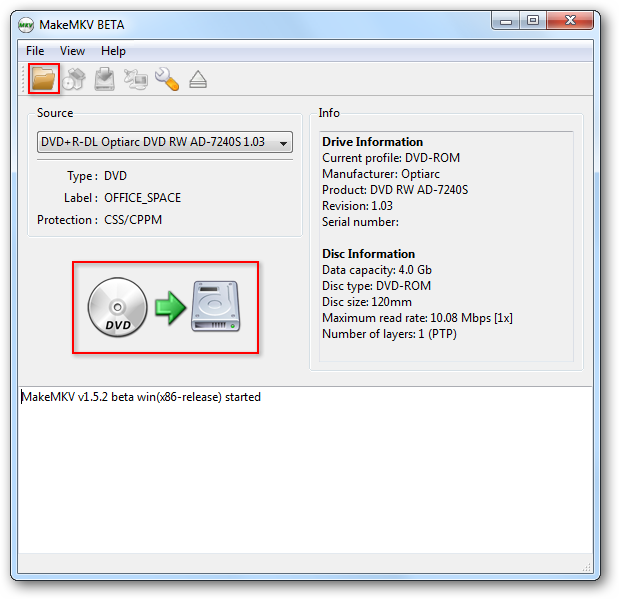
Convert DVDs and ISO Files to MKV with MakeMKV
Looking for a quick and easy way to convert your DVDs or ISOs to MKV files? Today we take a look at the MakeMKV Beta which gets the job done very well
