
Craig Lloyd
Contributing since April, 2016
-
607articles
Page 9
About Craig Lloyd
Craig Lloyd writes about smarthome for How-To Geek, and is an aspiring handyman who loves tinkering with anything and everything around the house. He's also a mediocre gamer, aviation geek, baseball fan, motorcyclist, and proud introvert.
Latest Articles

How to Select Hard Drives for Your Home NAS
If you're thinking about jumping into the NAS game and are shopping around for high-capacity hard drives, not just any hard drive will do.
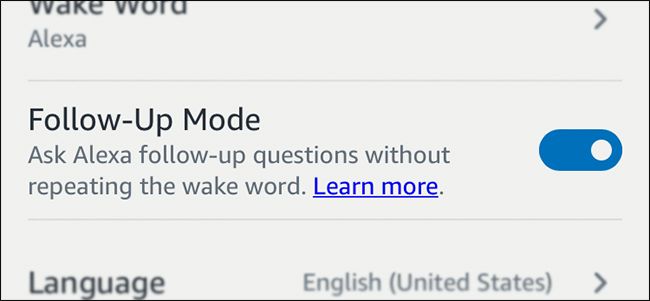
How to Use Alexa’s New Follow-Up Commands
If you frequently give Alexa several voice commands in a row for various tasks, you may be pleased to know that Amazon has made it a lot easier and quicker to do so.

How to FaceTime on Your Apple TV
FaceTime is a great way to video chat with long-distance friends and family, but if you'd rather keep your hands free while you chill on the couch, you can FaceTime on your Apple TV instead of your iPhone or iPad.

Do Smart Bulbs Use Up Electricity Even When They’re Off?
Smart bulbs are super convenient, and can save you money compared to traditional bulbs.
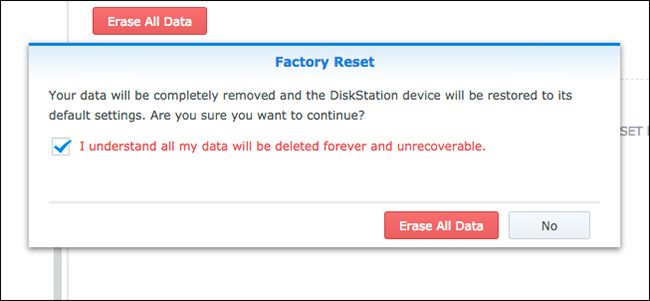
How to Factory Reset Your Synology NAS
If your Synology NAS drive is giving you problems, or you're just upgrading to a whole new system, there are a few ways you can reset it, depending on what you want to do with it.

Which Smart Plug Should You Buy?
Pretty much every company that dabbles in smarthome technology sells their own smart plug.
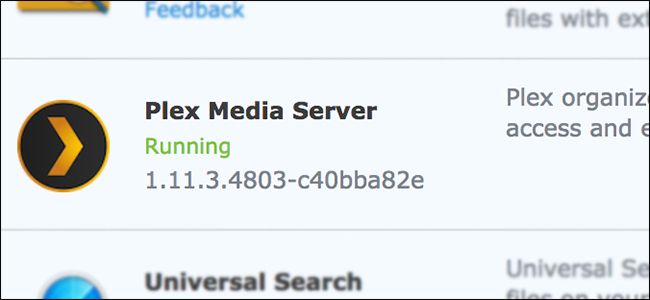
How to Update Plex on Your Synology NAS
Synology makes it super easy to install Plex Media Server on its DiskStation NAS boxes, but missing from the simple user interface is a way to update Plex Media Server if a new version releases.

You Don’t Have to Pause After Saying "Alexa", "Hey Siri", or "OK Google"
Raise your hand if you summon your smart speaker by saying its wake word and then waiting a second or two for it to light up.

How to Get the Most Out of Your Arlo Pro Cameras
If you have Netgear's Arlo Pro camera system, the fully wireless capabilities are no doubt treating you well.

6 Things You Should Know About the HomePod
Apple's HomePod smart speaker is a unique little device that sounds amazing for its size, but there are probably a handful of things you don't know about it that you should.

How to Use the HomePod with Your Apple TV
Apple's HomePod is a great little speaker, and while you can AirPlay music to it from your iPhone, you can also wirelessly hook it up to your Apple TV through AirPlay.

How to Prevent Accidental Touches on the HomePod
The touchpad on top of the HomePod can be pretty sensitive, making it likely you'll trigger something accidentally if you haven't already.

How to Install and Set Up Eufy Lumos Wi-Fi Smart Bulbs
If you want smart lights in your house, but aren't a fan of adding yet another smarthome hub to the mix, these Eufy Lumos smart bulbs use Wi-Fi and don't require a hub.

Should You Buy Apple's HomePod?
The $350 HomePod smart speaker is Apple's extremely-late answer to Amazon's Echo and Google's Home voice assistant speakers, but is it a product that's worth your hard-earned cash?Related: How to Stop the HomePod from Reading Your Text Messages to Other PeopleBefore I get too far in, it's important to know that the HomePod technically doesn't compete against the Echo or Home, but it's really easy to want to compare the three in the same category, and that's completely justified---all three of them are voice-controlled smart speakers more or less.

How to Use Both Outlet Receptacles with a Bulky Smart Plug
Smart plugs are great little devices that can turn ordinary appliances into smart products, letting you control them from your phone or with your voice over Alexa or Google Assistant.
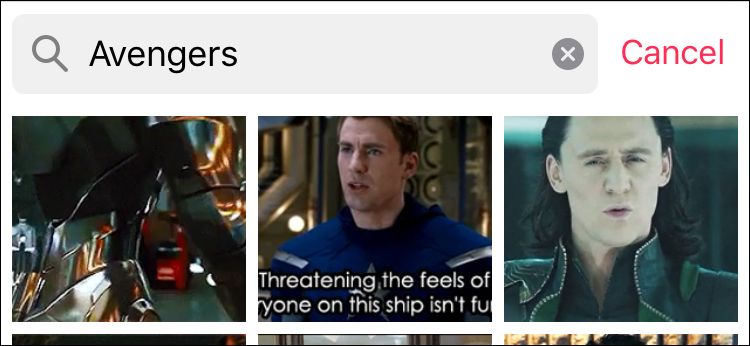
How to Send GIFs in iMessage
You've always been able to send static images to other people through iMessage, but you might not have known that you can also send animated GIFs as well.
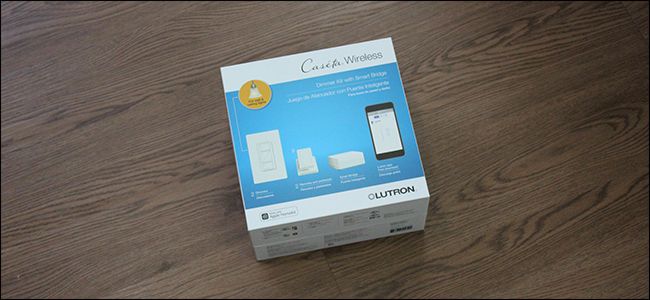
How to Install and Set Up the Lutron Caseta Dimmer Switch Starter Kit
Smart bulbs aren't the only way to get remote-controlled lights in your house.
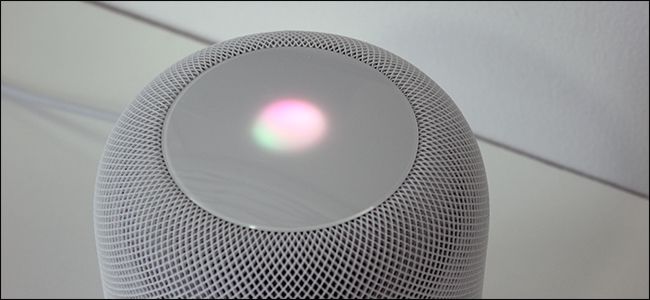
How to Customize or Disable Siri on the HomePod
While it's not the main selling point of the HomePod, Siri capabilities allow you to control the speaker using your voice without having to pull out your phone every time.

How to Prevent Your HomePod from Creating White Rings on Your Wooden Furniture
Apple's HomePod is an amazing speaker, but it comes at a price.

