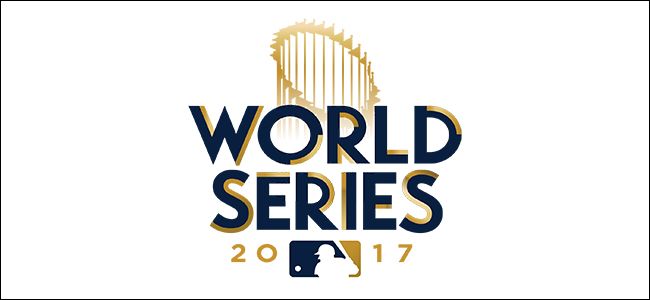Craig Lloyd
Contributing since April, 2016
-
607articles
Page 13
About Craig Lloyd
Craig Lloyd writes about smarthome for How-To Geek, and is an aspiring handyman who loves tinkering with anything and everything around the house. He's also a mediocre gamer, aviation geek, baseball fan, motorcyclist, and proud introvert.
Latest Articles
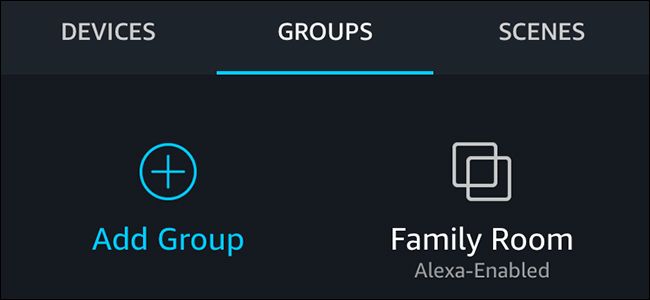
How to Associate Certain Smart Lights with a Specific Echo
In the past, if you wanted to tell Alexa to turn the lights on or off in a room, you had to be specific as to which room.

How to Create a Custom Apple Watch Face from a Photo or Album
While you still can't create completely custom watch faces on your Apple Watch, you can use any photo you want as your wallpaper, either by using a single photo or rotating through a photo album.

How to Get the Most Out of Your SkyBell HD
If you get all kinds of different folks approaching your door, a video doorbell like the SkyBell HD is a worthwhile investment, but you may not be using it to its full potential.
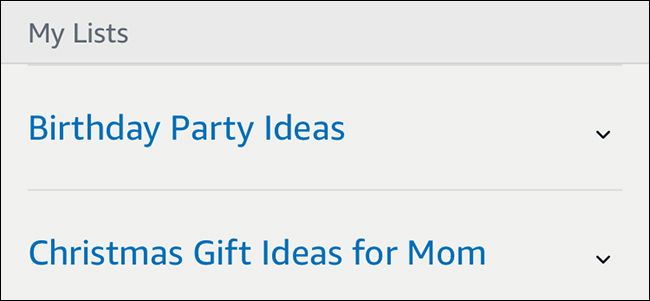
How to Create and Manage Lists with Alexa
Until recently, Alexa would only let you create a shopping list and a to-do list.
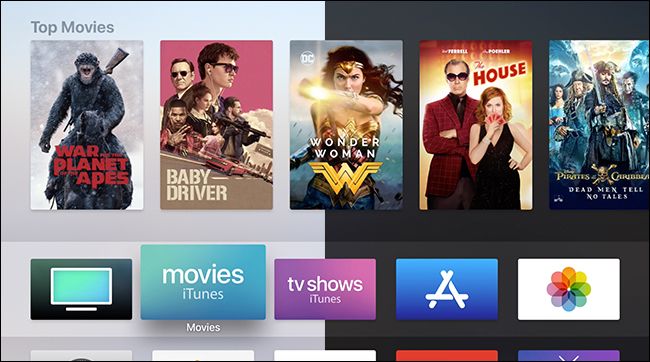
How to Enable the Apple TV's Dark Mode, Manually or Automatically
When it's after dark and the lights are out, the last thing you want is to be blinded by the bright white of your Apple TV's home screen when your movie ends.

The Best Spooky Philips Hue Tricks for Halloween
Halloween is coming up, and if you have a house full of Philips Hue light bulbs, now is the time to really put them to good use.

How to Factory Reset the Kwikset Kevo
If you're planning on selling your Kwikset Kevo, or just moving to another house and don't plan to take it along with you, here's how to factory reset it so your digital keys are completely erased from it.

How to Sync Your Apple TV's Home Screen Across Multiple Apple TVs
If you have more than one Apple TV in your household, you probably know how annoying it is when you have to install Apple TV apps multiple times on each device.

How to Download Videos from Your SkyBell HD
The SkyBell HD keeps all of your most-recent recorded videos stored in the cloud for up to 20 videos at a time.
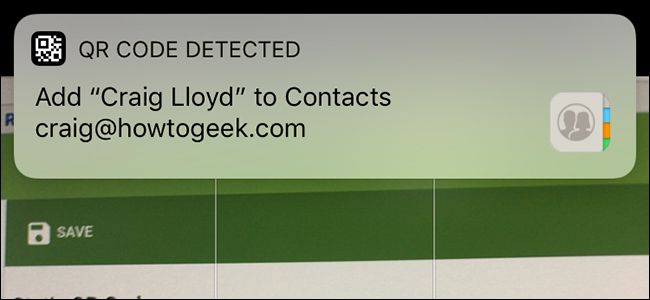
How to Scan QR Codes with the iPhone’s Camera App
Before iOS 11, iPhone users had to download a third-party app in order to scan a QR code.

How to Fix a Sticky or Stuck Crown on the Apple Watch
The Apple Watch doesn't have many mechanical issues, since it has very few moving parts to begin with.
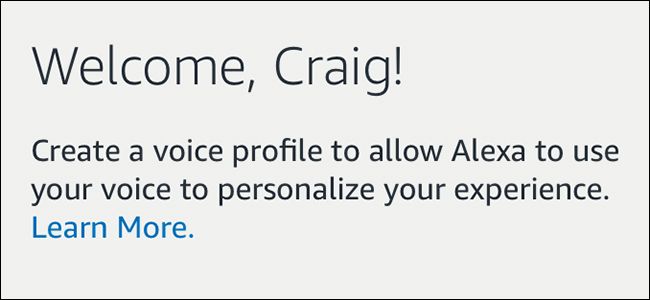
How to Train Alexa to Recognize Different Voices (and Give More Personalized Answers)
Your Amazon Echo can finally recognize and differentiate voices from different household members.

How to Call and Message Friends Using Your Amazon Echo
Alexa is great to have for controlling your smarthome and asking various questions, but she can also call and message your friends and family.

How to Safely Use a Table Saw, the Most Fearsome Power Tool of All
If you've decided to upgrade your power tool game and get a table saw, there are several things you should know before you crank it on and slide your first pieces of wood through.
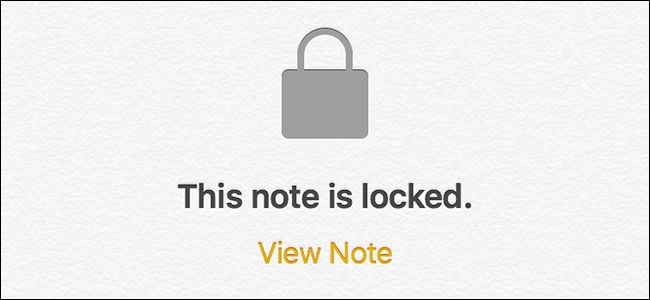
How to Password Protect Notes on the iPhone
If you tend to jot down sensitive information in the Notes app on your iPhone or iPad, you may want to keep them protected behind a password.

How to Free Up Space Used By Your iPhone or iPad's Messages App
If you send and receive a lot of text messages, the Messages app can take up a significant of space on your iPhone or iPad.

Canary’s Free Tier May Have Changed, But It Still Offers More Than Other Cams
Canary, the makers of the home security Wi-Fi cam that we briefly checked out earlier this year, made some changes to their memberships.
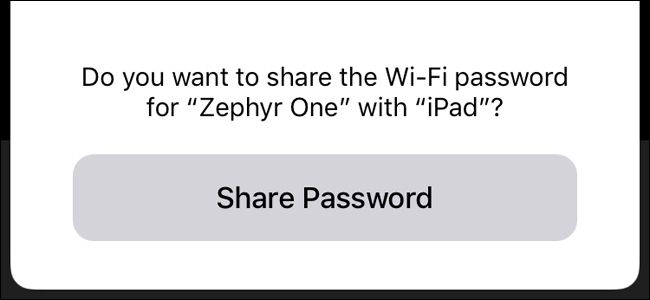
How to Easily Share Your Wi-Fi Password Using Your iPhone and iOS 11
If a friend or family member comes over to your house and wants to hop on your Wi-Fi network, iOS 11 has made it way easier to share your Wi-Fi password with very little friction.
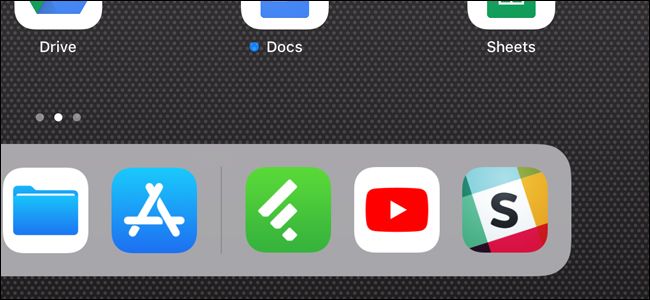
How to Hide Recent Apps from the iPad Dock
In an effort to bolster the iPad's multitasking abilities, iOS 11 introduced a new feature that automatically puts your most recently-used apps on the right side of the iPad dock, separated by a line.