
Chris Stobing
Contributing since May, 2015
-
114articles
Page 5
About Chris Stobing
Chris Stobing is a writer and blogger from the heart of Silicon Valley. Raised around tech from birth, he's had an interest in PC hardware and networking technology for years, and has come to How-To Geek to contribute his knowledge on both. You can follow him on Twitter here.
Latest Articles
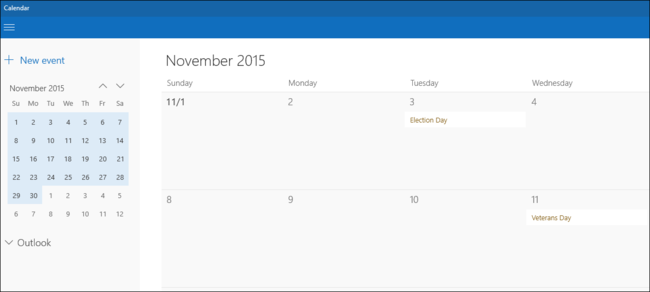
How to Use Your Google Calendar in the Windows 10 Calendar App
With the arrival of Windows 10, we've been greeted with a new slew of functionality-based programs and applications.
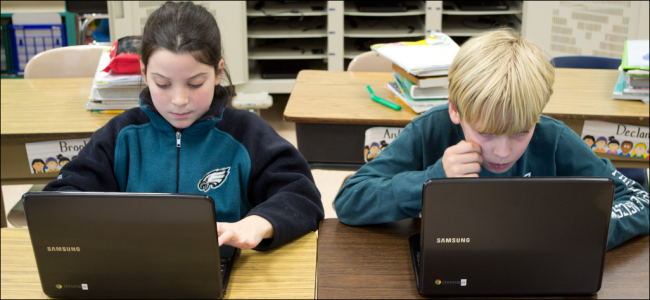
How to Manage Multiple User Accounts on a Single Chromebook
Chromebooks are cheap, moderately powerful, user-friendly laptops that have become wildly popular with consumers who want a second machine they can take on the road, but don't feel like dropping a wad of extra cash for the privilege.
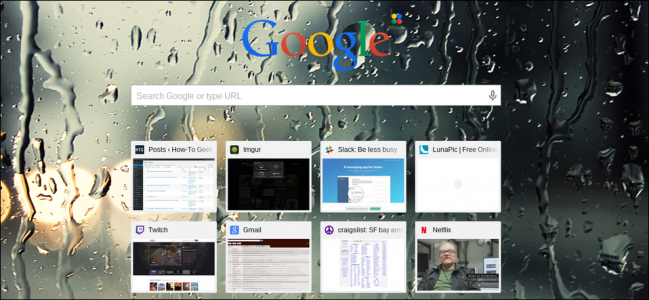
How to Customize Appearance Settings on a Chromebook
Chromebooks and Chrome OS have a full library of fun, funky themes that you can use to spice up your browsing experience.
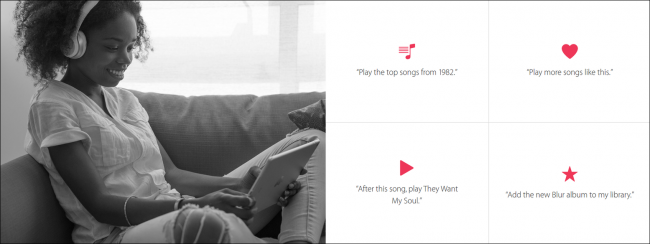
How to Choose Which Music Subscription Service is Right for You
It seems like over the past year, streaming services have become a dime a dozen, with big names like Jay-Z, Dr.
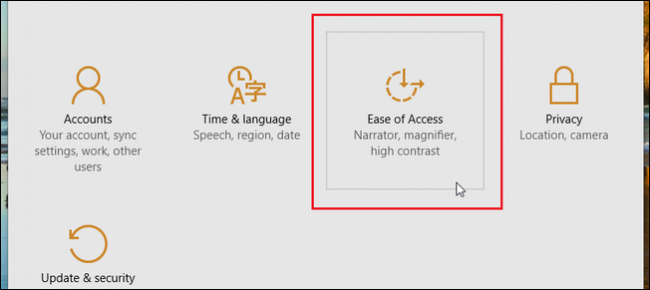
How to Manage Accessibility Features in Windows 10
Accessibility options are built into Windows to help users who may have trouble using their computers normally get a little more functionality out of their favorite OS.

How to Add Your Own Music to Spotify and Sync to Mobile
We've talked about all the ways you can add your own music to the iTunes/iCloud ecosystem, but did you know its closest competitor in the streaming space Spotify can do the same thing? By fuddling with a just few settings between your desktop and mobile devices, you can make any local files accessible from wherever you are in the world in an instant.
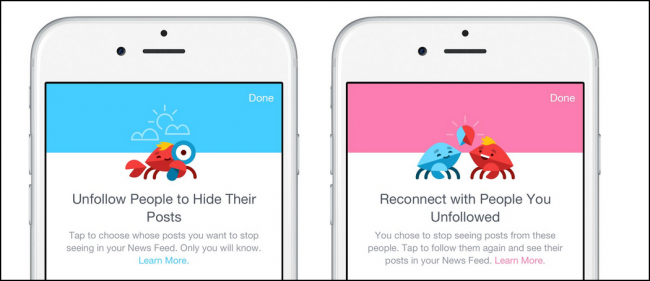
How to Prioritize Your News Feed in Facebook for iOS
This week, Facebook finally debuted a long awaited feature on their iOS app, dubbed "See First", which gives users an even greater level of control over who appears on their News Feed, how they're organized, and who gets kicked to the curb.

How to Add Your Own Music to Apple Music
Apple Music has been available to the public for just about a month now, and so far the service looks like it will only continue to pick up steam as more non-streaming iPhone owners convert.
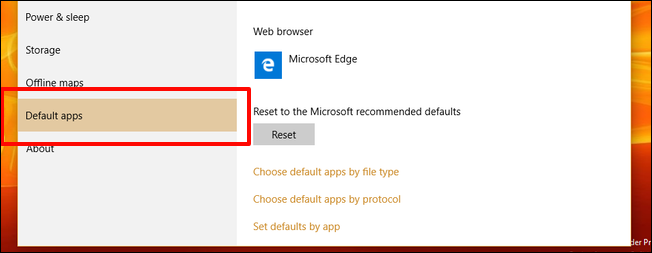
How to Set Your Default Apps in Windows 10
The Default Apps setting is not exclusively new to Windows 10 but, much like many of the other Control Panel staples of previous versions, Microsoft has worked in an almost total rehaul of the old system in favor of something a little more streamlined and a lot more functional.
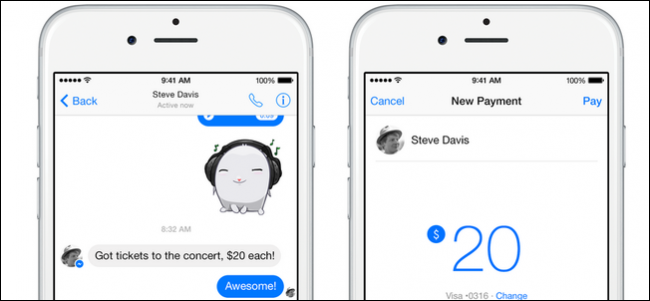
How to Send Money to Friends Using Facebook’s New Money Transfer Feature
You may not realize it due to the quietly managed launch, but did you know you can send money to your friends using Facebook's new Messenger Payment system? That's right, just by clicking on the little coin icon at the bottom corner of your chat, you can transfer nearly all the money you want to anyone on your friends list in a snap.

How to Send an Address From Your Desktop to Your Phone in Google Maps
This week, Google rolled out a new global feature for its desktop maps app that allows users to automatically send addresses to their phone with the click of a single link.

How to Reconfigure Your Sleep Cycles Using Your Smartphone or Smartwatch
Here’s something you probably didn’t know you were doing wrong: getting a good night's sleep.
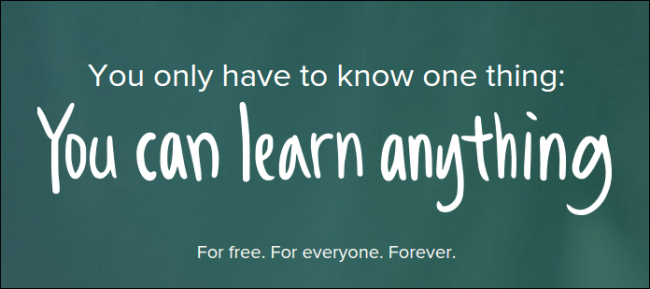
How to Teach Yourself Programming on the Cheap
Want to teach yourself how to code, but don't have a lot of extra scratch laying around to learn how to do it? Nowadays, there are tons of resources available on the Internet that you can use to get yourself up to speed on all of the most advanced coding languages, often without having to drop a dime for the privilege.
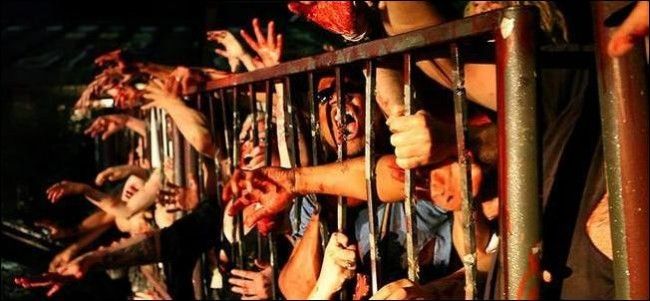
How to Survive the Zombie Apocalypse Using Your iPhone
A virus breaks out of a lab somewhere deep underground, society falls into chaos, and now the Jones’ from down the street have a hankering for brains like their lives depended on it.

Nest Thermostat: 5 Tips and Tricks You May Not Have Known About
By now, pretty much anyone with an Internet connection has heard about the Nest digital thermostat system.

How to Manage Your Personal Finances With These Helpful Apps and Websites
Keeping your monthly finances in check (no pun intended) isn’t always as easy as it sounds.
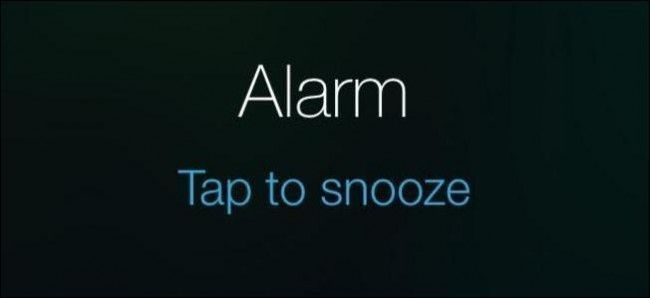
How to Wake Up to Your Favorite Song Using Apple Music
Do you ever go to sleep simply dreading the sound your alarm will make to wake you up in the morning? Well, thanks to Apple Music, now you can wake up to any song or playlist you want on your iOS device.

How to Remove the Connect Feature in Apple Music
Love Apple Music, but tired of the intrusive Connect feature taking up space on your favorite artist's page? Well, don't worry, because getting "dis-Connected" is just a matter of changing a few simple settings in your iPhone or iPad running iOS 8.

The 5 Grand Theft Auto V Mods You Should Be Using Right Now
If you thought Grand Theft Auto V was already one of the best gaming experiences of our generation, the PC modding community has a few words for you: “You ain’t seen nothing yet.

How to Setup and Apply IFTTT Recipes Using the IF App for iOS
In our latest iteration of covering the "If This Then That" ecosystem of apps, we're going to help you learn how you can use the IF program to apply global rules on your iOS device that will run in the background of your regular activities.
