
Chris Hoffman
Contributing since August, 2010
-
2888articles
Page 94
About Chris Hoffman
Chris Hoffman is the former Editor-in-Chief of How-To Geek. Chris has personally written over 2,000 articles that have been read more than one billion times---and that's just here at How-To Geek.
With over a decade of writing experience in the field of technology, Chris has written for a variety of publications including The New York Times, Reader's Digest, IDG's PCWorld, Digital Trends, and MakeUseOf. Beyond the web, his work has appeared in the print edition of The New York Times (September 9, 2019) and in PCWorld's print magazines, specifically in the August 2013 and July 2013 editions, where his story was on the cover. He also wrote the USA's most-saved article of 2021, according to Pocket.
Chris was a PCWorld columnist for two years. He founded PCWorld's "World Beyond Windows" column, which covered the latest developments in open-source operating systems like Linux and Chrome OS. Beyond the column, he wrote about everything from Windows to tech travel tips.
The news he's broken has been covered by outlets like the BBC, The Verge, Slate, Gizmodo, Engadget, TechCrunch, Digital Trends, ZDNet, The Next Web, and Techmeme. Instructional tutorials he's written have been linked to by organizations like The New York Times, Wirecutter, Lifehacker, the BBC, CNET, Ars Technica, and John Gruber's Daring Fireball. His roundups of new features in Windows 10 updates have been called "the most detailed, useful Windows version previews of anyone on the web" and covered by prominent Windows journalists like Paul Thurrott and Mary Jo Foley on TWiT's Windows Weekly. His work has even appeared on the front page of Reddit.
Articles he's written have been used as a source for everything from books like Team Human by Douglas Rushkoff, media theory professor at the City University of New York's Queens College and CNN contributor, to university textbooks and even late-night TV shows like Comedy Central's @midnight with Chris Hardwick.
Starting in 2015, Chris attended the Computer Electronics Show (CES) in Las Vegas for five years running. At CES 2018, he broke the news about Kodak's "KashMiner" Bitcoin mining scheme with a viral tweet. A wave of negative publicity ensued, with coverage on BuzzFeed News, CNBC, the BBC, and TechCrunch. The company's project was later reportedly shut down by the U.S. Securities and Exchange Commission.
In addition to his extensive writing experience, Chris has been interviewed as a technology expert on TV news and radio shows. He gave advice on dark web scans on Miami's NBC 6, discussed Windows XP's demise on WGN-TV's Midday News in Chicago, and shared his CES experiences on WJR-AM's Guy Gordon Show in Detroit.
Chris also ran MakeUseOf's email newsletter for two years. Nearly 400,000 subscribers received the newsletter complete with a handwritten tip every day.
Latest Articles

How to Troubleshoot Printer Problems on a Windows PC
The paperless office isn't yet here for many of us, and printers are still a fact of life.

How to Troubleshoot Printer Problems on a Mac
Printers come in all shapes and sizes, but they have similar problems.
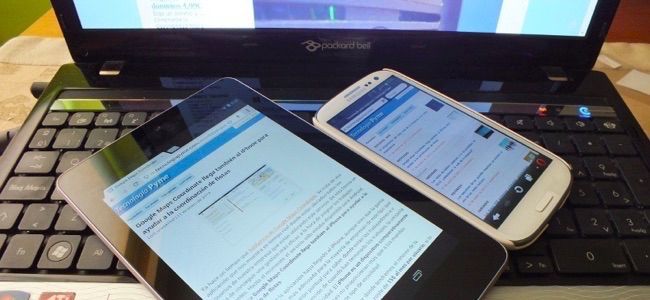
How to Rename Any Computer, Smartphone, or Tablet
It's a good idea to give each of the devices you use a meaningful name.
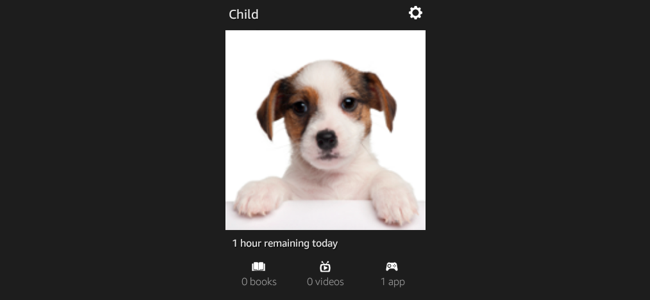
How to Use Parental Controls and Child Profiles on an Amazon Fire Tablet
Amazon's Fire Tablet offers both parental controls for quickly locking down a device as well as fine-grained "child profiles".

How to Add Your Music Library to Steam and Use the Steam Music Player
Steam's Music Player allows you to add a MP3 file stored on your computer to a local music library and play it back -- inside or outside a game, with a controller or keyboard and mouse.

How to Make Your PlayStation 4 or Xbox One Faster (By Adding an SSD)
Sony and Microsoft chose not to ship the PlayStation 4 and Xbox One consoles with solid-state drives.

How to Calibrate Your Monitor on Windows or Mac
Modern desktop operating systems like Windows and Mac OS X offer built-in tools for calibrating your display's brightness, contrast, gamma, and color levels.
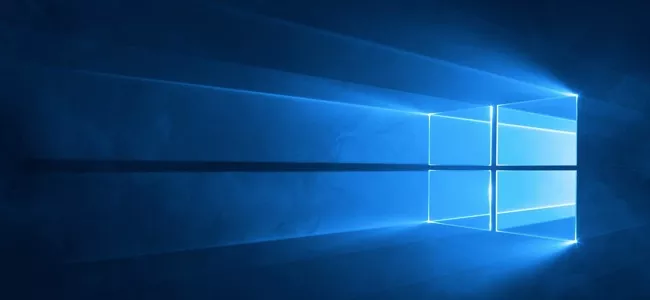
How Windows 10's "Builds" Are Different From Service Packs
If you're a long-time Windows user, you're probably familiar with service packs, but Microsoft seems done with them.
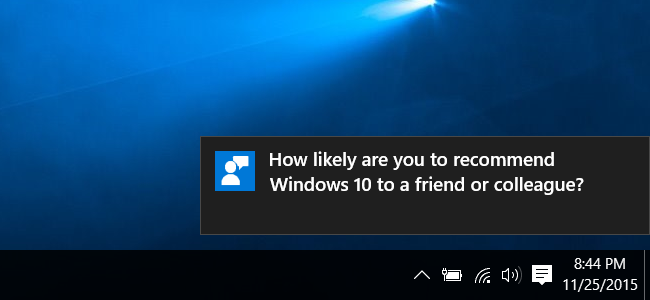
How to Stop Windows 10 From Asking You For Feedback
Windows 10 doesn't just automatically collect information about your computer usage.
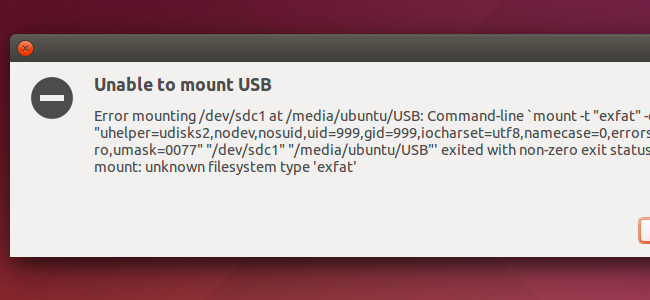
How to Mount and Use an exFAT Drive on Linux
The exFAT file system is ideal for flash drives and SD cards.
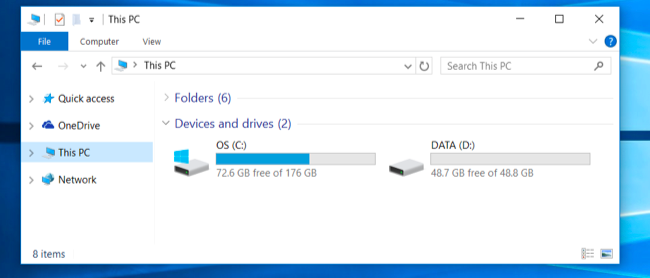
How to Combine Multiple Partitions Into a Single Partition
Some manufacturers ship PCs with their internal drives divided into multiple partitions -- one for the Windows operating system, and an empty "data" partition for your personal files.

How to Live With a 16 GB iPhone or Android Phone
Modern iPhones still ship with 16 GB of storage if you don't pay extra for more -- and you probably should.

How to Wipe Drives From Windows, Mac, or a Bootable Disk
Whether you're letting go of a computer or disposing of a USB drive, it's a good idea to wipe that drive if there was ever sensitive, unencrypted data on it.

How to Print to PDF on Any Computer, Smartphone, or Tablet
All modern computers, smartphones, and tablets can now easily print web pages and other documents to PDF files without any extra software.

How to Track Your Windows 10 PC or Tablet If You Ever Lose It
Windows 10's first big update in November 2015 added a device-tracking feature.

How to Upgrade From Windows 10 Home to Windows 10 Professional
Most new PCs come with Windows 10 Home, but you can pay for an upgrade from within Windows 10 to upgrade from Home to Pro.
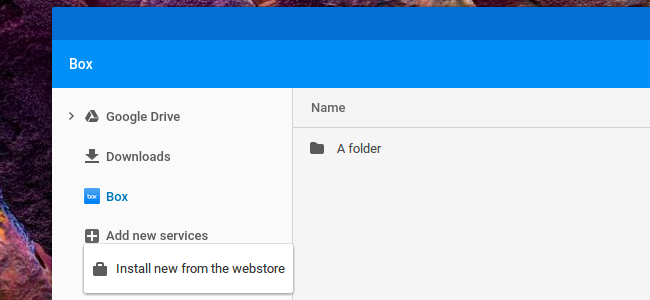
How to Add More Remote File Systems to Your Chromebook's Files App
By default, the Files app on Chrome OS provides access to your Google Drive storage online and the Downloads folder, which is your Chromebook's local storage.

How to Take Photos and Record Videos With Your Computer's Webcam
Whether you have a laptop with an integrated camera or a webcam that plug in via USB, you can use the applications included modern operating systems to easily take photos and record videos.

Why You Can't "Securely Delete" a File, and What to Do Instead
Some utilities have a "secure delete" option that promises to securely erase a file from your hard drive, removing all traces of it.

How to View Your Chromebook's Hardware Specifications and System Information
Google doesn't provide an easy way to see the storage, RAM, CPU, and other specifications of your Chromebook.
