Chris Hoffman
Contributing since August, 2010
-
2888articles
Page 74
About Chris Hoffman
Chris Hoffman is the former Editor-in-Chief of How-To Geek. Chris has personally written over 2,000 articles that have been read more than one billion times---and that's just here at How-To Geek.
With over a decade of writing experience in the field of technology, Chris has written for a variety of publications including The New York Times, Reader's Digest, IDG's PCWorld, Digital Trends, and MakeUseOf. Beyond the web, his work has appeared in the print edition of The New York Times (September 9, 2019) and in PCWorld's print magazines, specifically in the August 2013 and July 2013 editions, where his story was on the cover. He also wrote the USA's most-saved article of 2021, according to Pocket.
Chris was a PCWorld columnist for two years. He founded PCWorld's "World Beyond Windows" column, which covered the latest developments in open-source operating systems like Linux and Chrome OS. Beyond the column, he wrote about everything from Windows to tech travel tips.
The news he's broken has been covered by outlets like the BBC, The Verge, Slate, Gizmodo, Engadget, TechCrunch, Digital Trends, ZDNet, The Next Web, and Techmeme. Instructional tutorials he's written have been linked to by organizations like The New York Times, Wirecutter, Lifehacker, the BBC, CNET, Ars Technica, and John Gruber's Daring Fireball. His roundups of new features in Windows 10 updates have been called "the most detailed, useful Windows version previews of anyone on the web" and covered by prominent Windows journalists like Paul Thurrott and Mary Jo Foley on TWiT's Windows Weekly. His work has even appeared on the front page of Reddit.
Articles he's written have been used as a source for everything from books like Team Human by Douglas Rushkoff, media theory professor at the City University of New York's Queens College and CNN contributor, to university textbooks and even late-night TV shows like Comedy Central's @midnight with Chris Hardwick.
Starting in 2015, Chris attended the Computer Electronics Show (CES) in Las Vegas for five years running. At CES 2018, he broke the news about Kodak's "KashMiner" Bitcoin mining scheme with a viral tweet. A wave of negative publicity ensued, with coverage on BuzzFeed News, CNBC, the BBC, and TechCrunch. The company's project was later reportedly shut down by the U.S. Securities and Exchange Commission.
In addition to his extensive writing experience, Chris has been interviewed as a technology expert on TV news and radio shows. He gave advice on dark web scans on Miami's NBC 6, discussed Windows XP's demise on WGN-TV's Midday News in Chicago, and shared his CES experiences on WJR-AM's Guy Gordon Show in Detroit.
Chris also ran MakeUseOf's email newsletter for two years. Nearly 400,000 subscribers received the newsletter complete with a handwritten tip every day.
Latest Articles
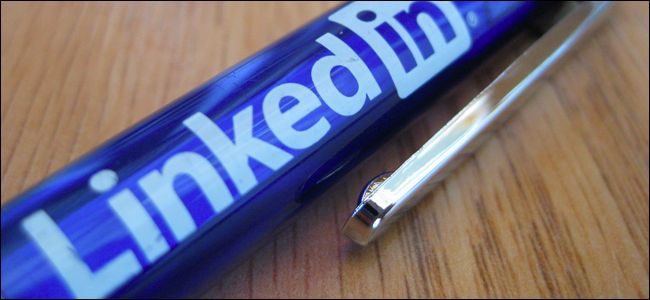
How to Delete Your LinkedIn Account
LinkedIn allows you to delete your account, completely erasing your profile from the website.

How to Hide Apps You've Purchased on Apple's App Store and Google Play
Apple's iOS, Google's Android, and Microsoft's Windows 10 all keep a list of apps you've purchased and downloaded from their stores---even if you no longer have those apps installed.
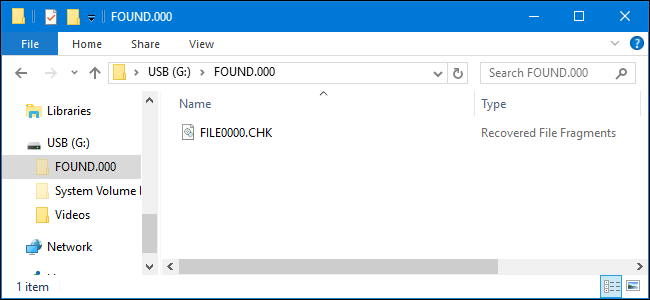
What Are the FOUND.000 Folder and FILE0000.CHK File in Windows?
On some volumes, you may see a new folder called FOUND.
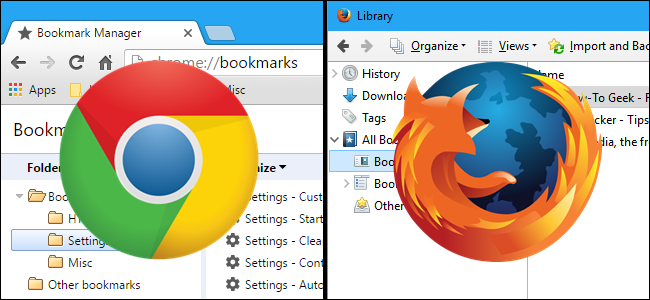
How to Easily Back Up and Migrate Your Browser Bookmarks
Most of our browser data isn’t too important---cookies expire, and histories eventually get cleared.
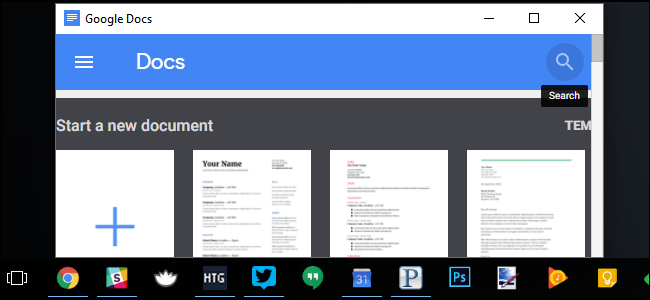
How to Turn Web Apps Into First-Class Desktop Citizens
Web apps have been replacing desktop apps for everything from email and document-editing to playing videos and music.
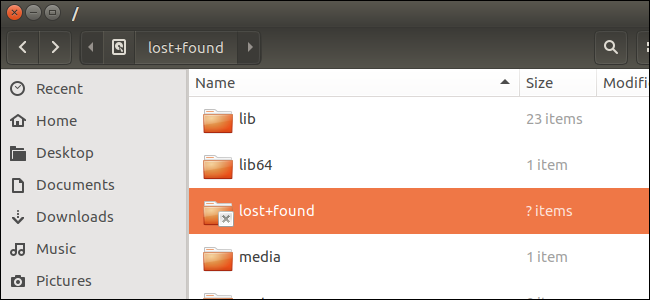
What Is the lost+found Folder on Linux and macOS?
The lost+found folder is a part of Linux, macOS, and other UNIX-like operating systems.
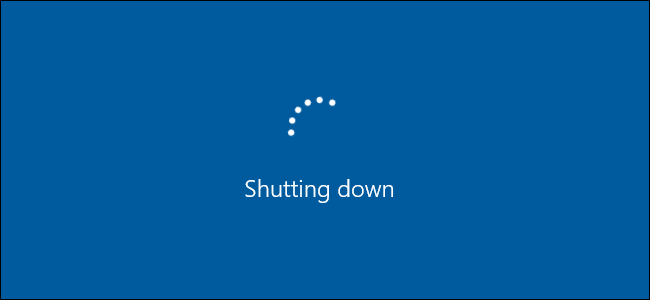
How to Make Windows Shut Down Faster
Windows PCs should shut down fairly quickly---unless there's a problem causing a shutdown delay.
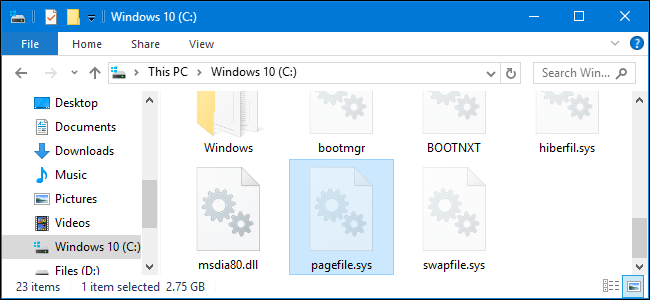
How to Make Windows Clear Your Page File at Shutdown (and When You Should)
Windows uses a paging file, also known as a page file, as additional virtual memory when your RAM fills up.
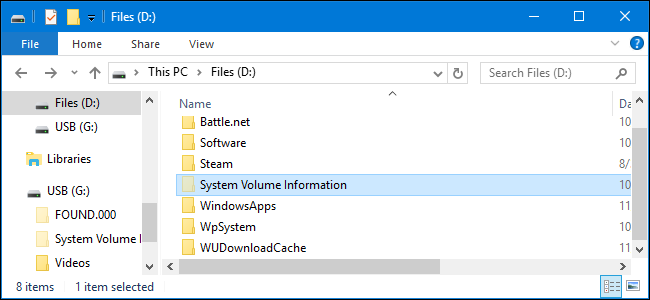
What Is the "System Volume Information" Folder, and Can I Delete It?
On every Windows drive---even external USB drives---you'll find a "System Volume Information" folder.
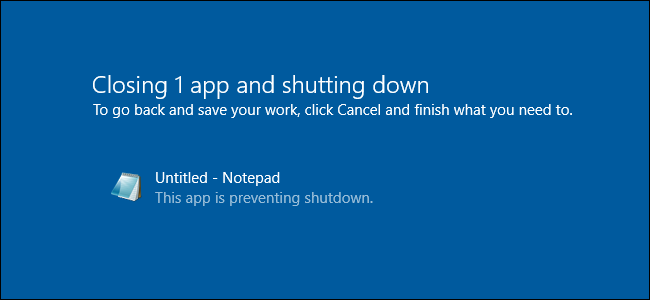
Control How Long Windows Waits Before Killing Apps at Shutdown
When you shut down your computer, Windows doesn't shut down immediately.

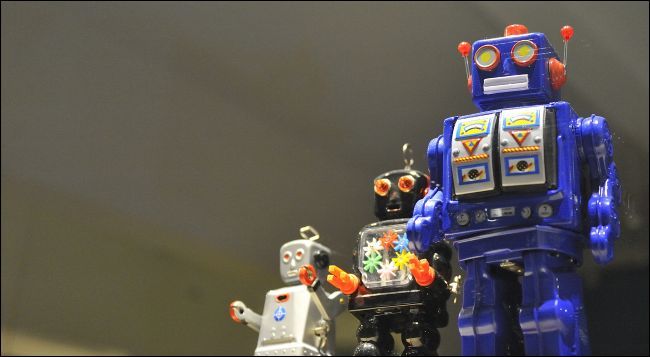
How to Block Robocalls and Telemarketers
Modern robocalls aren't just telemarketers trying to sell you something.
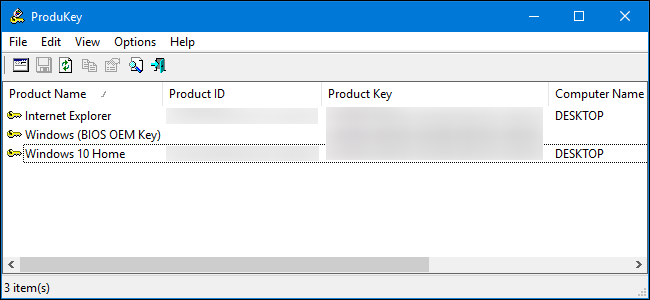
How to Recover Software Product Keys From Any Computer, Even a Broken One
Product keys are becoming less and less common these days, but if you have a piece of software on your computer---and can't find its product key---this simple program can help you extract it.
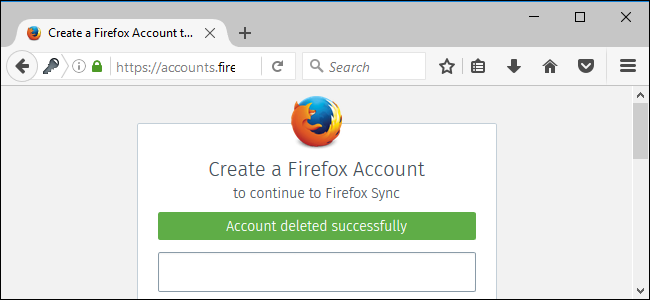
How to Delete Your Firefox Account
Mozilla Firefox uses a Firefox account to sync your passwords, bookmarks, and other browsing data between devices.

How to Delete Your Yahoo Mail Account
With Yahoo suffering massive data breaches and selling itself to Verizon, you may want to delete that old Yahoo account.

How to Contact Customer Support and Actually Get a Human
Companies are making it harder and harder to actually get a human being who can help you solve a problem.
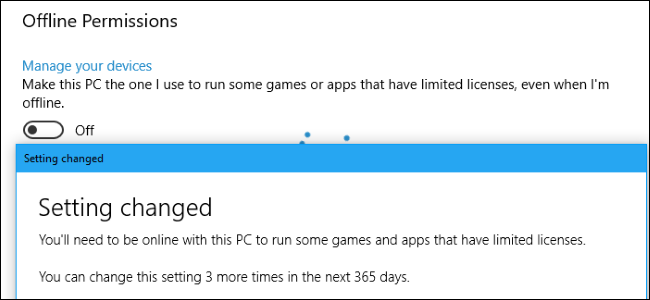
How to Play Windows 10 Store Games Offline
Until recently, Windows 10 store games could only be played when connected to the internet.

How to See Other Devices Logged in to Your Google Account
Feel like you forgot to log out of Gmail on your friend's computer? Google makes it easy to see all the devices---laptop, phone, tablet, and otherwise---logged into your Google account.
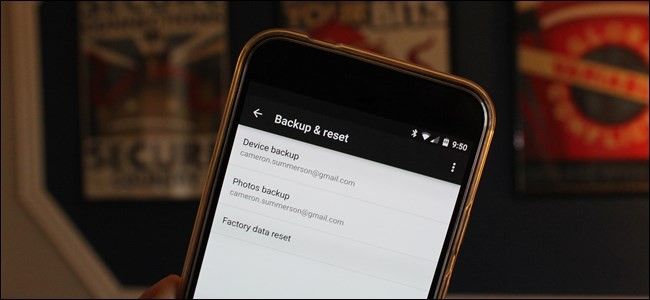
What Data Does Android Back Up Automatically?
Much of the data on your Android phone or tablet is backed up by Google (or the individual apps you use) automatically, but what is being saved for you, and what do you need to save for yourself?We’ll explain exactly what data is backed up automatically and what isn’t, so you can rest easy knowing your data is safe---or take steps to back up some application data on your own.