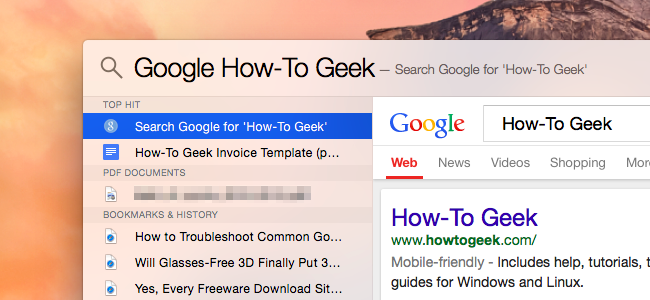Chris Hoffman
Contributing since August, 2010
-
2888articles
Page 105
About Chris Hoffman
Chris Hoffman is the former Editor-in-Chief of How-To Geek. Chris has personally written over 2,000 articles that have been read more than one billion times---and that's just here at How-To Geek.
With over a decade of writing experience in the field of technology, Chris has written for a variety of publications including The New York Times, Reader's Digest, IDG's PCWorld, Digital Trends, and MakeUseOf. Beyond the web, his work has appeared in the print edition of The New York Times (September 9, 2019) and in PCWorld's print magazines, specifically in the August 2013 and July 2013 editions, where his story was on the cover. He also wrote the USA's most-saved article of 2021, according to Pocket.
Chris was a PCWorld columnist for two years. He founded PCWorld's "World Beyond Windows" column, which covered the latest developments in open-source operating systems like Linux and Chrome OS. Beyond the column, he wrote about everything from Windows to tech travel tips.
The news he's broken has been covered by outlets like the BBC, The Verge, Slate, Gizmodo, Engadget, TechCrunch, Digital Trends, ZDNet, The Next Web, and Techmeme. Instructional tutorials he's written have been linked to by organizations like The New York Times, Wirecutter, Lifehacker, the BBC, CNET, Ars Technica, and John Gruber's Daring Fireball. His roundups of new features in Windows 10 updates have been called "the most detailed, useful Windows version previews of anyone on the web" and covered by prominent Windows journalists like Paul Thurrott and Mary Jo Foley on TWiT's Windows Weekly. His work has even appeared on the front page of Reddit.
Articles he's written have been used as a source for everything from books like Team Human by Douglas Rushkoff, media theory professor at the City University of New York's Queens College and CNN contributor, to university textbooks and even late-night TV shows like Comedy Central's @midnight with Chris Hardwick.
Starting in 2015, Chris attended the Computer Electronics Show (CES) in Las Vegas for five years running. At CES 2018, he broke the news about Kodak's "KashMiner" Bitcoin mining scheme with a viral tweet. A wave of negative publicity ensued, with coverage on BuzzFeed News, CNBC, the BBC, and TechCrunch. The company's project was later reportedly shut down by the U.S. Securities and Exchange Commission.
In addition to his extensive writing experience, Chris has been interviewed as a technology expert on TV news and radio shows. He gave advice on dark web scans on Miami's NBC 6, discussed Windows XP's demise on WGN-TV's Midday News in Chicago, and shared his CES experiences on WJR-AM's Guy Gordon Show in Detroit.
Chris also ran MakeUseOf's email newsletter for two years. Nearly 400,000 subscribers received the newsletter complete with a handwritten tip every day.
Latest Articles

The Only Safe Place to Buy a Windows PC is the Microsoft Store
Lenovo's been shipping Superfish on their PCs for months.

5 Things You Need to Know About Your iPhone’s Photos App
Apple's Photos app saw some changes in iOS 8, and more changes are coming when iCloud Photo Library launches soon.

Use Manual Refresh to Save Battery Life on Any Tablet or Smartphone
Want to make your tablet or smartphone's battery last longer? Prevent it from automatically checking for new emails and other data in the background.

Anyone With Your Mac Can Bypass Your Password Unless You Do This
It's impossible to completely protect any device from an attacker with physical access.

12 Tricks for Typing Faster on Your iPhone or iPad's Keyboard
Your iPhone's keyboard offers some hidden tricks that can help you type faster.
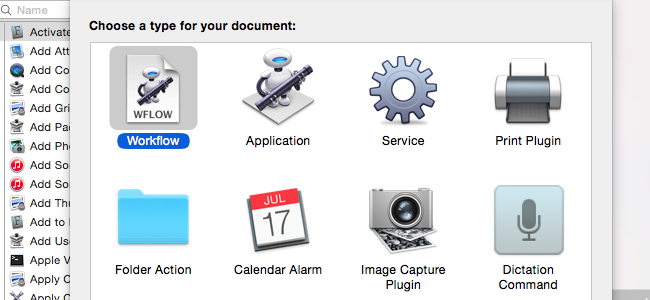
Automator 101: How to Automate Repetitive Tasks on Your Mac
For all the old jokes about one-button mice and simplicity, Macs have some power-user features Windows just doesn't offer.

Stay Sane By Minimizing All the Distracting Notifications on Your Smartphone and Computer
Smartphones and computers are notification-generating machines.

How You and Your Neighbors Are Making Each Other’s Wi-Fi Worse (and What You Can Do About It)
Wi-Fi networks interfere with each other.
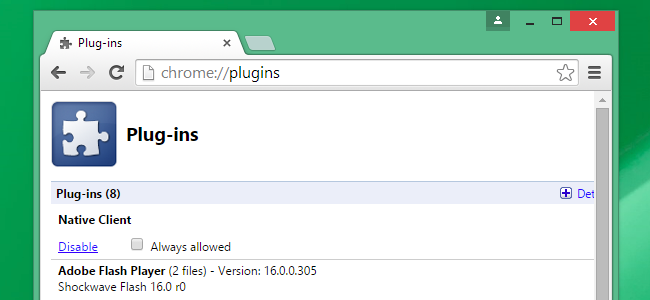
Google Chrome Includes 5 Browser Plug-ins, and Here's What They Do
Google wants to get rid of browser plug-ins, but they're bundling quite a few with Chrome itself.

Uninstall or Disable Plugins to Make Your Browser More Secure
Browser plug-ins are the biggest target on your computer.
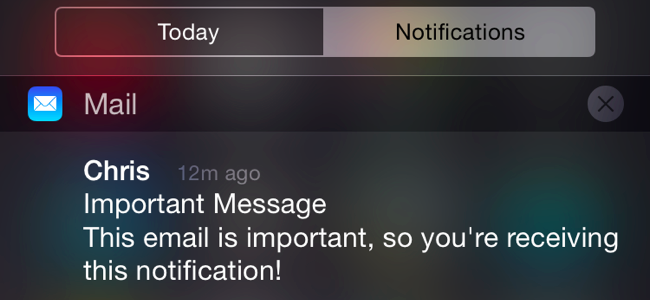

How to Restore Previous Versions of a File on Any Operating System
Every operating system backs up previous versions of files and offers an easy way to go back in time.
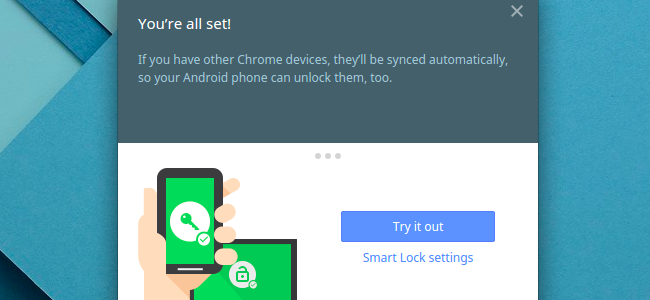
Use Smart Lock to Automatically Unlock Your Chromebook With Your Android Phone
The "Smart Lock" feature on Chrome OS allows you to pair your Chromebook with your Android phone, automatically unlocking it when the phone is nearby and unlocked.

Warning: Your Android Phone’s Web Browser Probably Isn’t Getting Security Updates
The web browser in Android 4.
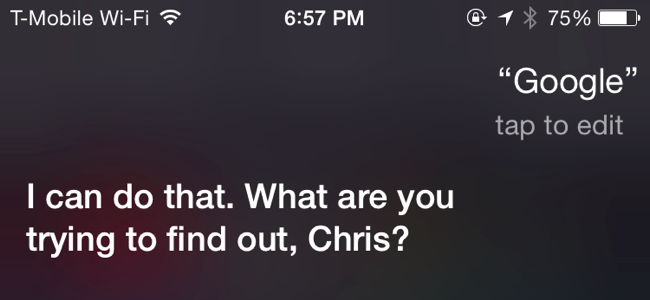
Forget Bing: How to Use Google Everywhere on Your iPhone, iPad, and Mac
Apple has been frantically removing Google from their operating systems.

How to Protect Yourself from All These Adobe Flash 0-Day Security Holes
Adobe Flash is under attack yet again, with yet another "0-day" -- a new security hole being exploited before there's even a patch available.

Upgrade Your Wireless Router to Get Faster Speeds and More Reliable Wi-Fi
If you haven't upgraded to a new wireless router in a few years, you might want to seriously consider it.

How to Run a Full Linux Desktop in a Browser Tab on Your Chromebook
Crouton is the best way to run Linux alongside Chrome OS on your Chromebook.
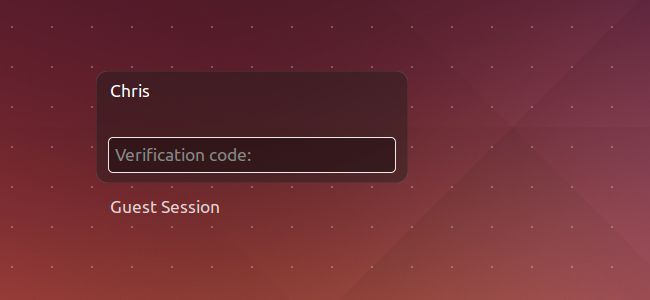
How to Log In To Your Linux Desktop With Google Authenticator
For additional security, you can require a time-based authentication token as well as a password to log into your Linux PC.