
Chris Hoffman
Contributing since August, 2010
-
2888articles
Page 104
About Chris Hoffman
Chris Hoffman is the former Editor-in-Chief of How-To Geek. Chris has personally written over 2,000 articles that have been read more than one billion times---and that's just here at How-To Geek.
With over a decade of writing experience in the field of technology, Chris has written for a variety of publications including The New York Times, Reader's Digest, IDG's PCWorld, Digital Trends, and MakeUseOf. Beyond the web, his work has appeared in the print edition of The New York Times (September 9, 2019) and in PCWorld's print magazines, specifically in the August 2013 and July 2013 editions, where his story was on the cover. He also wrote the USA's most-saved article of 2021, according to Pocket.
Chris was a PCWorld columnist for two years. He founded PCWorld's "World Beyond Windows" column, which covered the latest developments in open-source operating systems like Linux and Chrome OS. Beyond the column, he wrote about everything from Windows to tech travel tips.
The news he's broken has been covered by outlets like the BBC, The Verge, Slate, Gizmodo, Engadget, TechCrunch, Digital Trends, ZDNet, The Next Web, and Techmeme. Instructional tutorials he's written have been linked to by organizations like The New York Times, Wirecutter, Lifehacker, the BBC, CNET, Ars Technica, and John Gruber's Daring Fireball. His roundups of new features in Windows 10 updates have been called "the most detailed, useful Windows version previews of anyone on the web" and covered by prominent Windows journalists like Paul Thurrott and Mary Jo Foley on TWiT's Windows Weekly. His work has even appeared on the front page of Reddit.
Articles he's written have been used as a source for everything from books like Team Human by Douglas Rushkoff, media theory professor at the City University of New York's Queens College and CNN contributor, to university textbooks and even late-night TV shows like Comedy Central's @midnight with Chris Hardwick.
Starting in 2015, Chris attended the Computer Electronics Show (CES) in Las Vegas for five years running. At CES 2018, he broke the news about Kodak's "KashMiner" Bitcoin mining scheme with a viral tweet. A wave of negative publicity ensued, with coverage on BuzzFeed News, CNBC, the BBC, and TechCrunch. The company's project was later reportedly shut down by the U.S. Securities and Exchange Commission.
In addition to his extensive writing experience, Chris has been interviewed as a technology expert on TV news and radio shows. He gave advice on dark web scans on Miami's NBC 6, discussed Windows XP's demise on WGN-TV's Midday News in Chicago, and shared his CES experiences on WJR-AM's Guy Gordon Show in Detroit.
Chris also ran MakeUseOf's email newsletter for two years. Nearly 400,000 subscribers received the newsletter complete with a handwritten tip every day.
Latest Articles
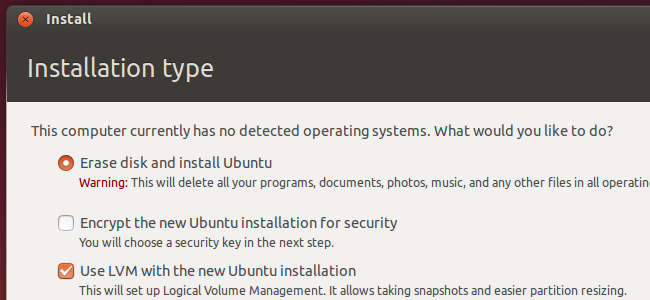
How to Use LVM on Ubuntu for Easy Partition Resizing and Snapshots
Ubuntu's installer offers an easy "Use LVM" checkbox.

How to Hide Files and View Hidden Files on Mac OS X
Macs offer a way to hide files and folders, just like other operating systems.

Web Apps Have Keyboard Shortcuts, Too -- And Many Work Almost Everywhere
Keyboard shortcuts aren't just for web browsers themselves.
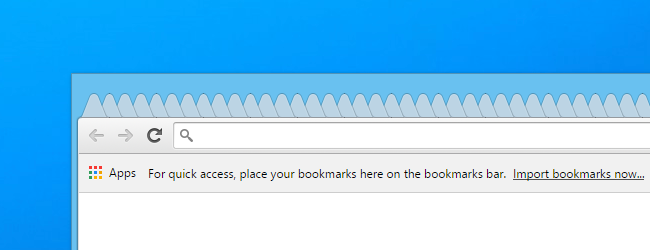
Tab Overload: 10 Tips For Working With Lots of Browser Tabs
Too many browser tabs! It's a problem everyone has at some point.

Cryptocurrency Miners Explained: Why You Really Don't Want This Junk on Your PC
uTorrent recently made headlines for bundling cryptocurrency-mining junkware.

Which Is the Best VPN Protocol? PPTP vs. OpenVPN vs. L2TP/IPsec vs. SSTP
Want to use a VPN? If you're looking for a VPN provider or setting up your own VPN, you'll need to choose a protocol.

How to Force-Quit an Application on Any Smartphone, Computer, or Tablet
Ctrl+Alt+Delete isn't just necessary on Windows and other desktop operating systems.

How to Kill a Desktop Application or Background Process on Linux
Windows has Ctrl+Alt+Delete and Macs have Command+Option+Escape to force frozen applications to close.
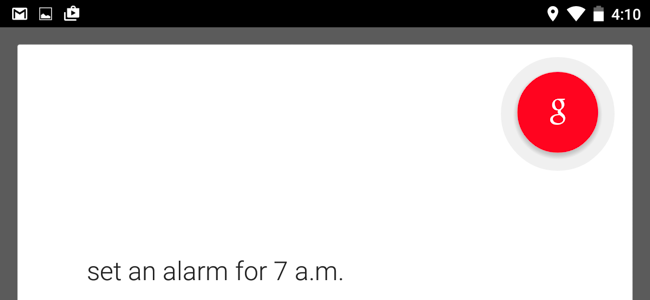
How to Make Your Smartphone, Computer, or Tablet Always Listen For Voice Commands
Always-listening voice commands are a big thing now.

Troubleshoot and Analyze Your Mac's Wi-FI With the Wireless Diagnostics Tool
Macs include a Wireless Diagnostics tool that can help you speed up your Wi-Fi network and improve its signal strength.

How to Safely Share Your Smartphone, Computer, or Tablet With a Guest
All modern smartphone, tablet, and desktop operating systems offer secure ways to give a guest access to your computer.

How to Enable Developer Mode on Your Chromebook
Put your Chromebook into "Developer Mode" and you'll get full root access, including the ability to modify your Chromebook's system files.
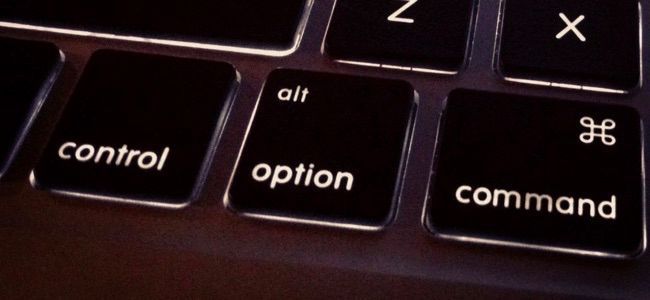
Access Hidden Options and Information With Your Mac's Option Key
Apple hides a lot of additional information and useful options in your Mac's menus.
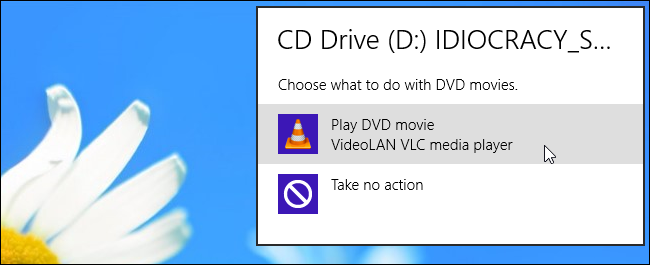
How To Play DVDs or Blu-ray on Windows 8 or Windows 10
Upgrade to Windows 8 or 10 and you may be surprised to find that you can no longer play video DVDs or Blu-ray.
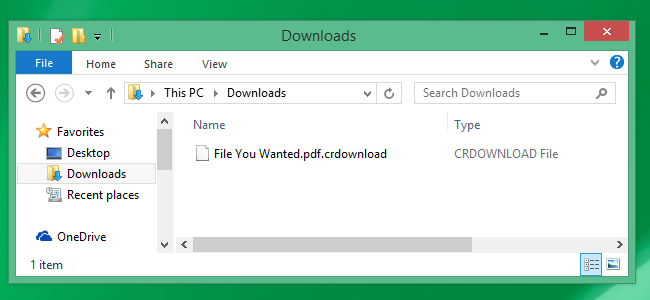
What is a .CRDOWNLOAD File and Can You Delete It?
If you use Google Chrome, there's a good chance you've seen files with the ".
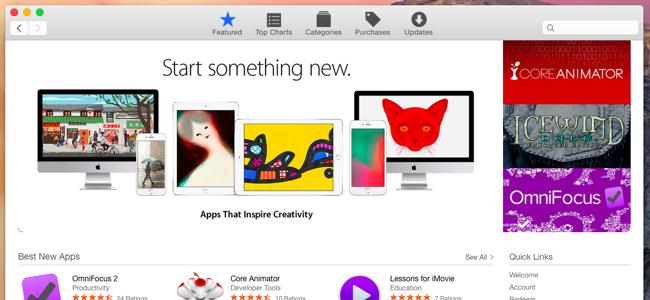
Why the Mac App Store Doesn’t Have the Applications You Want
Mac OS X has a desktop app store, unlike Windows.
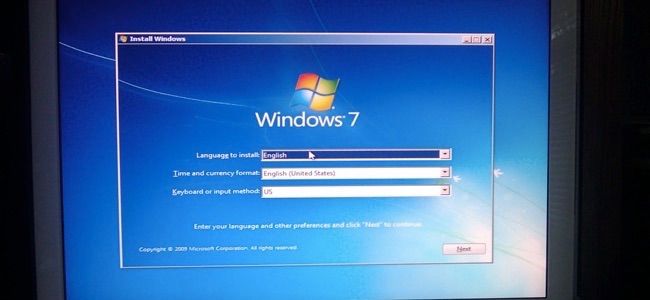
How to Find Your PC’s Windows Product Key So You Can Reinstall Windows
You'll need a unique product key to reinstall Windows on your PC.

Get Free Windows PC Tech Support and Malware Removal at Your Local Microsoft Store
Microsoft operates over 100 retail stores across the USA and Canada.

How 802.11b Devices Slow Down Your Wi-Fi Network (and What You Can Do About It)
Old devices using 802.

How to Manage the Crouton Linux System on Your Chromebook
Crouton -- made by a Google employee -- is the ideal solution for running Linux on your Chromebook.
