
Cameron Summerson
Contributing since January, 2014
-
728articles
Page 29
About Cameron Summerson
Cameron Summerson is a die-hard Android fan, Chicago Bulls fanatic, metalhead, and cyclist. When he's not pounding keys here at HTG, you can find him spending time with his wife and kids, spinning legs on the bike, chugging away on the 6-string, or being disappointed in the Bulls.
Latest Articles
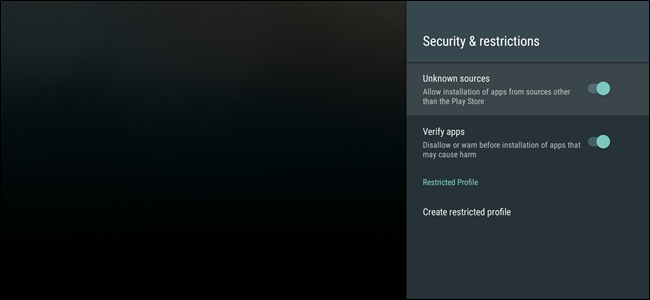
How to Sideload Apps on Android TV
Android TV is an excellent product for anyone who wants to expand their current living room setup---it makes easy work of streaming most content, has a slew of games (that are actually worth playing), and is relatively inexpensive.

How to Prevent Certain Photos from Showing Up in Android's Gallery or Google Photos
Look, we get it: you don't want every picture showing up in your gallery app on your Android phone.
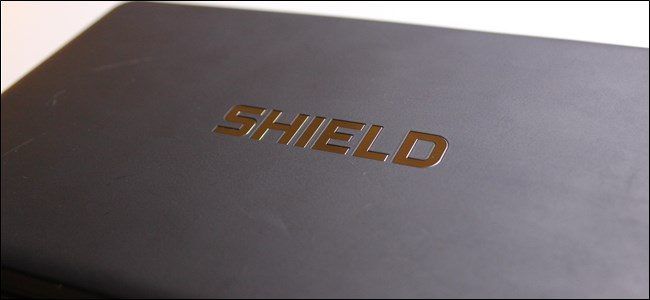
What Is NVIDIA SHIELD?
Way back in 2013, NVIDIA released an Android-powered portable gaming console called "SHIELD.

How to Block Notifications from Specific Apps on Android Wear
Android Wear is a useful tool to have---notifications on your wrist are a brilliant thing.

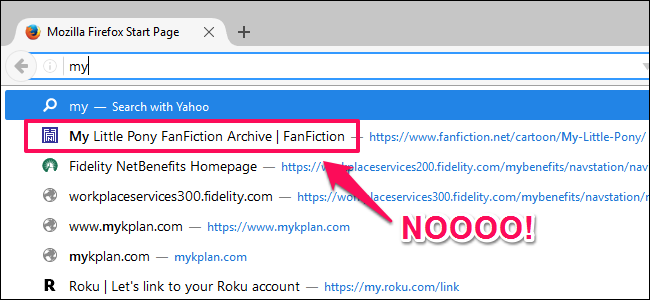
How to Remove URLs from Auto-Suggestions in Chrome, Firefox, and Internet Explorer
We’ve all had this happen: you start typing a URL in front of all your friends, only for them to see horrible auto-suggestions for sites from your history.
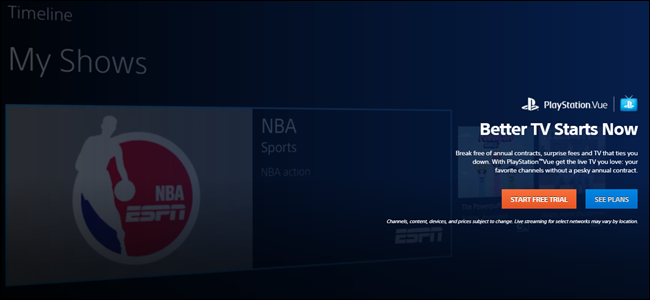
What Is PlayStation Vue, and Can It Replace Your Cable Subscription?
Getting away from traditional TV service is becoming more and more popular, with streaming TV services leading the charge.

How to Take a Screenshot on Android Wear
Android Wear is a useful and worthy counterpart to your mobile phone, putting notifications and Google Now right on your wrist.

How to Restrict Background Data for Metered Wi-Fi Networks on Android
We've talked a lot about how to manage mobile data on Android, but what if your home internet has a data cap too? That can be an issue, especially if your phone starts chewing through your cap with background tasks.
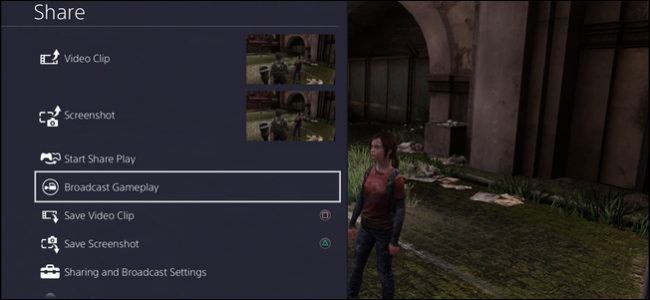
How to Broadcast Your PlayStation 4 Gaming Session on Twitch, YouTube, or Dailymotion
If you like playing games, it's always cool to let people watch you play online.

How to Set Up and Use Samsung Gear VR
So you've got your Samsung Galaxy device and the company's accompanying virtual reality headset, Gear VR.

How to Cast Your Smartphone's VR Experience to Your TV
Thanks to smartphones, Virtual Reality has come a long way over the past year or two.

How to Take Faster Screenshots on the PlayStation 4
When you’re caught up in your favorite game—you know, the one that you can play over and over again, and still love every second of it—and something amazing happens, you want to capture it as quickly as possible.

How to Dim the Lights on the PlayStation DualShock 4 Controller
The DualShock 4's light bar is a neat thing.

How to Run Android on Your Computer
Would you like to try out Google's Android OS on your netbook or desktop? Here's how you can run Android from a flash drive and see how fast Android

Should You Buy a Chromebook?
When Chromebooks first hit the scene, I'm not sure anyone could've predicted how popular they'd become.
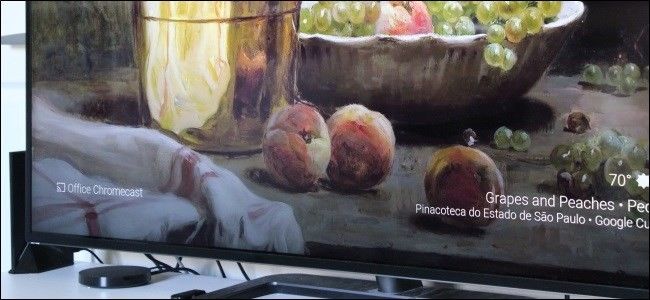
How to Change Your Chromecast’s Device Name
When you first set up a new Chromecast, you have the option to give it a name.

How to Keep People from Knowing You Read Their Message in Google Hangouts
There's a new trend in the world of instant messaging: letting other people see when you've read their message.

How to Make the Most of Your Sling TV Service
Sling TV has been a huge catalyst in allowing users to let go of traditional cable companies and move forward with an all-streaming-all-the-time model.

