
Brian Burgess
Contributing since April, 2007
-
819articles
Page 8
About Brian Burgess
Brian Burgess worked in IT for 10 years before pursuing his passion for writing. He's been a tech blogger and journalist for the past seven years, and can be found on his about me page or Google+
Latest Articles
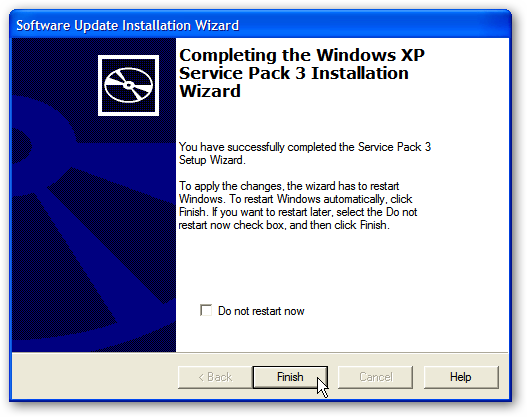
Upgrade Office 2003 to 2010 on XP or Run them Side by Side
If you're still running XP, currently have Office 2003 installed on your machine, and skipped Office 2007, you might want to upgrade to Office 2010. I
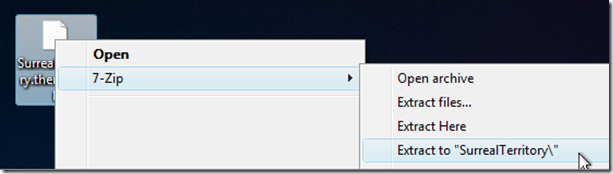
How to Get Windows 7 Theme Wallpapers Without Installing Them
Are you using an older version of Windows but like the Windows 7 theme wallpapers? How about if you have Windows 7 but you don't want to install all t
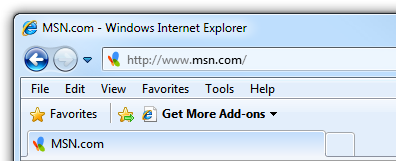
How to Customize the Internet Explorer 8 Title Bar
If you're looking for a way to personalize IE 8, one method is to customize the Title Bar. Here we look at a simple Registry hack that will get the jo
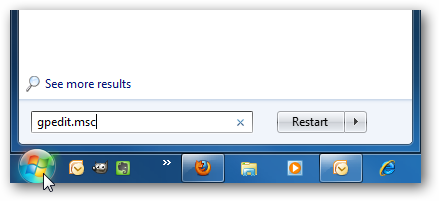
Create a Shortcut To Group Policy Editor in Windows 7
If you're a system administrator and find yourself making changes in Group Policy Editor, you might want to make a shortcut to it. Here we look at cre
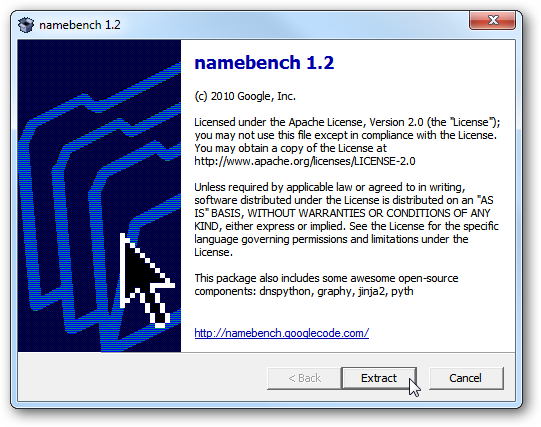
Find a Faster DNS Server with Namebench
One way to speed up your Internet browsing experience is using a faster DNS server. Today we take a look at Namebench, which will compare your current
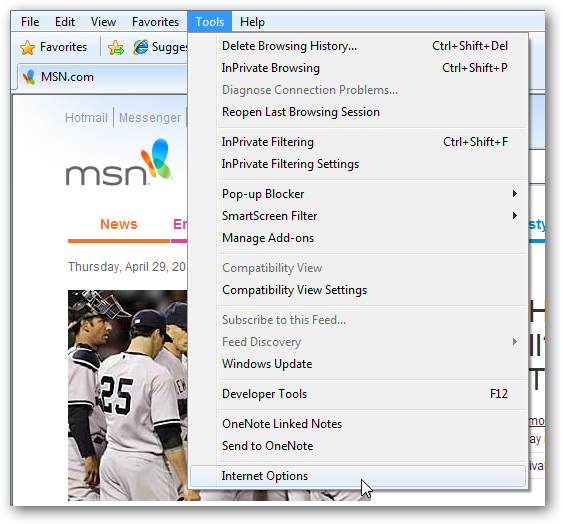
Reset All Internet Explorer 8 Settings to Fix Stability Problems
If you like to tweak and customize IE with Add-ons and changing settings, sometimes you may have problems with stability. To save time, you can reset
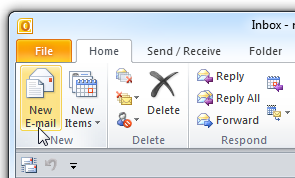
How To Use Bcc (Blind Carbon Copy) in Outlook 2010
If you want to send an email to a contact or several contacts, you might want to keep some of the recipient email addresses private using the Bcc (Blind Carbon Copy) Field. Here's how to do it in Outlook 2010.
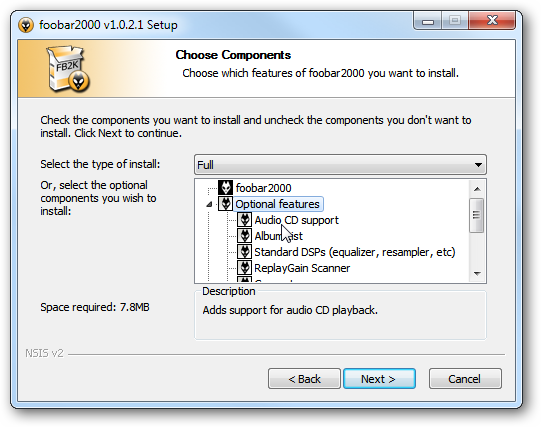
How To Rip an Audio CD to FLAC with Foobar2000
Foobar2000 is a great audio player that is fully customizable, is light on system resources, and contains a lot of tools and features. Today we show y
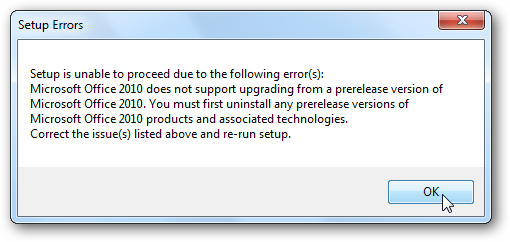
Fix Problems Upgrading Office 2010 Beta to RTM (Final) Release
There are several scenarios where you may run into trouble uninstalling the 2010 Beta and trying to install the RTM (final) release. Today we’ll cover
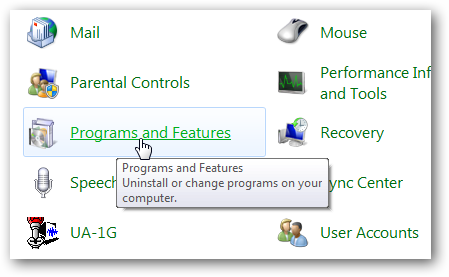
Uninstall, Disable, or Remove Windows 7 Media Center
Although Windows 7 Media Center has improved a lot over previous versions of Windows, but you might want to disable it for different reasons. Here we
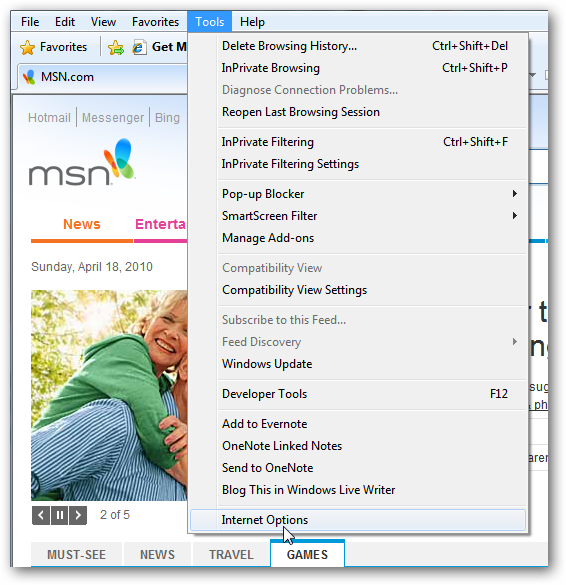
Disable Third Party Extensions in Internet Explorer
Are you looking for a way to make browsing to sites you’re not sure of in Internet Explorer a bit more secure? Here we take a quick look at how to disable third-party extensions.
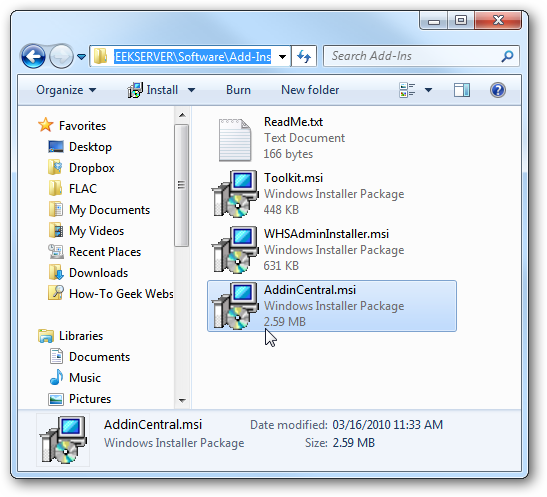
Addin Central Helps Find Plugins for Windows Home Server
If you’re a Windows Home Server user, you’ve probably come across a lot of cool addins that you can use to enhance its functionality. Today we take a
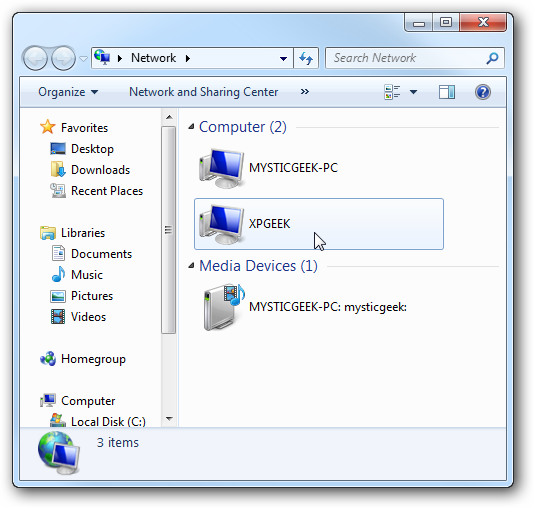
Complete Guide to Networking Windows 7 with XP and Vista
Since there are three versions of Windows out in the field these days, chances are you need to share data between them. Today we show how to get each
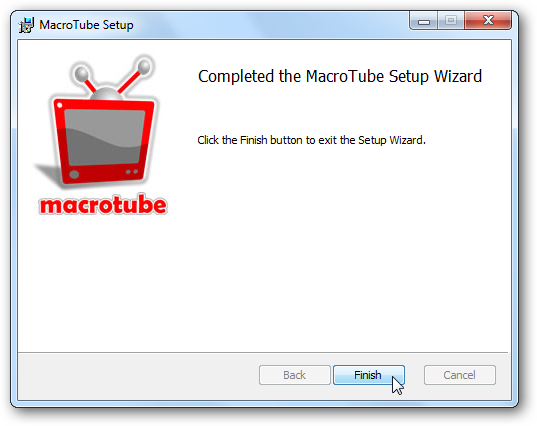
Watch YouTube in Windows 7 Media Center
Have you been looking for a way to watch your favorite viral videos from YouTube and Dailymotion from the couch? Today we take a look at an easy to us
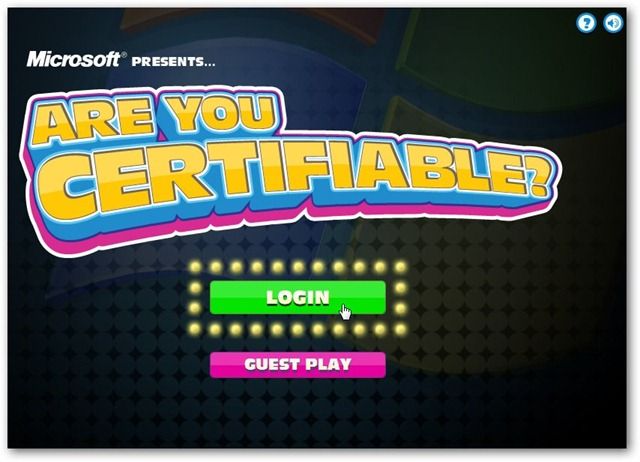
Play the Microsoft Game “Are You Certifiable?”
Want to know if you have what it takes to be certified by Microsoft? Today we check out an enjoyable way to practice and test your IT knowledge of Mic
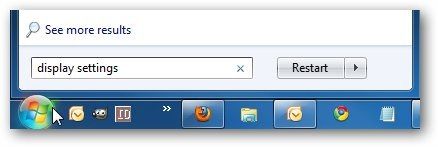
Make Windows Position Your Dual Monitors Correctly
If you have a dual monitor setup and each monitor is a different size, it can be annoying trying to move the mouse pointer between them. Here is a qui

Manage Files Easier With Aero Snap in Windows 7
Before the days of Aero Snap you would need to arrange your Windows in some weird way to see all of your files. Today we show you how to quickly use t
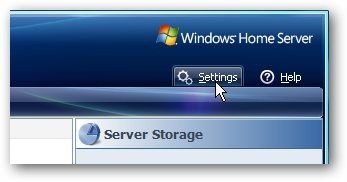
Setup Remote Access in Windows Home Server
One of the many awesome features of Windows Home Server, is the ability to access your server and other computers on your network remotely. Today we s
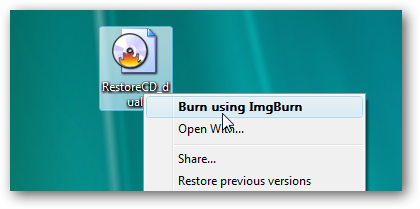
Beginner Geek: How to Burn an ISO Image to a Disc
There may be a time when you have an ISO image that you need to burn to a CD or DVD for use in a computer or other device. Today we show you how to do
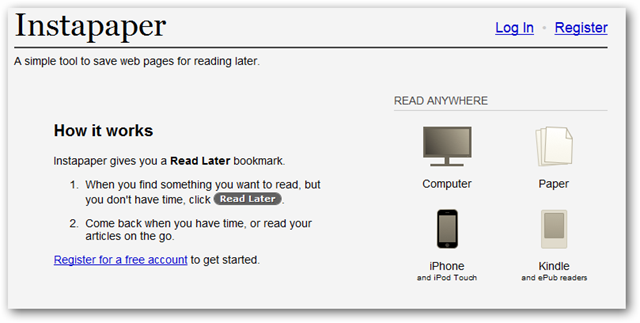
Save Web Articles to Read Later with Instapaper
Have you ever come across a bunch of great articles that you want to read online, but just don’t have the time? Today we take a look at an online serv
