
Brian Burgess
Contributing since April, 2007
-
819articles
Page 5
About Brian Burgess
Brian Burgess worked in IT for 10 years before pursuing his passion for writing. He's been a tech blogger and journalist for the past seven years, and can be found on his about me page or Google+
Latest Articles
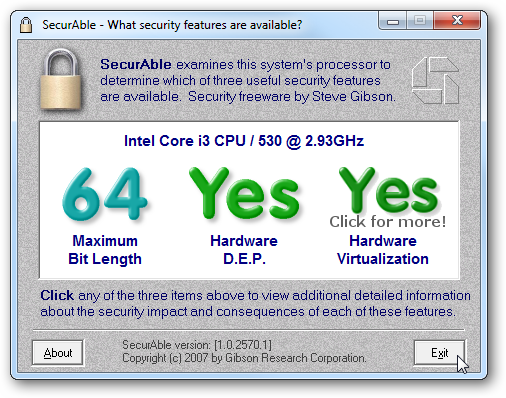
How To Setup and Install Windows Home Server "Vail" in VMware Player
The new Windows Home Server Beta is available to the public for testing, and you might not have an extra machine to install it on. Here we take a look

Beginner: Deauthorize All Computers Associated with Your iTunes Account
If you have had several different computers over the years that were running iTunes and authorized for your account, you might need to deauthorize them all. In this mini how-to we show you how.
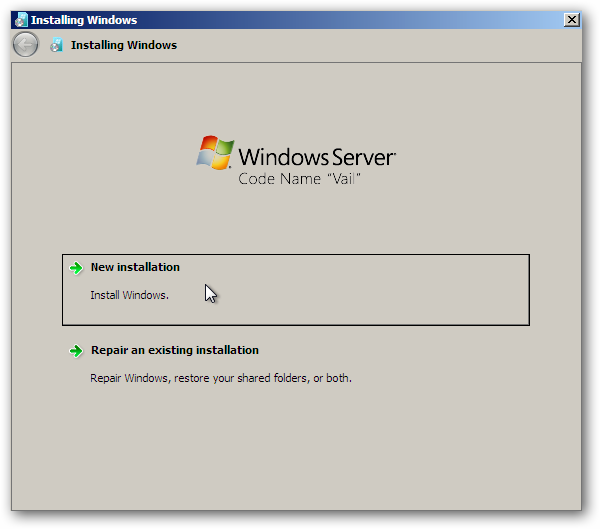
Screenshot Tour: Windows Home Server Beta "Vail" Install Process
The newest version of Windows Home Server code named "Vail" is available for the public to test through Microsoft Connect. Here we take a screenshot tour of the install process on a VM or physical machine.
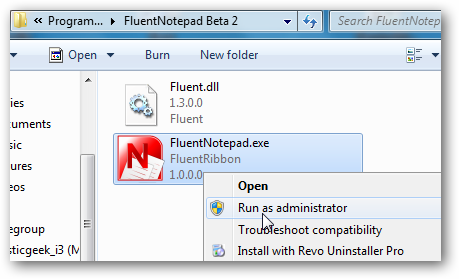
FluentNotepad Adds the Office Ribbon UI to Notepad
The Ribbon UI is being incorporated into several applications these days in MS Office and other third party apps. Today we take a look at FluentNotepa
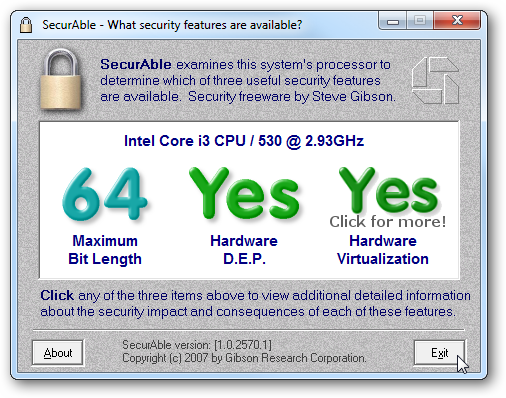
Install Windows Home Server "Vail" on VMware Server
If you're a Windows Home Server enthusiast, you're more than likely aware of the new Beta code named "Vail". If you want to test it out without worryi
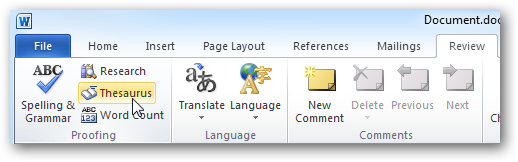
Beginner Geek: Use the Thesaurus and Dictionary in Word for More Accurate Writing
Spell check in Word is a savior for a lot of people, but what if you're having trouble finding the perfect Word or Phrase. We'll take a look at using
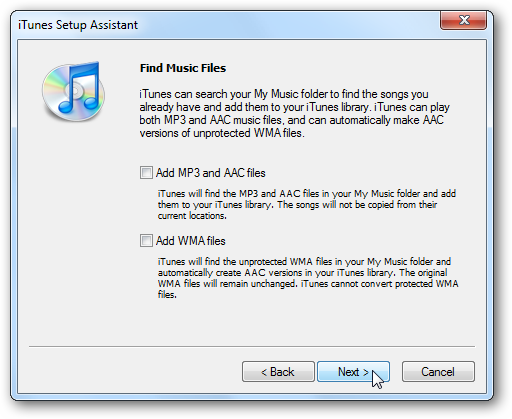
10 Tips To Make iTunes for Windows Run Faster
If you're running iTunes on a Windows machine, you might be frustrated with how slow it loads and performs. Here are some tips for getting better perf
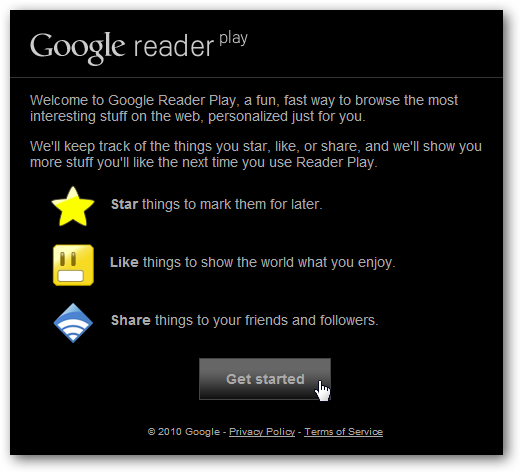
Run Google Reader Play on Windows 7 Media Center
One of the cool new services from Google Labs is Google Reader Play which integrates with Reader lets you browse the web in a visually appealing way.
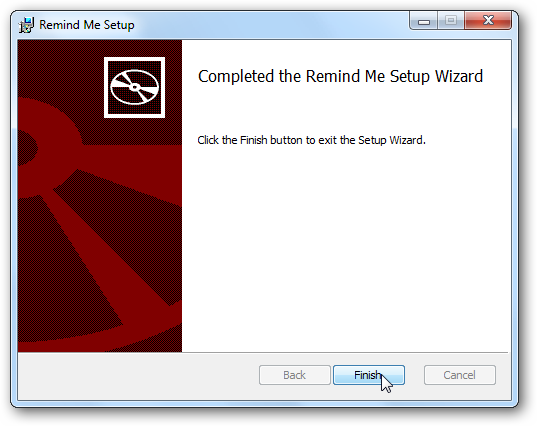
Get Event Reminders While Watching Videos in Windows 7 Media Center
If you're a user of Window 7 Media Center, you can lose track of time watching your favorite movies or TV shows. Today we look at the Remind Me plug-i
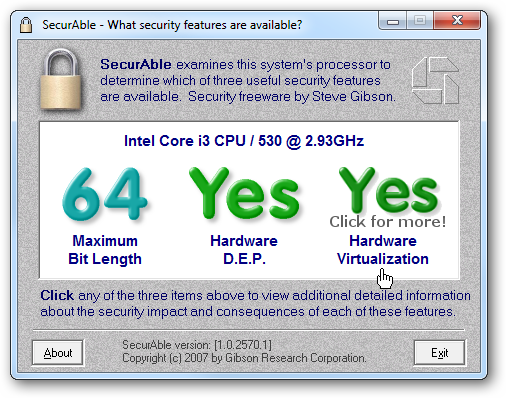
How To Install Windows Home Server Beta "Vail" on VMware Workstation
If you're a Windows Home Server enthusiast you probably want to test out the new version code named Vail. You might not have an extra box to test it o
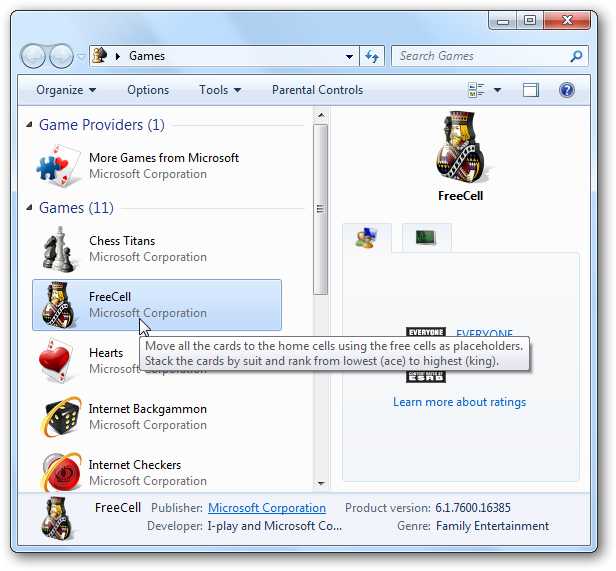
Quick Tip: Turn Off Games in Windows 7
If you’re happy with the features in Windows 7, but find no use for the games included by default, they can be turned off. In this quick tip we show you how it’s done.
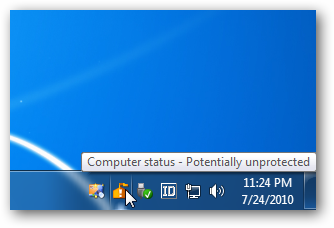
Make Sure Microsoft Security Essentials Has Updated Definition Files
If you're a new user of Microsoft Security Essentials, you might be unclear on how to update definition files manually or automatically. Here we'll sh
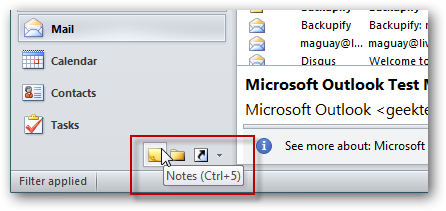
Beginner’s Guide to Using the Notes Feature in Outlook
With the amount of email you receive in a given day, it’s hard to keep them all straight, no matter how you organize your inbox. Today we show you how

Watch Netflix Instant Streaming Content Through Zinc TV
There are many ways to watch your streaming Netflix content through various applications. Today we show you how to do it with Zinc TV.

Dress Up Your Google Calendar with Event Flairs
If you’re a user Google Calendar you might want some options for customizing it. If you’re tired of the default interface, today we look at Event Flai
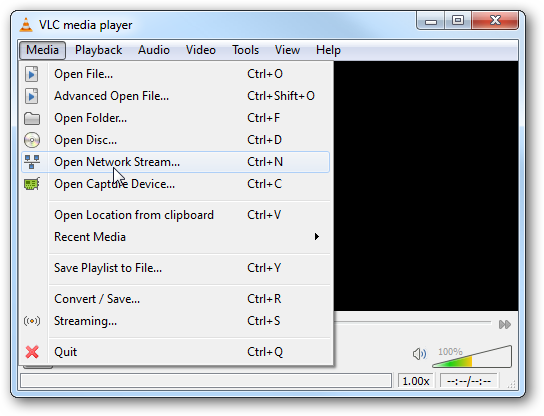
Help Prevent Stutter in Video Streams in VLC & Windows Media Player
When watching a video that’s streaming across your home network, it’s annoying to get the “stutter effect”. With a simple tweak in VLC and Windows Med
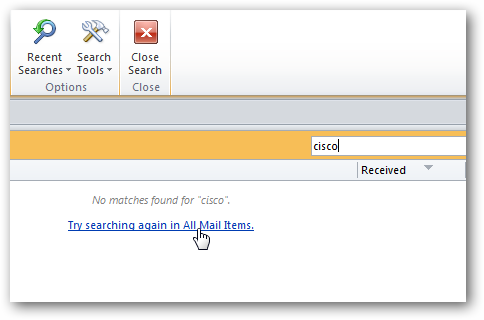
Find Emails Easier By Adding More Search Locations in Outlook 2007 or 2010
If you need to find an email in Outlook the Search feature is valuable, but it can be annoying just searching the current folder. Here we take a look
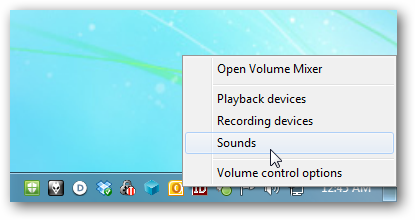
Beginner Geek: Customize or Disable Sound Events in Windows 7 or Vista
If you're looking for a way to customize your system with more than wallpapers and icons, another thing you can do is customize sounds for different W
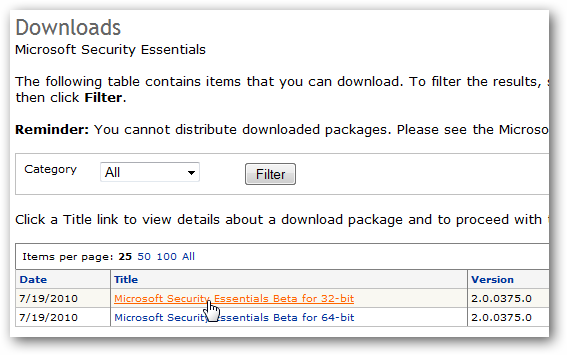
Screenshot Tour: Microsoft Security Essentials 2.0 Beta
The new beta version of Microsoft Security Essentials was launched yesterday to a limited amount of users. Here we'll take a look at what you expect f
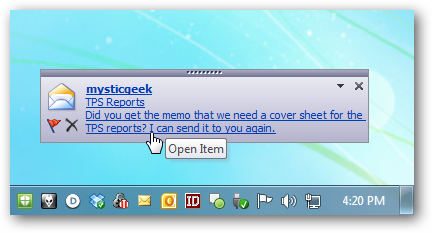
Turn Off Desktop Email Alerts in Outlook 2010
If you have Outlook open all day while you're working, it can be very distracting seeing desktop email notifications. Here we show you how to turn the feature off in Outlook 2010.
