
Brian Burgess
Contributing since April, 2007
-
819articles
Page 40
About Brian Burgess
Brian Burgess worked in IT for 10 years before pursuing his passion for writing. He's been a tech blogger and journalist for the past seven years, and can be found on his about me page or Google+
Latest Articles
NVIDIA GeFORCE 8600 GTS
With older versions of Windows and still through XP I tend to be a graphical minimalist geek.
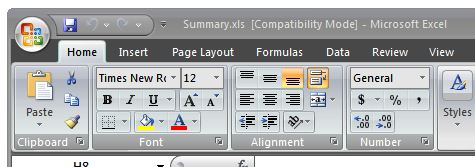
Convert Older Excel Documents to Excel 2007 Format
Excel 2007 supports up to 1.1 million rows instead of the 65k limit in previous versions.
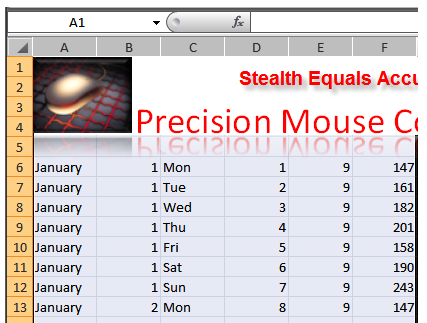
Quick Tip: Align Cells in Excel 2007
When you import data into an Excel Spreadsheet it is not always aligned in good proportion to the rest of the document.

Bookmark RSS Feeds In Safari
The new Safari browser has a great RSS reader built right into the browser. You should try it.
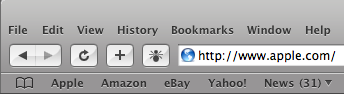
Save Screen Space by Hiding the Bookmarks Toolbar in Safari for Windows
You can hide unnecessary toolbars to save screen space and give yourself more space for your favorite sites.

Organize Bookmarks with Apple's Safari for Windows
Keeping your bookmarks organized is an important feature for any web browser, so get to know how Safari handles it.
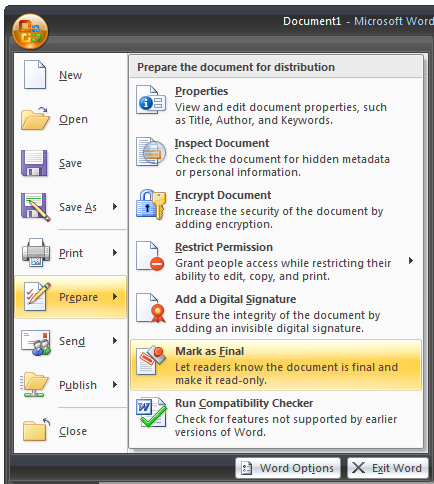
Mark Your Document As Final in Word 2007
The editing and reviewing features in Word 2007 are very useful to learn, especially in a corporate environment.
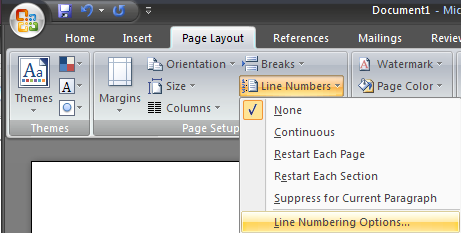
Add Line Numbers In Word 2007 Margins
All geeks love line numbers... you can even add line numbers in your Word 2007 documents with just a few steps.
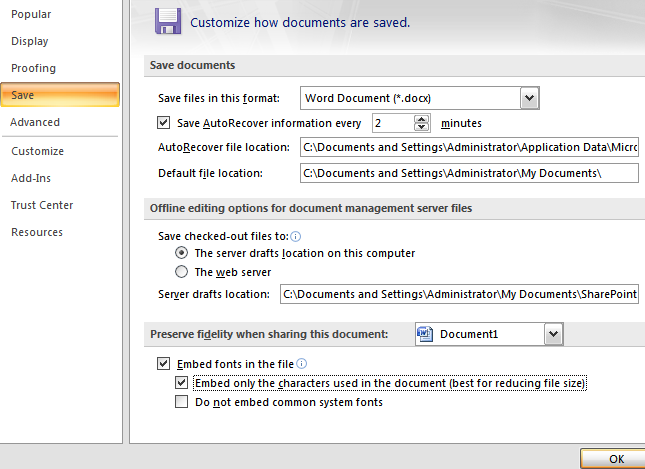
Embed True Type Fonts in Word and PowerPoint 2007 Documents
Embed your customized fonts in your Office documents so that everybody can see the document exactly the way you want them to.
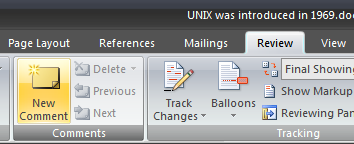
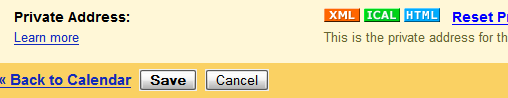
View Your Google Calendar in Outlook 2007
View Google Calendar in Outlook? No problem, thanks to Google's iCal support.
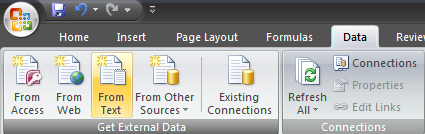
Import Text into Excel 2007
Nothing equals Excel for crunching of numbers, but what if your data isn't already in an Excel spreadsheet? It's as simple as using the Text Import Wizard.
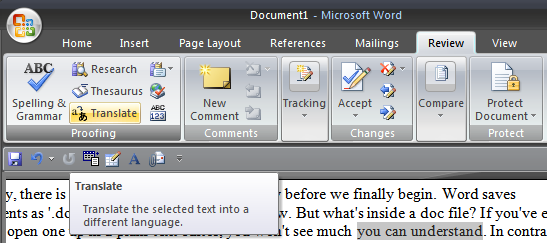
Quickly Translate Text to Another Language in Word 2007
Word 2007 can help you easily translate words or phrases right in your Word document window.

Clear Recent Documents in the XP Start Menu
Nobody is asking why you want to clear the recent documents from your XP start menu, but we'll show you how to do it anyway.
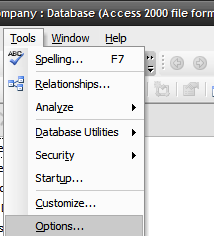
Quick Tip: Automatically Compact Access Databases
Sure, hard drives are huge these days, but why waste space when you can easily compact your Access databases.
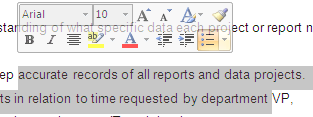
Make Mini Formatting Toolbar Stop Popping Up in Word 2007
That darn toolbar just keeps popping up whenever I select text... drives me crazy, but at least you can turn it off.
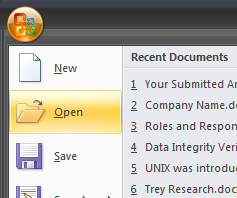
Preview Documents Without Opening Them In Word 2007
Microsoft Word 2007 has a built-in preview functionality so you can more easily find the document you are looking for.

Change AutoRecover Interval on Office 2007
Microsoft Word automatically saves the document you are working on, but you can change how often it saves.
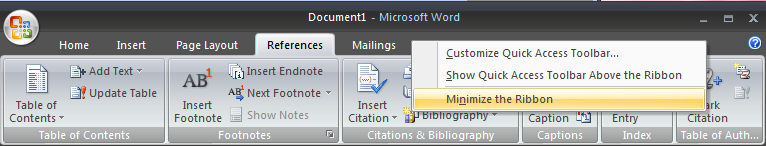
Maximize Space by "Auto-Hiding" the Ribbon in Office 2007
The Ribbon is Huge! You can trim down the size of your Office windows by putting the Ribbon into it's small mode.
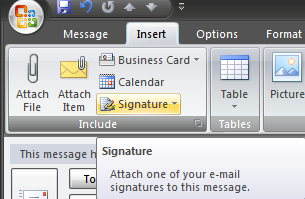
Add Signature In Outlook 2007 Using The Ribbon
The Ribbon in Office 2007 has tons of functionality. You can even use it to quickly add your signature to your emails in Outlook.
