
Brian Burgess
Contributing since April, 2007
-
819articles
Page 3
About Brian Burgess
Brian Burgess worked in IT for 10 years before pursuing his passion for writing. He's been a tech blogger and journalist for the past seven years, and can be found on his about me page or Google+
Latest Articles

Use Aero Snap with Internet Explorer 9 Tabs in Windows 7
As you know Microsoft released Internet Explorer 9 Beta to the public yesterday. One of the interesting features is using Aero Snap with Tabs in Windows 7, and we'll take a quick look at it.
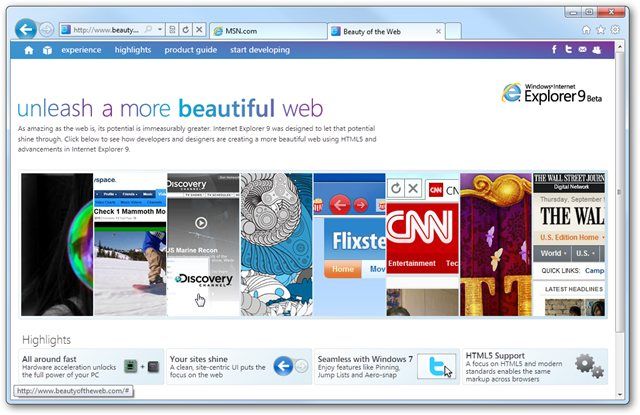
Internet Explorer 9 Screenshot Tour: It's Got a Completely New Interface
Today Microsoft finally released the newest version of Internet Explorer, complete with hardware acceleration, web standards support, and a completely
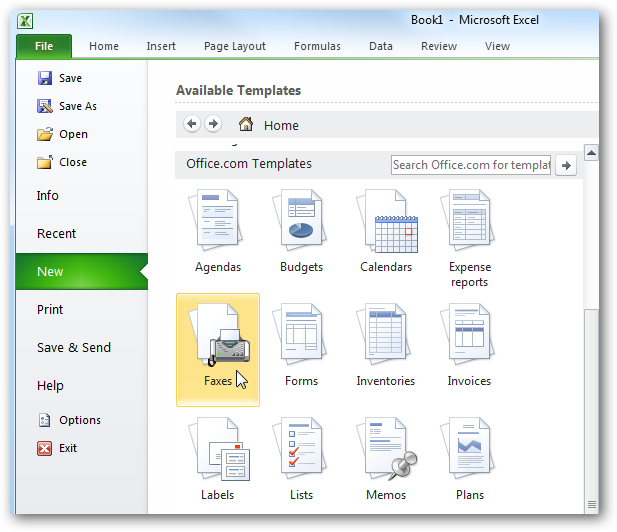
Beginner: Using Templates in MS Office 2010 & 2007
Sometimes your boss might want you to create a spreadsheet or PowerPoint presentation and it's on a deadline. This is where Templates in Office apps c
![sshot-2010-09-12-[18-35-35]](https://static1.howtogeekimages.com/wordpress/wp-content/uploads/2010/09/sshot20100912183535.png)
Step-by-Step Guide to Installing iTunes Without Extra Bloatware
Last week our friend Ed Bott wrote up an excellent article on how to install iTunes 10 on Windows without extra bloat. Today we take a look at doing a
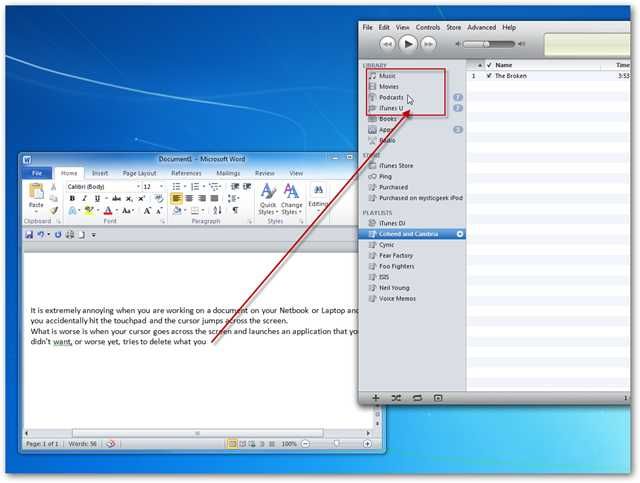
Take Control of a Netbook or Laptop Touchpad while Typing
If you're a Netbook owner, you may have noticed how annoying it is when you're typing something and the mouse cursor starts moving all over the screen
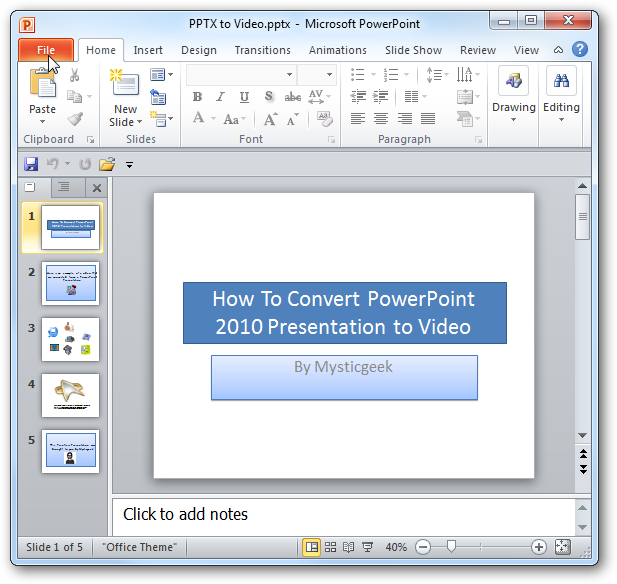
Convert a PowerPoint 2010 Presentation to Video
Sometimes you might want to convert your PowerPoint 2010 presentations to video so users can watch them without having PPT installed on their computer
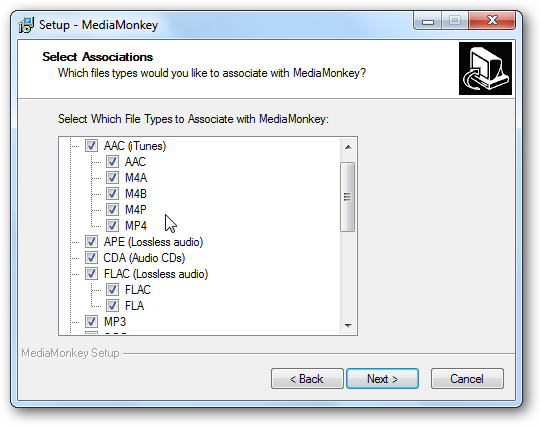
Manage Your iPod with MediaMonkey as an Alternative to iTunes for Windows
If you own an iPod you might not be happy with how big and bloated iTunes is and want an alternative. Today we look at using MediaMonkey Standard as a
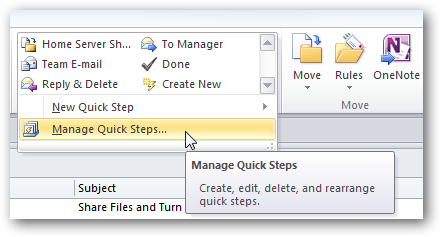
Create and Customize Quick Steps in Outlook 2010
A new feature in Outlook 2010 is the ability to apply multiple actions at once to your email messages. Here we will take a look at creating your own Q
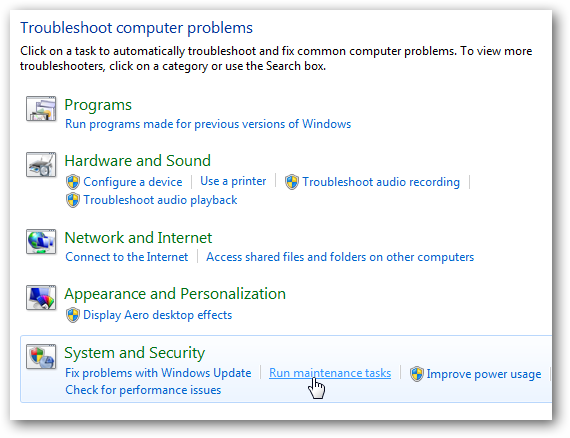
Create a Shortcut to Troubleshoot Windows 7 Using System Maintenance
There might be times when Windows 7 seems to not be working correctly and one way to help troubleshoot is use System Maintenance. Rather than going th
![sshot-2010-08-27-[20-25-58]](https://static1.howtogeekimages.com/wordpress/wp-content/uploads/2010/08/sshot20100827202558.png)
The How-To Geek Guide to Windows 7 Media Center
If you've moved from XP to Windows 7, this might be the first time you've had access to Media Center. Here we've created a guide for our best tips, tr

Beginner: Schedule Times to Record Live Broadcast TV in Windows 7 Media Center
If you're a new user to Windows 7 Media Center you know it can act as a DVR and pause or record Live TV. You can set up a schedule for it to record yo
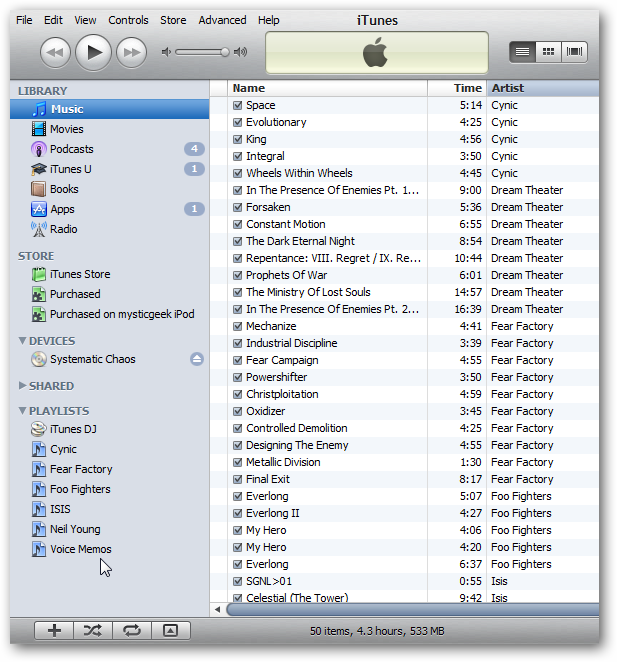
How to Transfer Your iTunes Collection from One Computer to Another
If you're an iTunes user, when you get a new machine you probably want to transfer all of your content to it. Here we show you a few different ways to
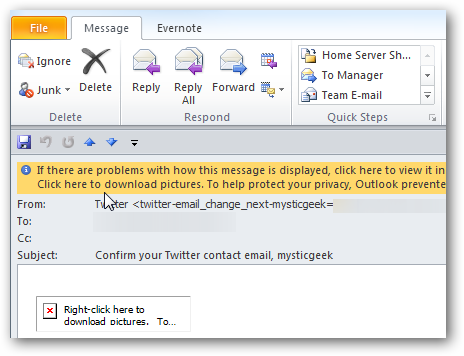
Beginner: Make Outlook Always Display Images in Emails from Trusted Senders
By default Outlook will block images in HTML formatted email until you allow them to be downloaded. This is due to possible malicious code that may be included. Here is how to always accept images from trusted senders.
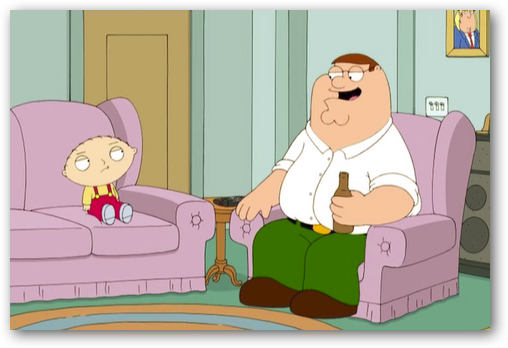
Watch Netflix On Your iPhone or iPhone Touch Without a Jailbreak or Hack
To watch streaming Netflix content on your iPhone in the past you needed to jailbreak and hack it, but no longer. Today we look at the new official Ne
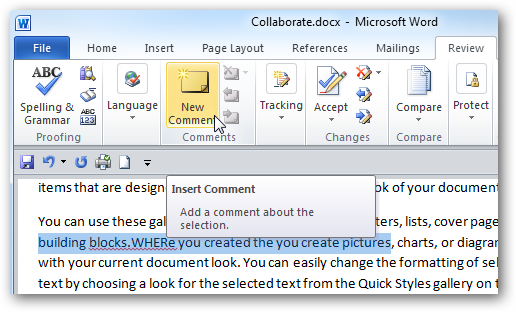
How To Add Comments to Documents in Word 2010
If you're sharing or collaborating on a Word document, you might want an easy way to add comments to parts of text. Here we look at how to add comment
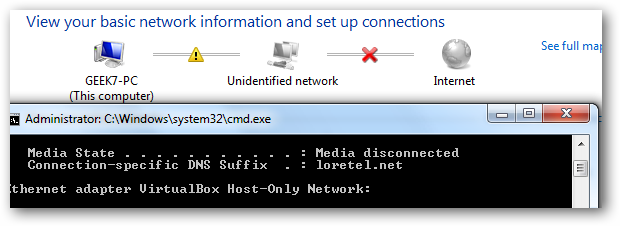
Other Ways to Use Your PC When Your Internet Dies
Nothing is more annoying than getting your Internet connection shut down, due to weather, or perhaps forgetting to pay your bill. Let's take a look at
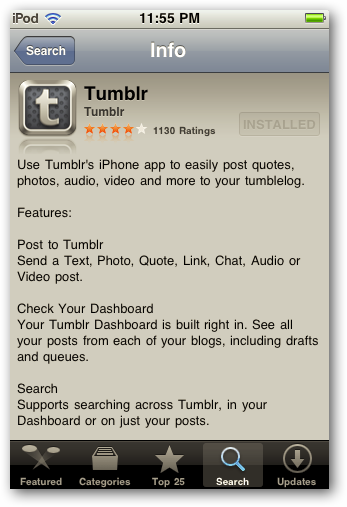
Update Your Tumblr Blog from Your iPhone or iPod Touch
Tumblr is a very cool way to create your own site for free and socially share your content. While you're on the go, you might want to update it. Here
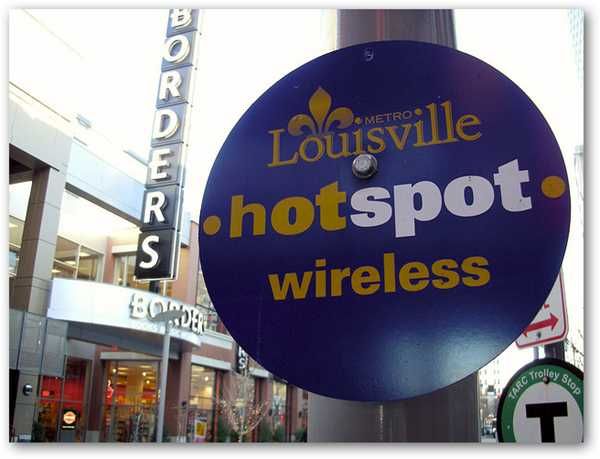
Keep Your Windows Computer Secure on Public Wireless Hotspots
If you have a Netbook or Laptop that you would like to use on a Public Wi-Fi hotspot, there are security precautions you need to take. Here we look at
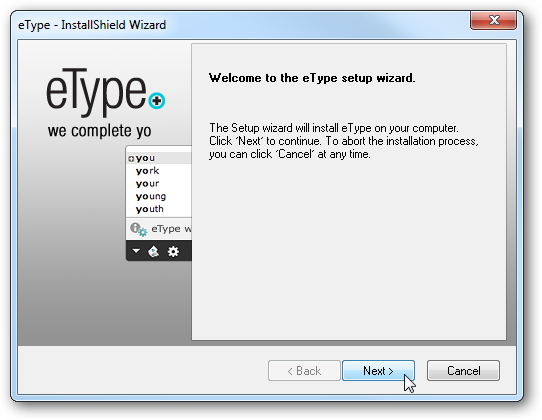
eType is an Awesome Word Completion Tool for Writing (and We have 1,000 Invites)
Are you looking for a utility that will allow you to quickly create professional, well worded documents? Today we take a look at the word completion e
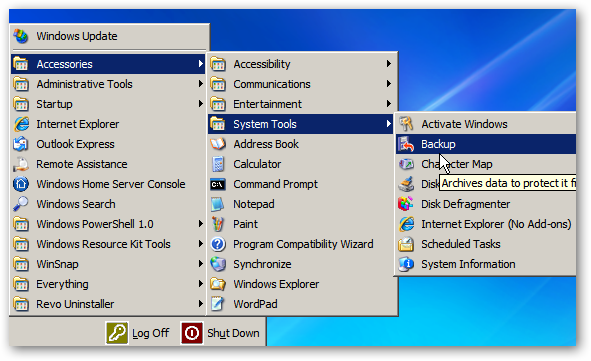
How To Backup Your Windows Home Server System State
Sometimes when your making tweaks to WHS or installing certain Add-Ins, it can make the system unstable. Here we take a look at how to backup the WHS
