
Brady Gavin
Contributing since September, 2017
-
316articles
Page 6
About Brady Gavin
Brady Gavin is a passionate writer, tech aficionado, and a programmer at heart. He enjoys writing programs, tech articles, and tearing apart electronics and putting them back together again. When he's not writing feverishly in a cafe, you can find him with his toes in the sand, soaking up the sun at the beach.
Latest Articles
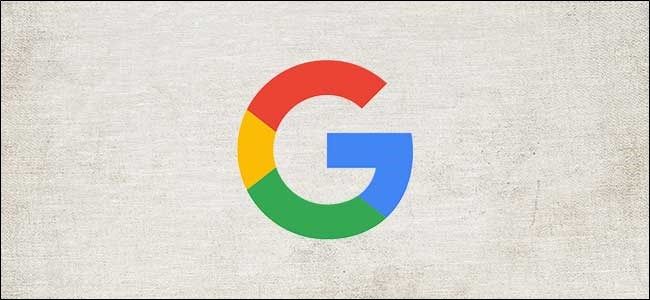
How to Master Google Alerts
Google Alerts are a great way to keep track of any and all topics you're interested in, without having to search the internet. Here's how to master them.

How to Customize Your Gmail Address on the Fly
There's a little trick in Gmail that gives you unlimited email addresses, and will help you organize that Inbox. We'll help you get set up!
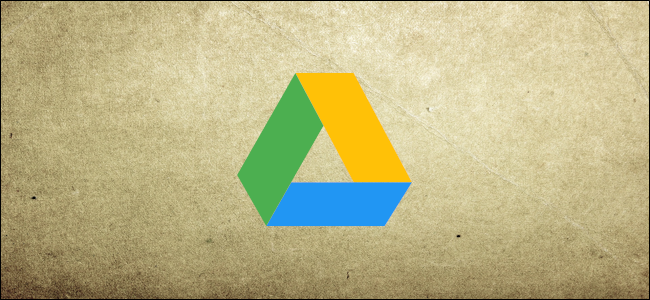
How to Finalize and Revoke Access to a Shared Google File
Wrapping up with a document you're collaborating on? Here's how to finalize a shared Google File.

How to Make YouTube Videos Loop Continuously
Want to loop a YouTube video continuously without having to hit the replay button? Here are a few methods to repeat any video.

Filter Google Sheets Data without Changing What Collaborators See
Use Filter Views in Google Sheets to filter data without disrupting what other collaborators see.
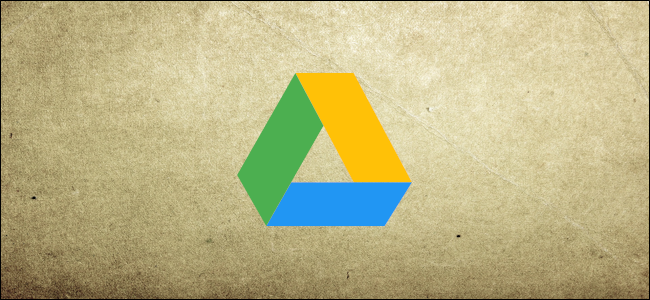
How to Assign Tasks in Google Drive
Assign tasks to other collaborators using Google Drive's Action Items feature.
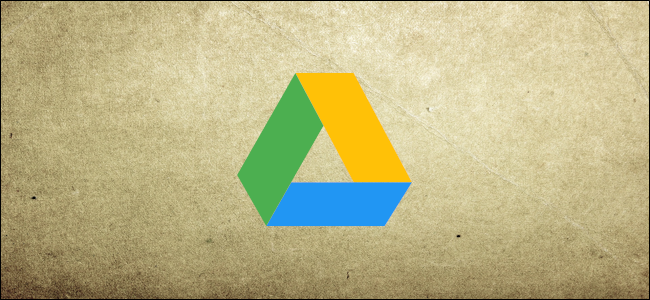
How to Share a Google Docs, Sheets, or Slides File as a Web Page
Did you know you can share any Google Docs, Sheets, or Slides file as a web page? We'll walk you through it!

How to Share "Make a Copy" Links to Your Google Files
Let others "Make a Copy" of your Google Drive files with this neat little change to the file's URL.
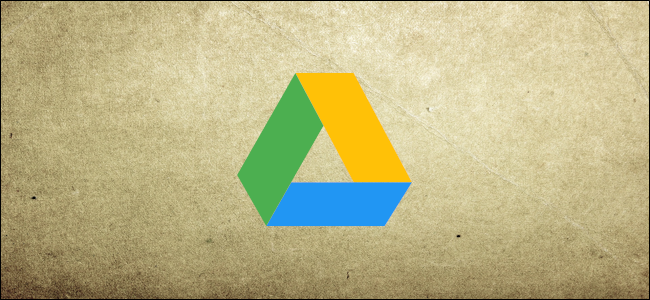
How to Add Flowcharts and Diagrams to Google Docs or Slides
You can add a flowchart or diagram in Google Docs or Slides in a couple of ways. Here's how you do it.

How to Import Data from Another Google Sheet
Need to import data from another sheet or document in Google Sheets? Here's how you can quickly reference other cells into your spreadsheet.
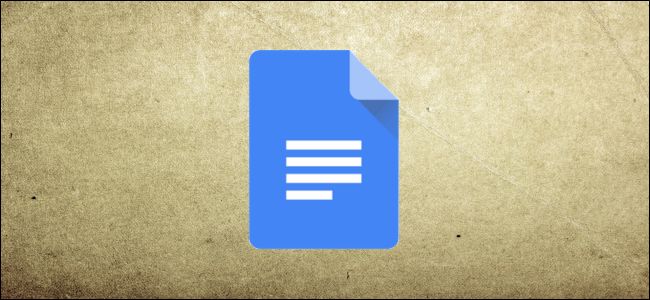
How to Find and Add Citations in Google Docs
Need to find and add citations in a hurry? Use the Explore tool in Google Docs to automatically cite sources for your document.

How to Add Extensions to Your Desktop Chrome Browser from Android
You can't access the Chrome Web Store from Android, but you can send extensions remotely to your desktop browser. Here's how.
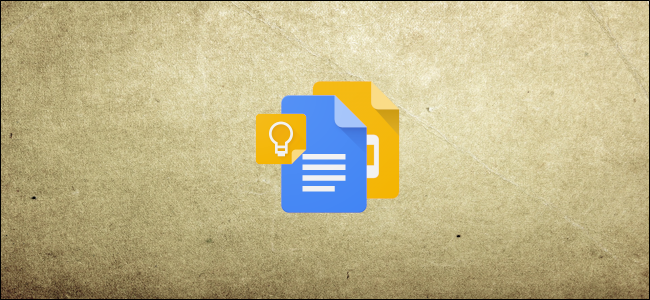
How to Add Google Keep Notes to Google Docs
Add notes from Google Keep directly into your Google Docs and Slides without ever leaving the page.
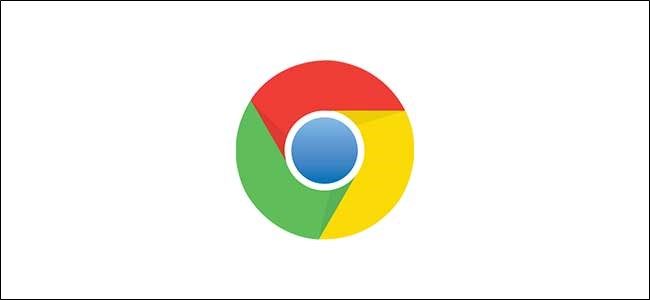
How to Back Up and Restore Your Chrome Bookmarks Locally
Want to back up all your Chrome bookmarks locally instead of letting Google sync them through your account? Here's how.
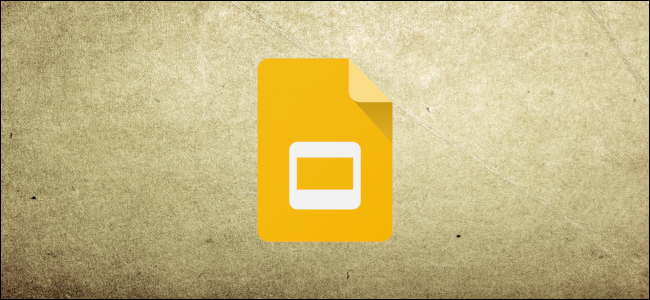
All the Best Google Slides Keyboard Shortcuts
Want to make your Google Slides experience a whole lot easier? Use the keyboard shortcuts!
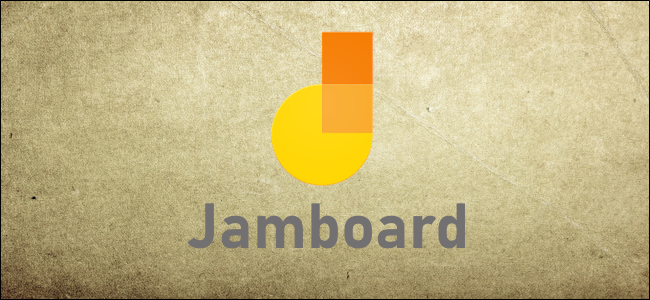
What Is Google Jamboard (and Do I Need the Hardware to Use It)?
Jamboard is a cloud-based digital whiteboard designed by Google to rival Microsoft Surface Hub. But what is it, and do you actually need the hardware to use it?

All the Best Google Sheets Keyboard Shortcuts
The keyboard shortcuts for Google Sheets make your work a whole lot easier! Here's how to use them on Windows, Chrome OS, and macOS machines.

Chrome Shortcuts You Should Know
Make your web browsing experience a whole lot easier with these Google Chrome keyboard shortcuts you should know!
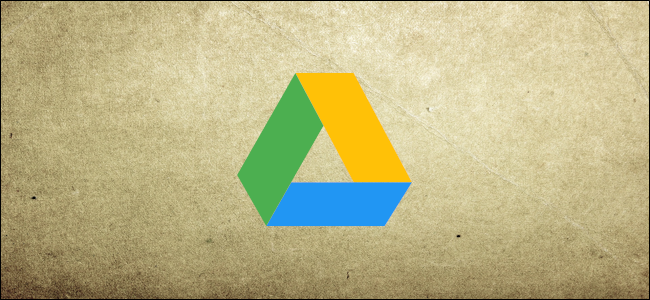
How to Quickly Search Google Drive
Quickly search your Google Drive for specific files using these helpful tips.

How to Scrape Text from an Image in Chrome
Scraping text from an image file just got a whole lot easier thanks to this new experimental feature in Chrome. Here's how to use it!
