
Brady Gavin
Contributing since September, 2017
-
316articles
Page 5
About Brady Gavin
Brady Gavin is a passionate writer, tech aficionado, and a programmer at heart. He enjoys writing programs, tech articles, and tearing apart electronics and putting them back together again. When he's not writing feverishly in a cafe, you can find him with his toes in the sand, soaking up the sun at the beach.
Latest Articles
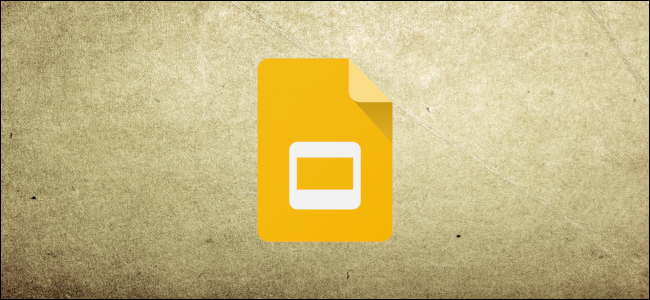
How to Create a Google Slides Template
Create reusable templates in Google Slides for the files you recreate on a regular basis with this little workaround.
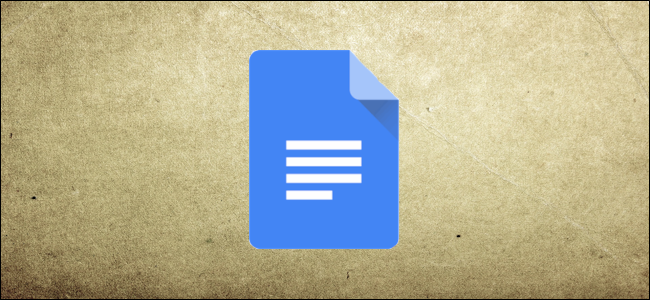
How to Add Headers and Footers in Google Docs
Whether you want the same header or footer throughout your document, or a different one on every page, we've got you covered!
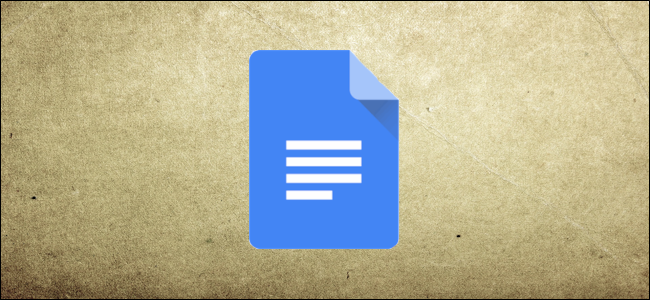
How to Use Text Shortcuts in Google Docs
Google Docs' Auto Substitution feature lets you create text shortcuts that automatically enter commonly-used phrases, sentences, or paragraphs into your document.

Use Google Sheet's MODE Function to Find Frequently Occurring Values
Find the most frequently occurring values in your spreadsheet with the MODE function in Google Sheets. Here's how.
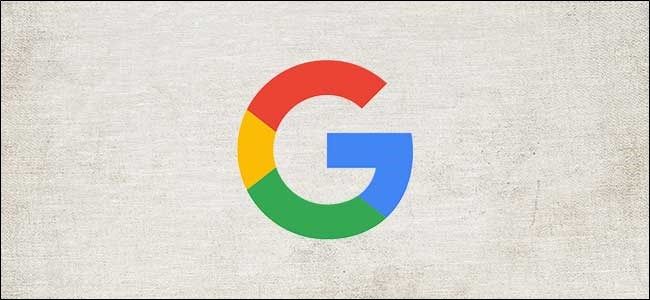
How to Use Google Password Checkup
Concerned that some of the passwords you use might be compromised? Verify them all or as you enter them online with Google's Password Checkup tool.
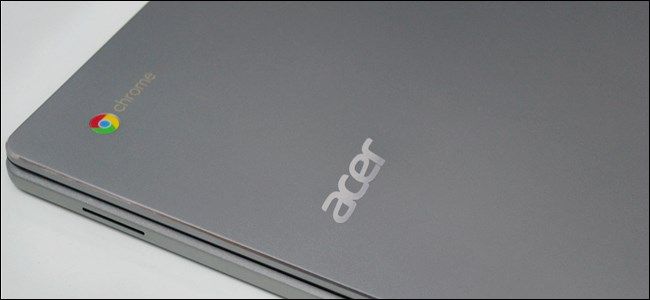
How to See Which Version of Chrome OS is on Your Chromebook
Need to know what version of Chrome OS you're on? Here's how you can see which version your Chromebook is running.
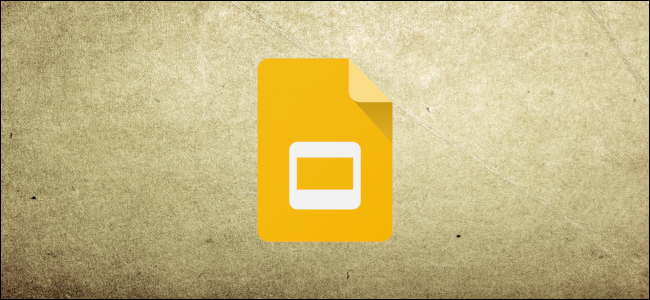
How to Change the Background in Google Slides
Make your presentation pop with a fresh background color or custom image in Google Slides.

How to Use the MEDIAN Function in Google Sheets
Find the midmost value in a dataset in Google Slides with the MEDIAN function. Here's how.

How to Count Data Matching Set Criteria in Google Sheets
Use the COUNTIF and COUNTIFS functions in Google Sheets to count data that matches set criteria.
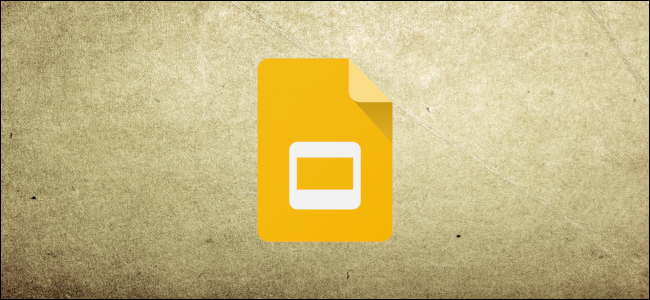
How to Use Google Slides Animated Transitions
Liven up your presentations with visual effects like transitions between slides and animations on text, images, and other objects in Google Slides.

How to Merge Cells in Google Sheets
Quickly merge cells in Google Sheets to keep your spreadsheet neat and well-organized.

The Best Chrome Flags to Enable for Better Browsing
Chrome is packed with hidden experimental features. These are our favorite ones.

How to Add or Remove Rows and Columns in Google Sheets
Add or remove rows or columns in your existing Google Sheets document using a couple of quick and easy methods.

How to Divide Numbers in Google Sheets
Find the quotient when you divide two numbers with these Google Sheets formulas.

How to Generate Random Numbers in Google Sheets
Quickly generate random numbers in your spreadsheets with this Google Sheets function.

How to Import LinkedIn Contacts While Keeping Your Email Private
Want to add some connections to your LinkedIn profile without letting LinkedIn access your email? Here's how.

How to Create an RSS Feed from a Google Alert
Here's an easy way to create an RSS feed that contains all your Google Alerts.
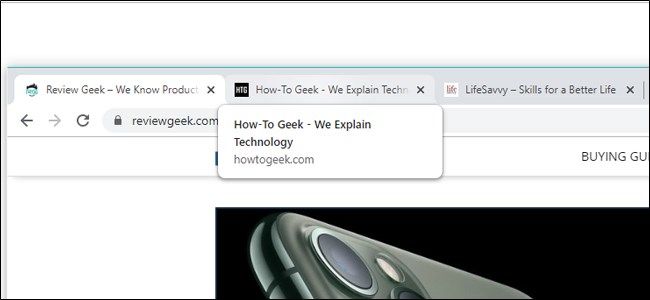
How to Disable Google Chrome's Tab Hover Cards
Not a fan of the new Tab Hover Cards feature in Google Chrome? Here's how you can disable them with a hidden flag.

How to Multiply Numbers in Google Sheets
Use Google Sheets to multiply numbers together inside your spreadsheet with ease.

How to Make Using Gmail Better
Make Gmail even more easy to use with this list of a few hidden features and Chrome extensions.
