
Brady Gavin
Contributing since September, 2017
-
316articles
Page 12
About Brady Gavin
Brady Gavin is a passionate writer, tech aficionado, and a programmer at heart. He enjoys writing programs, tech articles, and tearing apart electronics and putting them back together again. When he's not writing feverishly in a cafe, you can find him with his toes in the sand, soaking up the sun at the beach.
Latest Articles
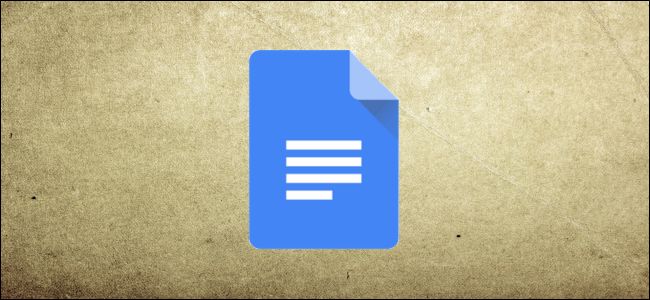
How to Suggest an Edit in Google Docs
Google Docs lets you suggest edits on a document when you're collaborating with others.

How to Import an Excel Document into Google Sheets
Did someone send you an Excel document, but you don’t have Excel? Giving up on Microsoft Office and making the change to Google Drive? No problem; Google Sheets lets you import your Excel files.
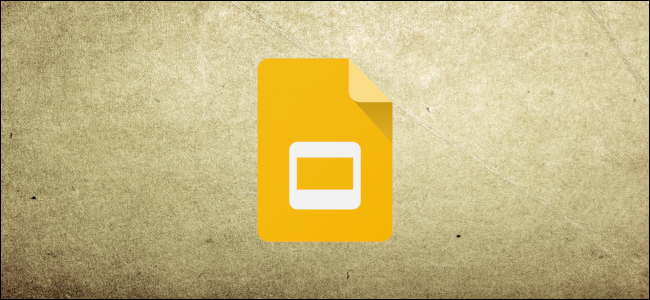
How to Import a PowerPoint Presentation into Google Slides
Did you receive a PowerPoint presentation, but you don’t have PowerPoint? Giving up on Microsoft Office and making the change to Google Slides? No problem; Google Slides lets you easily import PowerPoint presentations.
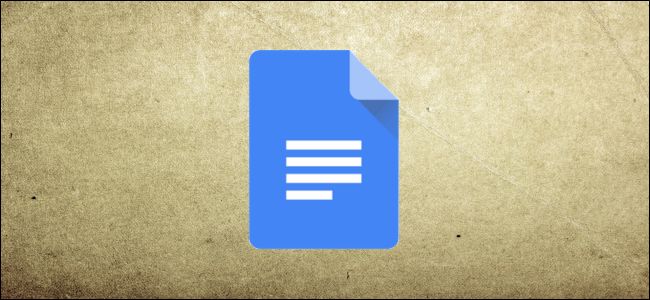
How to Create a Table of Contents in Google Docs
Adding a table of contents to your document is a useful way to show readers each topic/chapter listed inside your file.

How to Prevent Microsoft Edge From Preloading on Windows 10
In the Windows 10 October 2018 Update, Edge received a performance boost that lets it pre-launch processes and preload the Start and New Tabs during Windows startup.
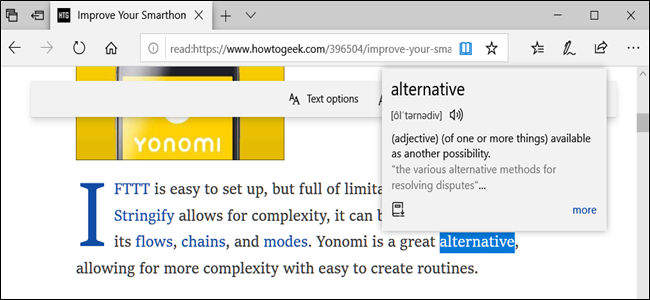
How to Use Microsoft Edge's Built-in Dictionary
The Windows 10 October 2018 Update brought a lot of new features, including some to Microsoft Edge.
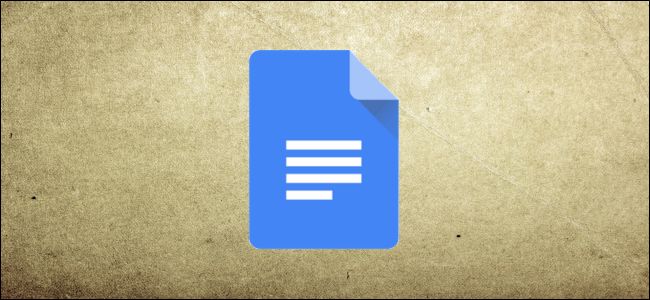
How to Add a Text Box in Google Docs
Adding a text box to a document is a great way to highlight relevant information---like a pull quote---and be able to move it around easily.
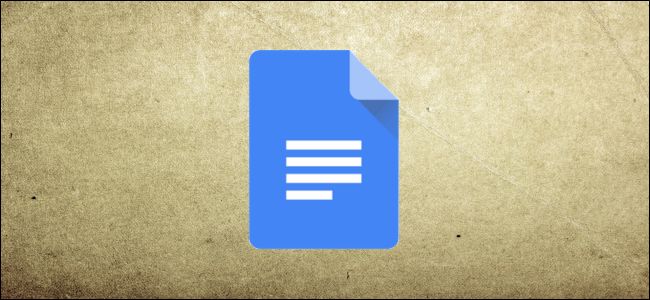
How to Add Comments in Google Docs
Google Docs is an excellent alternative to many other word processing applications, and it allows users to communicate with collaborators about specific parts of a document without having to send an email or message them.
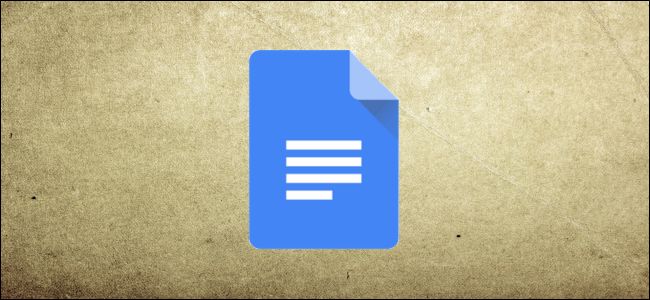
How to Add Page Numbers to Google Docs
Google Docs doesn't automatically include page numbers for your documents, but it's easy enough to add them to your header or footer.
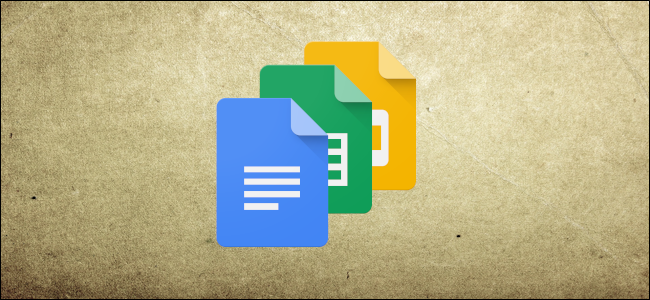
How to Check Your Spelling in Google Docs
Like most word processing software, Google Docs comes integrated with a tool to check your spelling and grammar.

How to Attach Files to Google Calendar Events
Google Calendar Events are a great way to organize meetings, but no meeting is complete without a slideshow, spreadsheet, pictures, or reports.

How to Disable the Your Phone Linking Feature on Windows 10
Windows 10 lets you link an Android or iPhone to your PC and use the Continue on PC feature.

How to Make Your Mouse Pointer Easier to See in Windows 10
Windows 10 offers a few ways to help you find your mouse pointer, which can be a problem on high-definition and laptop screens.

How to Enable or Disable a Windows 10 User Account
Windows lets you have multiple local users accounts on the same device.
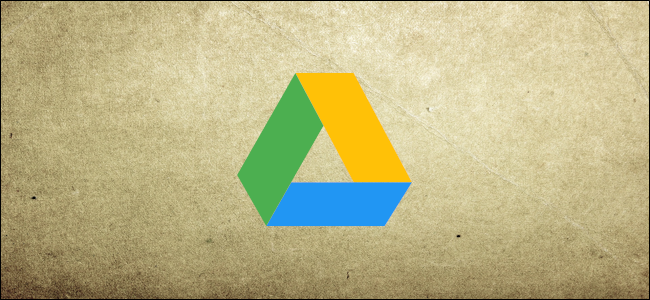
How to Set an Expiration Date When Sharing Files on Google Drive
Sharing a file from Google Drive is a great way to let clients and contractors access documents without having them to download them.

How To Turn Off Automatic App Updates from the Microsoft Store in Windows 10
It's generally a good idea to keep your apps updated, but there are situations where you might not want to.

How to Create a Drop-Down List in Google Sheets
If you're working with others on a shared Google Sheets file, sometimes people can enter unexpected data or something that breaks a formula.

How to Stop Windows 10 from Reopening the Last Open Apps on Startup
With the Windows 10 Fall Creators Update back in 2017 came a change in the way Windows handles open apps when shutting down.
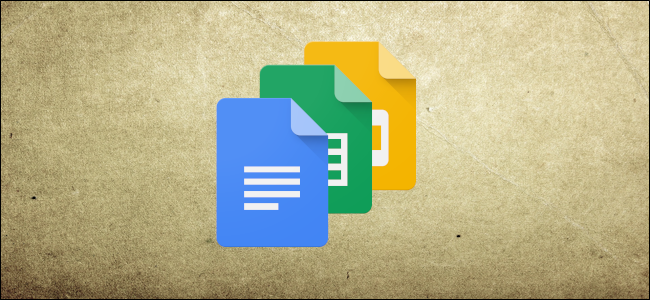
How to See Recent Changes to Your Google Docs, Sheets, or Slides File
The Google Suite offers you a handy way to view all the changes that have occurred in a file on Google Docs, Sheets, or Slides.
