
Brady Gavin
Contributing since September, 2017
-
316articles
Page 10
About Brady Gavin
Brady Gavin is a passionate writer, tech aficionado, and a programmer at heart. He enjoys writing programs, tech articles, and tearing apart electronics and putting them back together again. When he's not writing feverishly in a cafe, you can find him with his toes in the sand, soaking up the sun at the beach.
Latest Articles

How to Delete Synced Information in Chrome
Removing the information that's synced to Google servers via your Google Account is easy to do and lets you take control of what's stored in the cloud.

How to Choose What Information to Sync in Chrome
With the recent changes to how you view synced data, Google makes it easier to control what information comes over from other devices in Chrome.
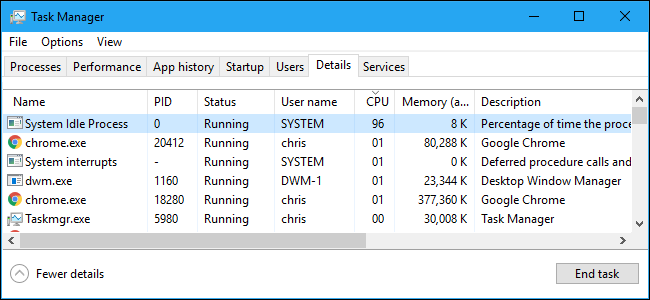
What Is "System Idle Process," and Why Is It Using So Much CPU?
Why is the System Idle Process on Windows always using all your CPU?

How to Show or Hide the Home Button in Google Chrome
Google Chrome has done away with the Home button to clean up the look of the taskbar, but here's how you can get it back.
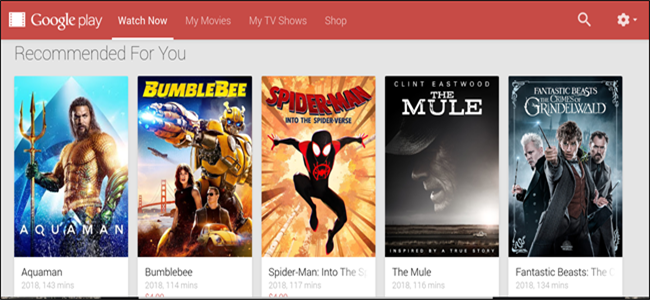
How to Use Google Play Movies for Chrome and Chrome OS
Google Play Movies lets you rent and purchase fils and TV shows from almost any device. Here's how you can tap into the service using Chrome and Chromebook.
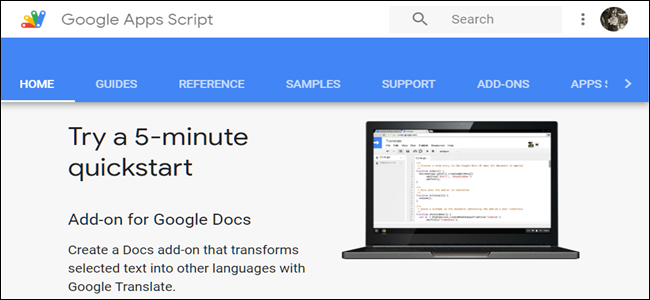
How to Supercharge Your Google Apps with the Script Editor
Google Apps Scripts adds almost unlimited functionality and features to Google products through its cloud-based development platform and they're extremely simple to create!
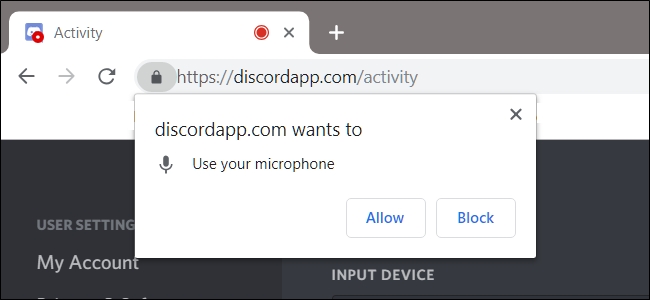
How to Change a Site's Camera and Microphone Permissions in Chrome
Google Chrome lets you manage the individual permissions for your camera and microphone for specific sites. Here's how to change a specific site's access to your input devices.

How to Remove a Chrome Extension "Installed by Enterprise Policy" on Windows
Are you seeing a Chrome extension that's "Installed by Enterprise Policy?" This could be malicious software in your browser, and here's how to get rid of it.
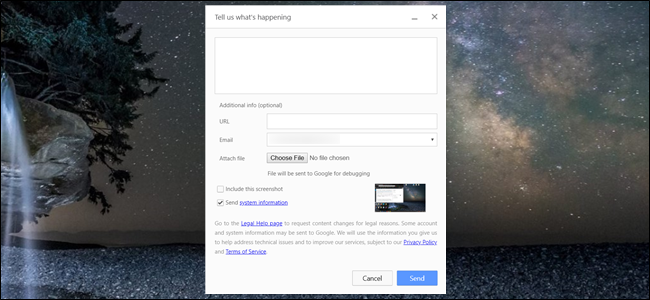
How to Report a Problem or Send Feedback About Chrome OS
Sending in feedback or reporting an issue you've encountered while using Chrome OS is vital in improving future versions. Here's how you can do it!
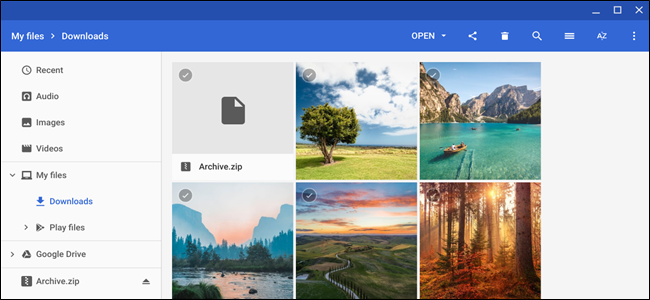
How to Zip or Unzip Files on a Chromebook
Using the Files app on Chromebook, you can zip and unzip files in the snap of a finger without any third-party applications.

How to Change the Wallpaper and Theme on Your Google Chromebook
Changing the wallpaper and theme on your Chromebook is a fun and easy way to give it a truly personal look and feel.

How to Make Chrome Stop Offering to Save Credit Card Data
Tired of Google Chrome asking to save your credit card data? Here's how to disable it forever.

How to Turn Translation On or Off in Chrome
Google Chrome automatically translates languages you don't know. Here's how to turn translation on or off.

How to Turn Syncing On or Off in Chrome
Chrome lets you access your history, bookmarks, themes, passwords, and more to any device through your Google account. Here's how to turn syncing on or off.

What are Pivot Tables in Google Sheets, and How Do I Use Them
Google Sheets lets you analyze and summarize large amounts of data with pivot tables. Here's how to use them.
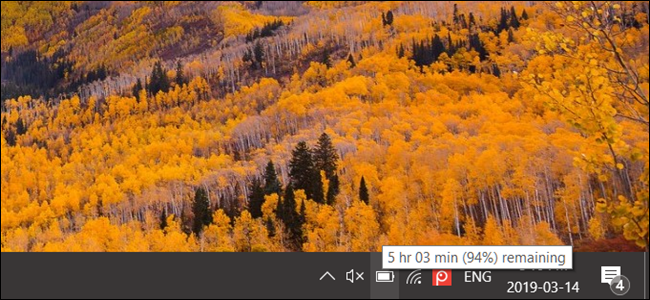
How to Enable Remaining Battery Time in Windows 10
Microsoft quietly removed the remaining battery life estimate with a Windows 10 update. Here's how to re-enable it.

The Best Google Sheets Add-Ons
Google Sheets is pretty powerful on its own, but with these add-ons you can really supercharge it.

How to Add and Remove Themes in Chrome
Give your browser a fresh coat of paint with a new Chrome theme.

How to Install and Manage Extensions in Chrome
Installing and managing extensions in Google Chrome isn't difficult, but there are some tricks you'll want to know.
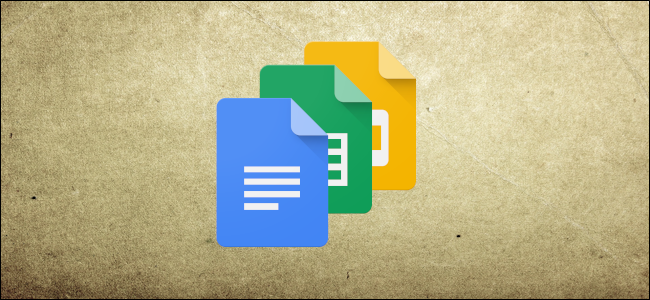
How to Insert a Google Sheets Spreadsheet into Google Docs
Dropping a Sheets Chart into Docs is Simple
