
Ben Stockton
Contributing since August, 2019
-
166articles
-
164Features
-
2Guides
Page 6
About Ben Stockton
Ben Stockton is a freelance tech writer from the United Kingdom. In a past life, he was a UK college lecturer, training teens and adults. Since leaving the classroom, he's been a tech writer, writing how-to articles and tutorials for MakeUseOf, MakeTechEasier, and Cloudwards.net. He has a degree in History and a postgraduate qualification in Computing.
Latest Articles

How to Combine PowerPoint Presentations
If you want to merge two PowerPoint files together, you have a few options you can try. Here's how to do it.

Grammarly vs. Microsoft Editor: Which Should You Use?
If you're sick of battling with spelling and grammar mistakes, using services like Grammarly and Microsoft Editor while you write can help. This guide should help you decide between them.

How to Curve Text in PowerPoint
Curving a text box or WordArt object can add emphasis to a text-heavy PowerPoint presentation. Here's how to curve text in PowerPoint.
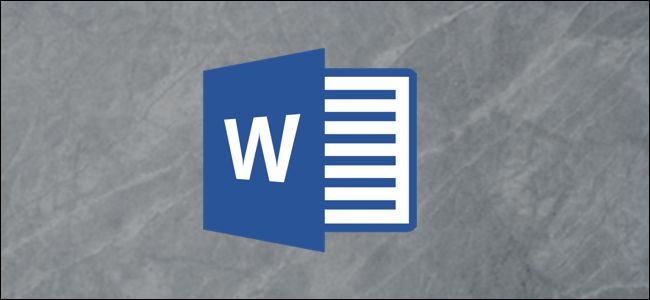
How to Translate a Word Document
If you're struggling to read a Word document in a different language, you can use Word's built-in translate tool to convert it. Here's how.

How to Add or Edit Text in Photoshop
Need to add some text to an image but intimidated by all the tools in Photoshop? It's actually one of the easiest tasks to complete. We'll walk you through it!

How to Turn Off iMessages on Mac
If you have a Mac, you have access to iMessages and iPhone SMS messages through the Messages app. It's possible to disable this link if you'd prefer. Here's how.

How to Encrypt a PDF on a Mac
You don't need third-party software to encrypt PDF documents on Mac as you can use the Preview app to add passwords instead. Here's how.

How to Add Slide Numbers in PowerPoint
If you want to keep track of your PowerPoint presentation slides, you could think about adding page numbers. Here's how.

How to Adjust the Speed of Your Mac's Arrow Keys
Mac arrow keys can be a little slow, especially when you're using them to move between text in a document. Here's how to adjust the speed of your arrow keys on macOS.
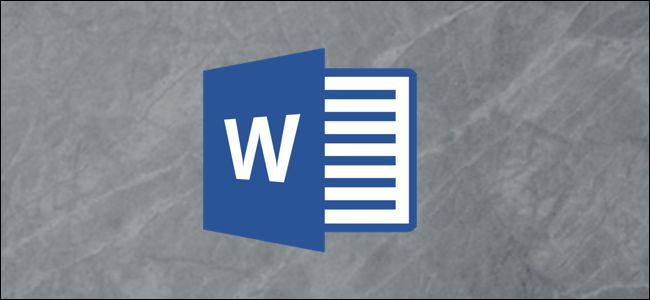
How to Combine Word Documents
You don't need to copy and paste huge chunks of text to combine multiple Word documents into one. Here's what you should be doing instead.
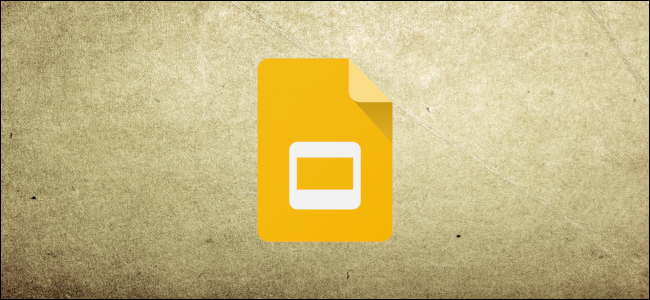
How to Insert Photos and GIFs into Google Slides
Relying on text for your Google Slides presentation could backfire. Here's how to insert photos and animated GIFs in Google Sleets.

How to Install and Use Microsoft Edge on Android
If you're a fan of the new Microsoft Edge browser, you can take it with you via the Edge app for Android. Here's how to install and use it!

How to Troubleshoot Bluetooth Issues on a Mac
Solving Bluetooth issues can be tricky---especially on a Mac. If your Bluetooth devices are misbehaving, try some of our troubleshooting steps to fix the problem.

How to Access iCloud Services on Android
Apple doesn't allow you to use iCloud services on Android devices by design, but that doesn't mean it's not possible. Here's how you can access iCloud services on Android.

How to Troubleshoot Bluetooth Issues on Windows
Having trouble connecting a Bluetooth device on Windows? These basic troubleshooting steps should get things working again!

How to Group Worksheets in Excel
When you group worksheets together in Microsoft Excel, you can make changes to multiple worksheets simultaneously. Here's how to do it!

Which Tracking Prevention Setting Should You Use in Microsoft Edge?
Want more privacy while you browse the web? Tracking protection is enabled by default in Microsoft Edge, but there are different levels. We can help you figure out which one is right for you!

How to Convert Currency in Microsoft Excel
Need to convert some currency? You can easily do so in Excel. We'll walk you through the process!
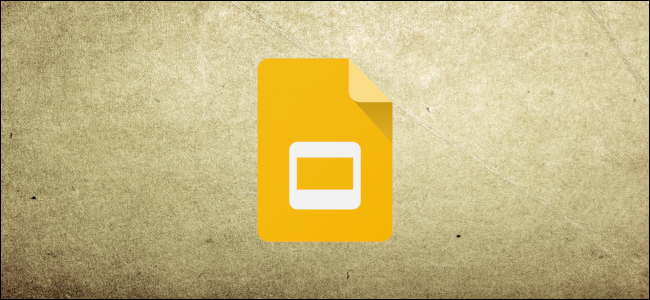
How to Add Screen Recordings to Google Slides
Adding screen recordings to Google Slides isn't as easy as Excel, but it is possible, thanks to Screencastify. Here's how.

How to Use Multiple User Profiles in Microsoft Edge
Like Chrome, the new Microsoft Edge browser supports the use of multiple user profiles to split between work and play or share your browser with others. Here's how to use this feature in Edge.
