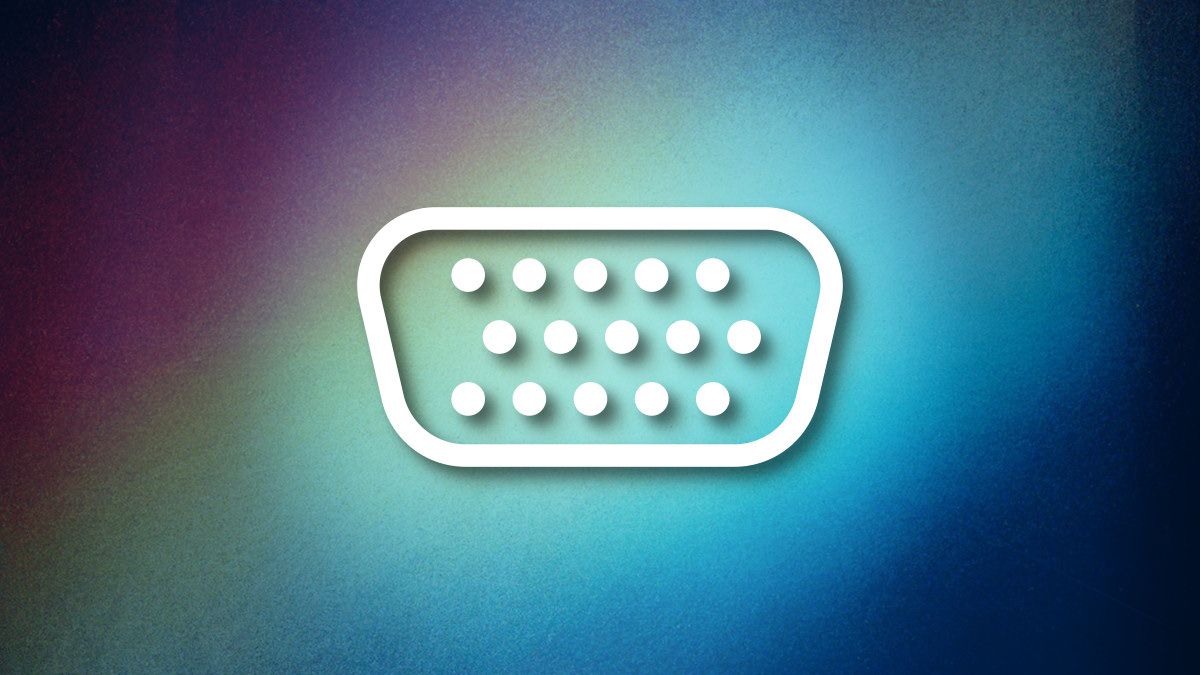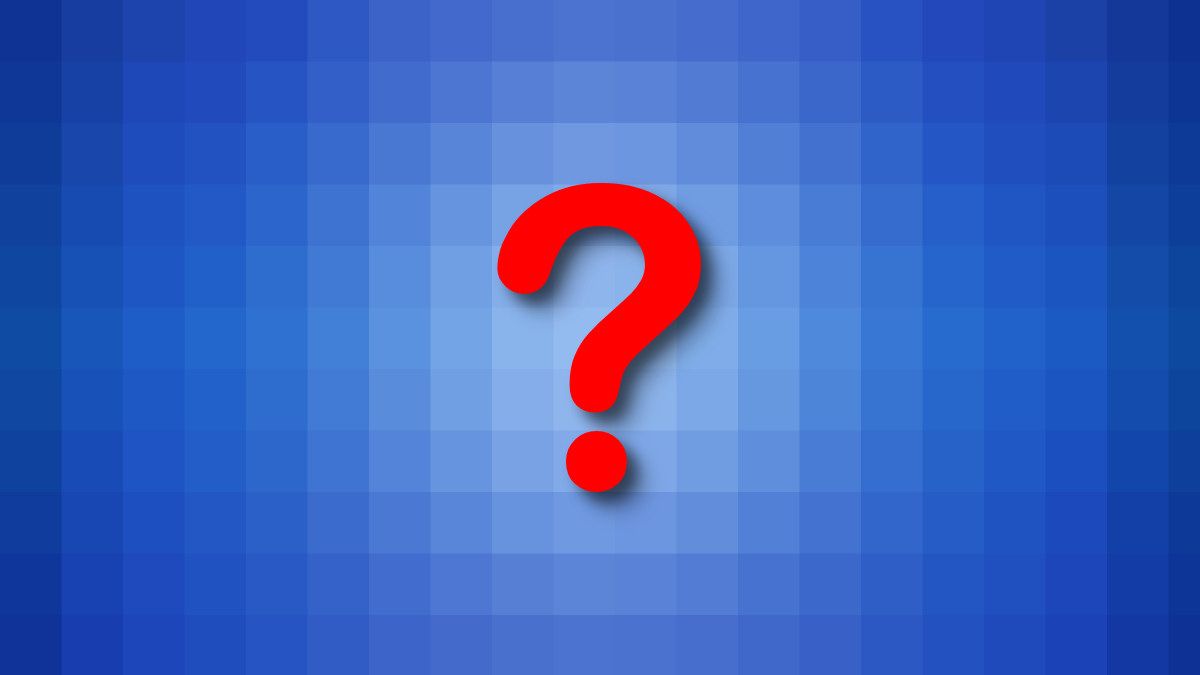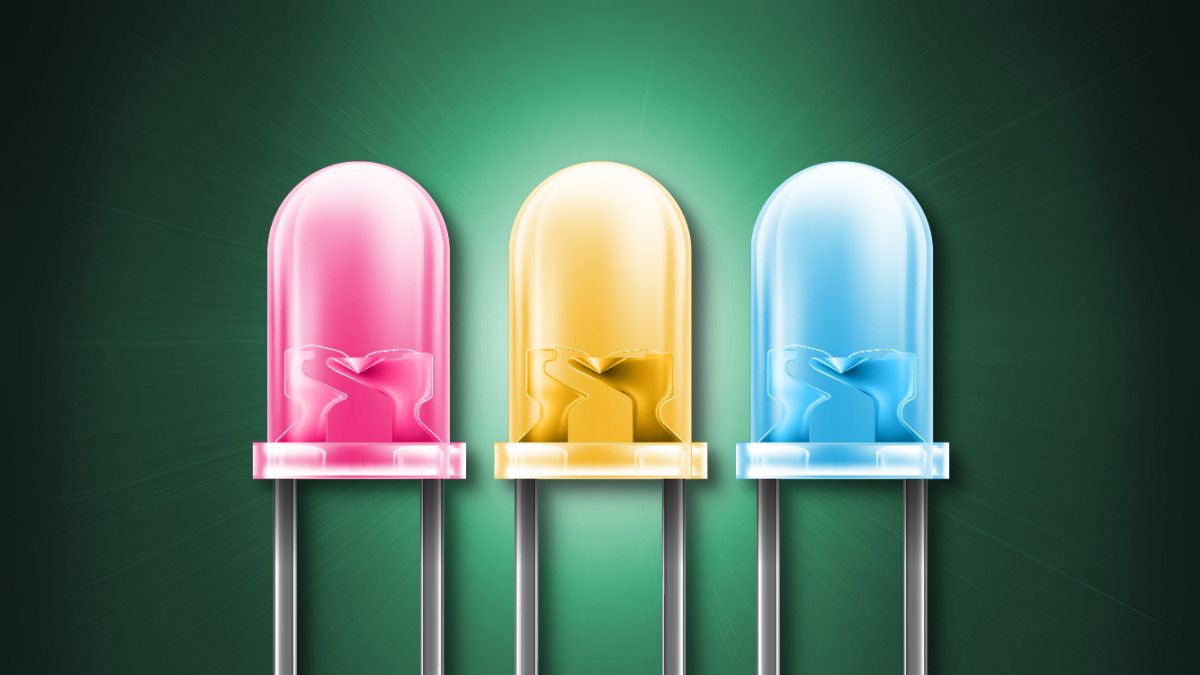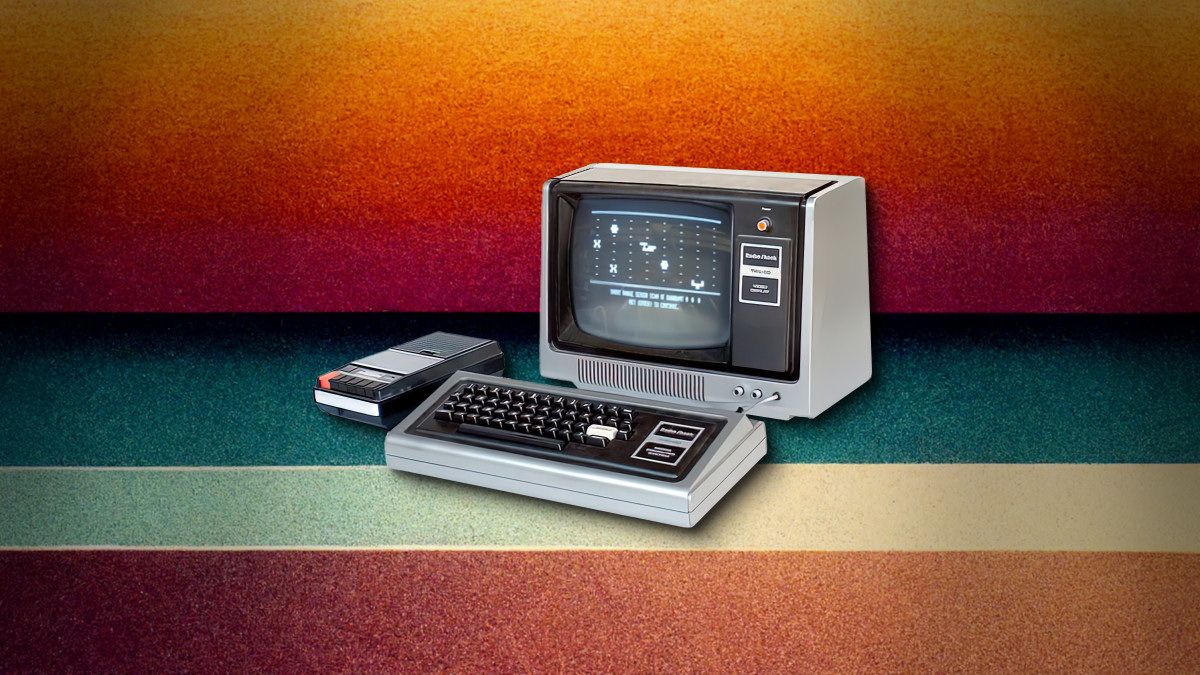Benj Edwards
Contributing since February, 2015
-
1026articles
Page 6
Latest Articles

How to Install an App or Game on Your iPhone
Thanks to apps, your iPhone can do much more than browsing, calling, and texting.



Shift+Enter Is a Secret Shortcut Everyone Should Know
Unlock the full potential of web forms, chat, and text entry.


7 Tips to Keep Your Tech From Overheating
During the hottest days of the year, here are some ways to keep your tech cool.

Now Might Be the Best Time to Buy a GPU
While GPU prices are low, there's no time like the present. Here's why.

Fix: Why Is My Apple TV Remote Not Working?
An unresponsive remote is frustrating. Regain control with these tips.

What Is a Universal Binary on Mac?
An app with a dual identity comes in handy during the early Apple Silicon era.

How to Change the Screen Saver on Mac
Your screen might not need saving, but screen savers are still a lot of fun.

What Is Rosetta 2 on Mac?
Like the famous stone, it translates one "language" to another. But why do you need it?
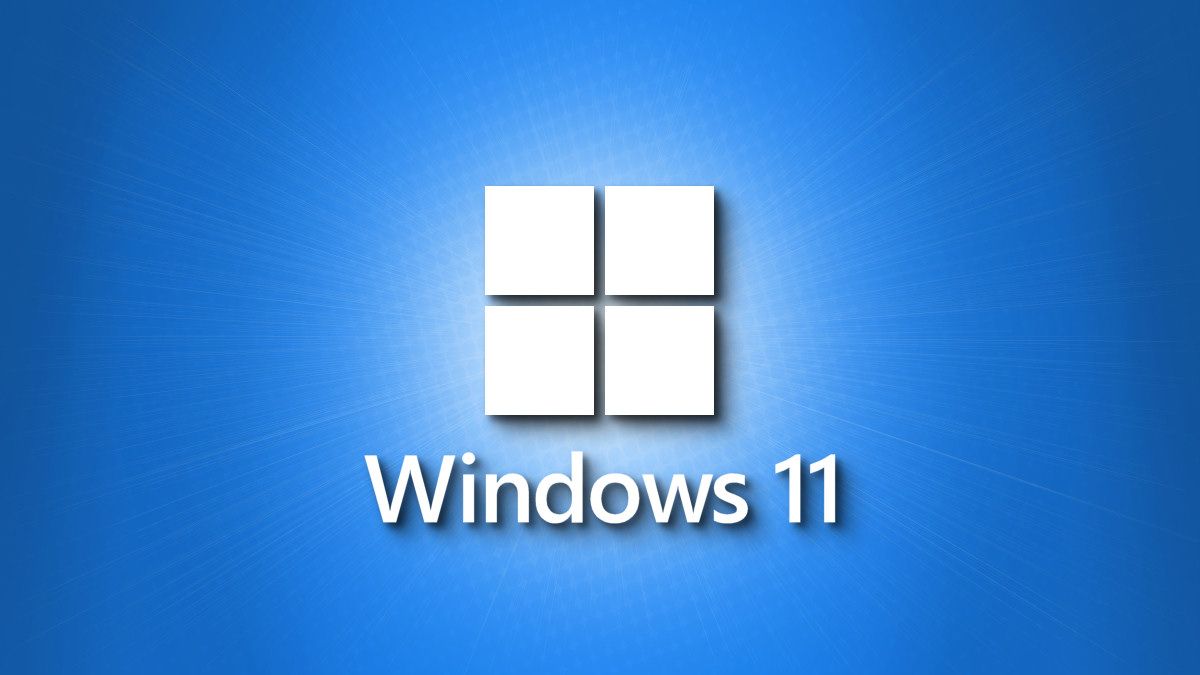
The Windows 11 Shortcut Alphabet: 52 Essential Keyboard Shortcuts
All the Windows and Control key shortcuts by letter, A through Z.

How to Get Windows 10's Taskbar Weather Widget Back
Sometimes, you forget how to re-enable something. We're here to help.