
Benj Edwards
Contributing since February, 2015
-
1026articles
Page 34
Latest Articles
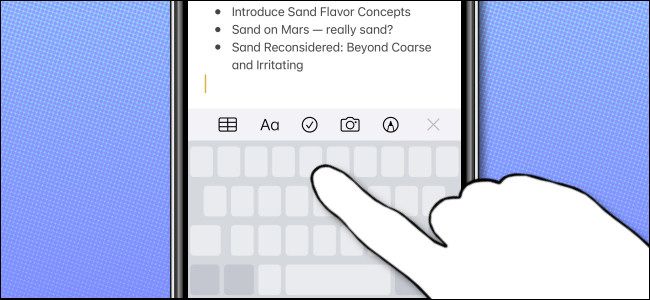
The Easiest Way to Move the Text Cursor on iPad and iPhone
Having trouble putting the cursor where you want it to go on your iPhone or iPad? Try virtual trackpad mode, which makes precision cursor movements easy.

How to Log in With a Password on Windows 10 (After Setting up a PIN)
Did you set up a PIN, fingerprint reader, or Hello Face login in Windows 10, but you want to get the password option back? Here's how to do it.

How to Remove Audio from a Live Photo on iPhone
Every time you take a Live Photo on your iPhone, an audio clip is recorded as well. Here's how to disable the audio on a Live Photo before playing back or sharing.

How to Send SMS Text Messages From an iPad
By default, you can't send an SMS text message through an iPad. But there are some workarounds. Let's explore the possibilities.

How to Change Your Windows 10 Lock Screen Background
Tired of seeing backgrounds provided by Microsoft on your Windows 10 lock screen? Here's how to customize the lock screen background image yourself---or even make a custom slideshow.

How to Disable Twitter Sound Effects on iPhone and Android
Tired of hearing sound effects while using the Twitter app on iPhone or Android? Here's how to turn those sound effects off.

How to Uninstall or Disable Extensions in Mozilla Firefox
Do you need to quickly disable or remove an extension in Firefox? Here's how to do it.

Did You Know? The GPS Triangle Cursor Comes From Atari's Asteroids
We take the triangle-shaped GPS navigation icon for granted, but it can trace its roots back to the earliest video games. Let's explore its surprising origin story.
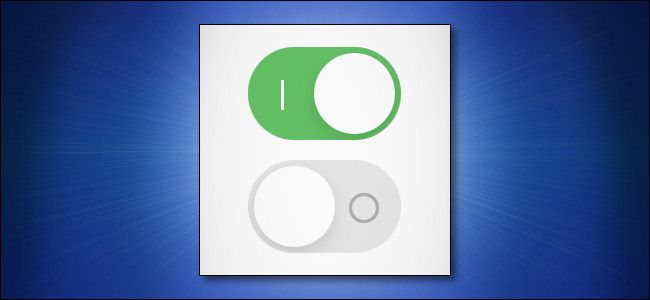
How to Enable On/Off Toggle Labels on iPhone and iPad
Having trouble seeing whether software switches are set to "on" or "off" on your iPhone or iPad? It's easy to add "1" and "0" labels to make them more obvious. Here's how.

How to Encrypt Local Backups of an iPhone or iPad on Windows
Want to encrypt your iPhone or iPad backup, ensuring that only you hold the key? You can't use iCloud Backup---you'll need to make an encrypted local backup. Here's how to do it on Windows.
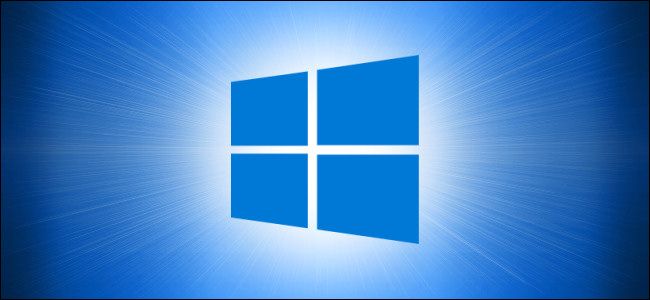
How to Automatically Resume Applications When Logging in on Windows 10
In the middle of a busy Windows 10 session but need to restart? With this simple setting, all your open apps will be waiting for you when you log back in. Here's how to set it up.

How to Make Chrome Always Open Your Previously Open Tabs
Tired of losing all your browser tabs when you close Google Chrome? With one quick settings change, Chrome can automatically open all your tabs back up again every time you restart. Here's how to set it up.

How to Add Birthdays to Contacts on iPhone
Are you always forgetting your friends' birthdays? Luckily, you can document them in your iPhone's Contacts app. Here's how to do it.

From Keen to Doom: id Software's Founders Talk 30 Years of Gaming History
id Software is now 30! With a little help from John Carmack, John Romero, and Tom Hall, How-To Geek looks back at three decades of hits and highlights.

What Is Reachability Mode on iPhone, and How Do You Use It?
Having trouble reaching the top of your screen while holding your honkin' big iPhone with one hand? Turn on Reachability mode! Here's what it is and how to use it.
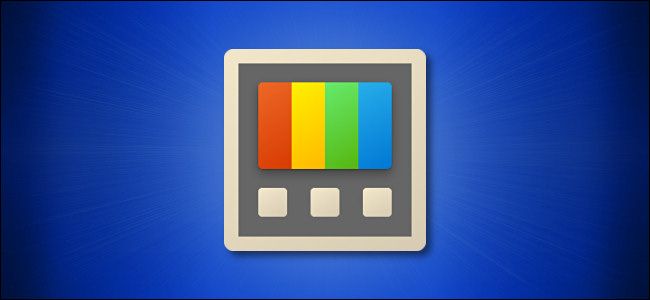
How to Get SVG Thumbnails in File Explorer on Windows 10
Need SVG thumbnails in Windows 10? Microsoft's free PowerToys utility has you covered. Here's how to set it up.

How to Check Which Graphics Card (GPU) Your Mac Has
Need to check which graphics card (GPU) your Mac uses? Detailed info is only a few clicks away.

How to See Which iPhone Apps Can Access Your Contacts
Worried about which iPhone apps have access to your Contacts list? Here's how to check---and how to grant or revoke access as well.

How to Find Your Orders in the Amazon App
Need to track a past Amazon order or buy something again? It's easy to see a complete list of your orders in the Amazon app on iPhone, iPad, and Android. Here's how.

How to Play or Pause Music by Tapping Your iPhone's Back
Need to quickly play or pause music on your iPhone while you're busy? We'll show you how to trigger it by tapping the back of your phone two or three times.
