
Benj Edwards
Contributing since February, 2015
-
1026articles
Page 33
Latest Articles

How to Hide the Tab Bar on Safari for iPad (or Show It)
Tired of seeing the tabs bar on Safari for iPad? If you're looking for a sleeker screen layout, here's how to turn it off.

How to Add Alt Text to Images on Twitter
Did you know that Twitter supports adding alt text descriptions to the images you share? We'll show you how to reach a wider audience with accessible tweets on desktop and mobile.

How to Show or Hide the Favorites Bar on Safari for iPad
Safari on iPad lets you select a handful of important bookmarks that always appear onscreen in a Favorites bar. If you'd like to enable (or disable it), we'll show you how.

How to Stop "Your Phone" From Opening at Startup on Windows 10
Tired of seeing the Your Phone window every time you start up Windows 10? Here's how to disable it.
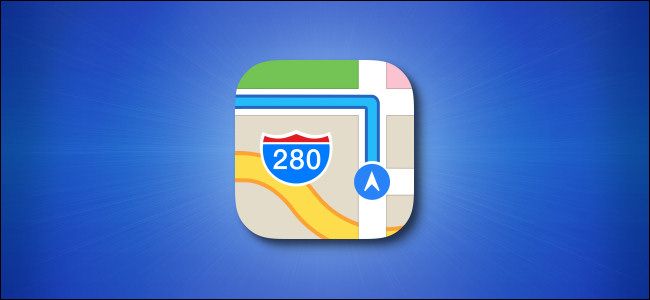
How to Make a "Go Home" Directions Shortcut on iPhone
Do you use your iPhone to frequently search for driving directions to the same place every day? Simplify the process by creating a shortcut. Here's how to set it up.

How to Automatically Delete Old Text Messages on iPhone or iPad
By default, Messages on iPhone and iPad keep your old messages forever. Luckily, there's a way to automatically delete old messages once they hit a certain age. Here's how to set it up.

How to Make a Facetime Audio Call
Tired of low-quality audio cell phone calls? With FaceTime Audio on your iPhone, iPad, or Mac, you can make crystal-clear calls for free. Here's how to do it.

What Do Blue Dots Mean on an iPhone or iPad Home Screen?
Have you ever seen tiny blue dots beside app names on your iPhone or iPad home screen? Here's what they mean.

How to Quickly Create QR Codes With Bing
Need to quickly create a QR code? Just visit Bing.com and do a special search in your desktop browser. Here's how to do it.

Before Fortnite, There Was ZZT: Meet Epic's First Game
30 years ago, Epic Games released its first game, ZZT. Let's explore how this humble, text-based adventure set the stage for Epic's continued success with Unreal Engine, Fortnite, and beyond.

What Is an SVG File, and How Do I Open One?
By now, you've probably seen at least one SVG graphics file while browsing the web. What are they for and how do they work? We'll explain.

How to Check the Privacy Policies of Your Installed iPhone Apps
Apple recently added privacy "nutrition labels" to the iPhone App Store that inform you about an app's tracking habits. Here's how to check the privacy labels for your installed apps.
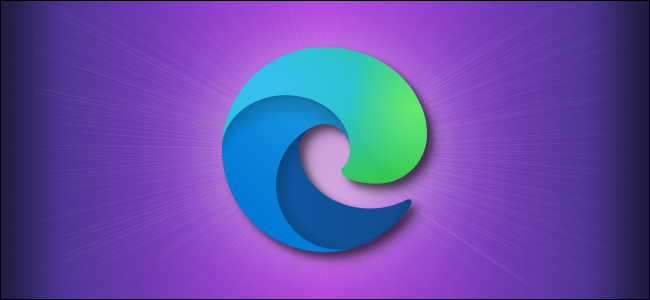
How to Make Edge Always Open with Your Previously Open Tabs
Tired of losing your browser tabs when you restart Microsoft Edge? Here's how to make it reload them so you can pick up right where you left off.

How to Stop Windows 10 From Lowering Audio Volume on a Call
Tired of having your Windows 10 sounds get quiet while making a telephone call from Skype or other apps? Here's how to turn that muting feature off.
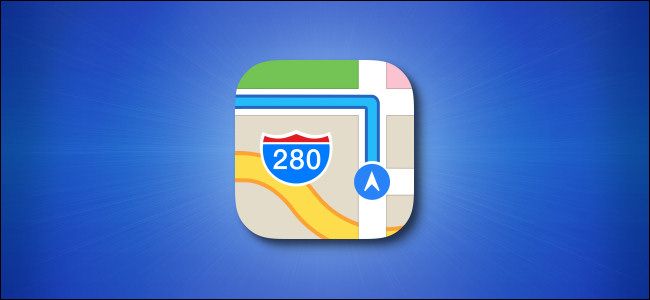
How to Hear a Commute Time Estimate in One Tap on iPhone
Using Shortcuts on iPhone, you can create a quick way to hear your estimated commute time to or from work based on live traffic data. Here's how to set it up.

How to Reduce Twitter Data Usage on iPhone and Android
Using Twitter from an iPhone or Android device with a limited cellular data plan? Here's how to reduce your Twitter data usage with the flip of a single switch.

How to Make Safari Always Open Your Previous Tabs on Mac
Tired of losing all your browser tabs when you close or restart Safari on Mac? Here's how to make Safari restore your session every time you start the app.

How to See an iPhone App's Privacy Details Before Installing It
With Apple's new App Privacy labels in the app store, you can get a sense of how the app might track you when you're using it. Here's how to find the labels, and what they mean.

Where Did the Numeric Keypads on PC Keyboards Come From?
You've probably seen it: A grid of numbers on the far-right side of your keyboard. It's a numeric keypad---but how did it get there, and why is it laid out the way it is? Let's explore its history.

How to Install the Connect App on Windows 10 (for Wireless Projection)
If you'd like to project remote video to your Windows 10 PC using Miracast, you might find that the Connect app is missing. Here's how to install it.
