
Benj Edwards
Contributing since February, 2015
-
1026articles
Page 28
Latest Articles

How to Do an Instant Site Search with a Keyword in Firefox
Unlock a site search by typing two letters in the address bar.

What Is a "Computer Bug," and Where Did the Term Come From?
No, it's not from a moth in Grace Hopper's computer.

How to Lock an iPhone or iPad with a Broken Power Button
A broken button can't stop you from using your iPhone or iPad!

What Is Apple's Find My Network?
Surprise! A network of a billion Apple devices sniffing Bluetooth signals can actually be a good thing.

How to Quickly Search Open Tabs in Firefox
Instantly sift through a mountain of browser tabs with this overlooked feature.

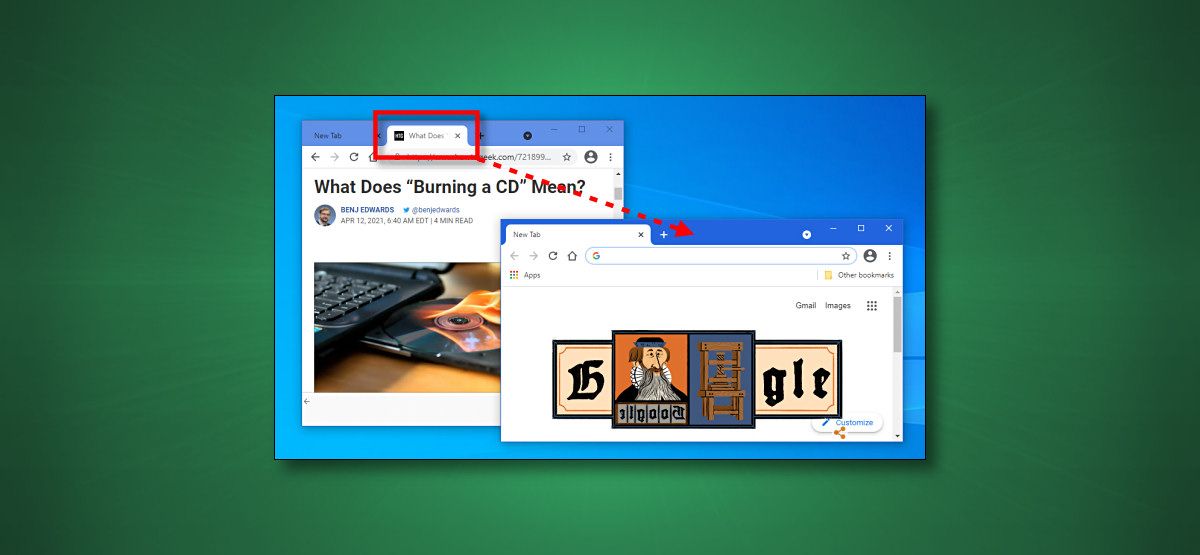
PSA: You Can Drag Tabs Between Browser Windows Within Chrome (and Other Browsers)
Keep tabs on your tabs by dragging them between windows.
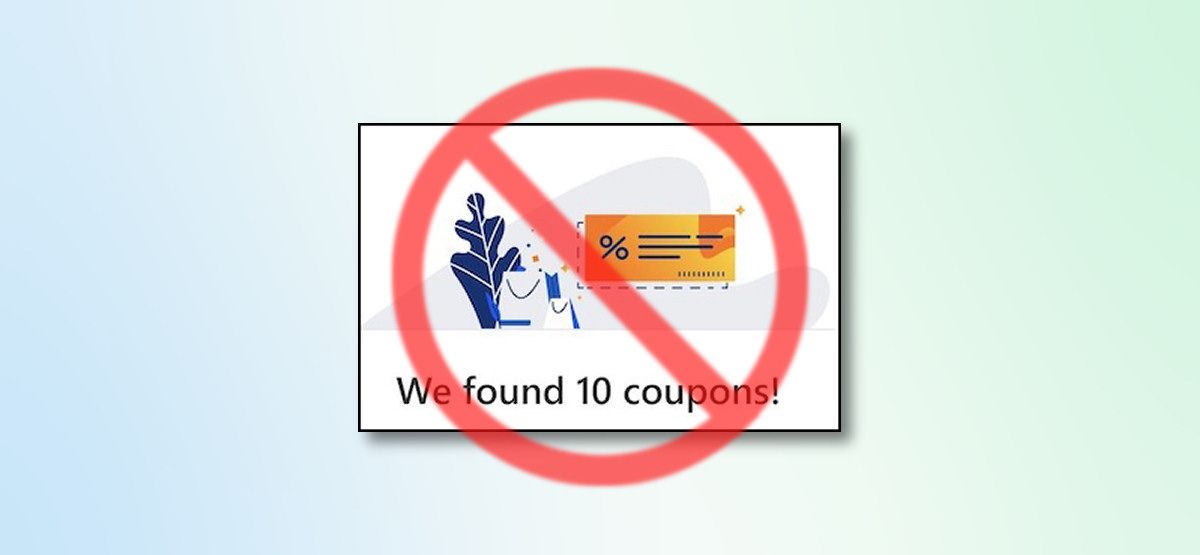
How to Turn off Online Shopping Coupons in Microsoft Edge
Quash the pop-up coupon suggestions with one quick Settings change in Edge.

How to Take a Screenshot on iPad
At your command, a magic image of your iPad screen will appear in your Photos library.

How to Clear Recent History in Safari on iPhone and iPad
Want to erase some of your iPhone's browsing history?
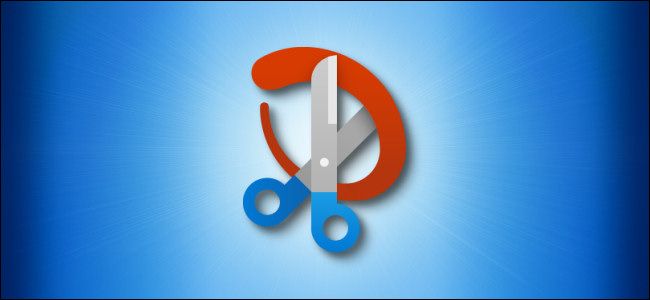
How to Take a Windows 10 Screenshot without a Keyboard
You don't need a "Print Screen" key to take a screenshot.

How to See Storage Device Icons on Your Mac Desktop
Access storage devices right from the Mac desktop.
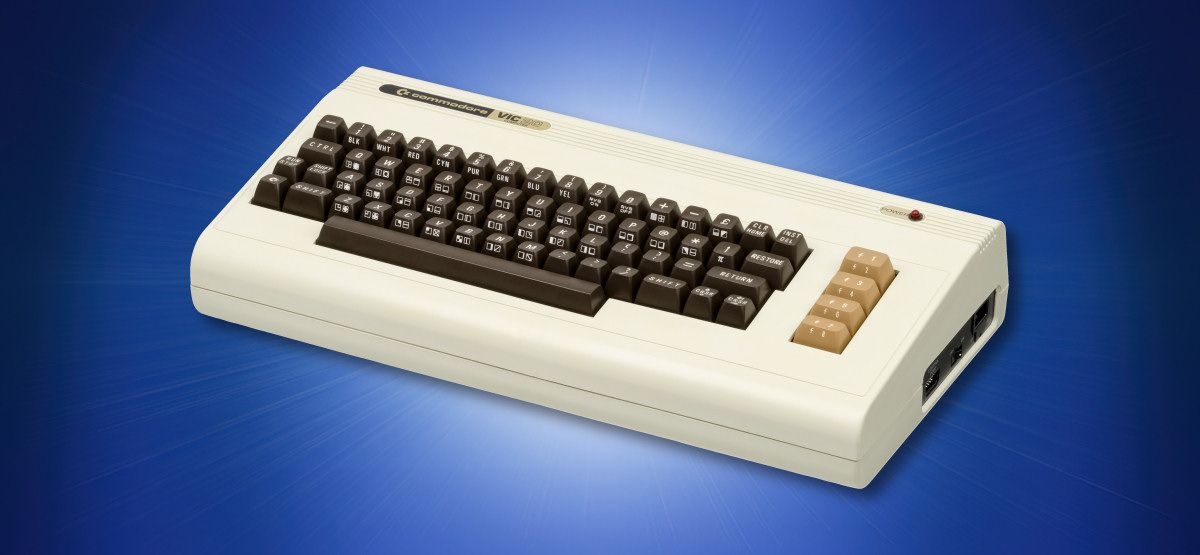
The First PC to Sell Millions: Commodore VIC-20 Turns 40
Revisit the 5-kilobyte glory of William Shatner's "Wonder Computer of the 1980s."

How to Opt out of Apple's "Find My" Network on iPhone, iPad, and Mac
While Apple's Bluetooth network is anonymous and encrypted, you can still turn it off if you want.
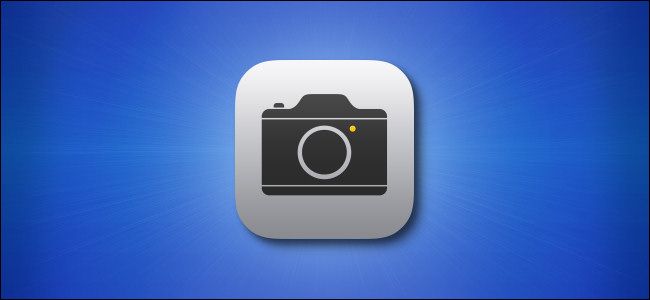
How to Access the Camera from the iPhone Lock Screen
On a locked iPhone, the Camera is always one swipe away!
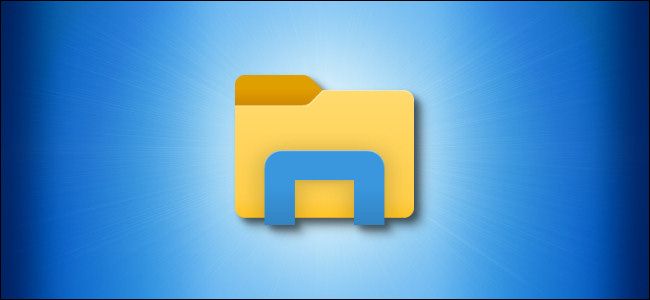
How to Make File Explorer Open to "This PC" Instead of "Quick Access"
Get that classic My Computer experience back.

How to Make Firefox Tabs Open at the End of the Tabs List
Firefox lets you control where it places new tabs, but the option is hidden.

How to Turn off Snap to Maximize in Windows 10
Stop Windows 10 from snappily maximizing your windows.


