
Benj Edwards
Contributing since February, 2015
-
1026articles
Page 27
Latest Articles

How to Screenshot the Mac Dock
Capture a clean, translucent Dock image with no wallpaper and no cropping.

What's New in watchOS 8, AirPods, Apple Home, Health, Privacy
At WWDC 2021, Apple announced watchOS 8 and major changes to its Home, Health, and Privacy features. Here's a quick rundown.
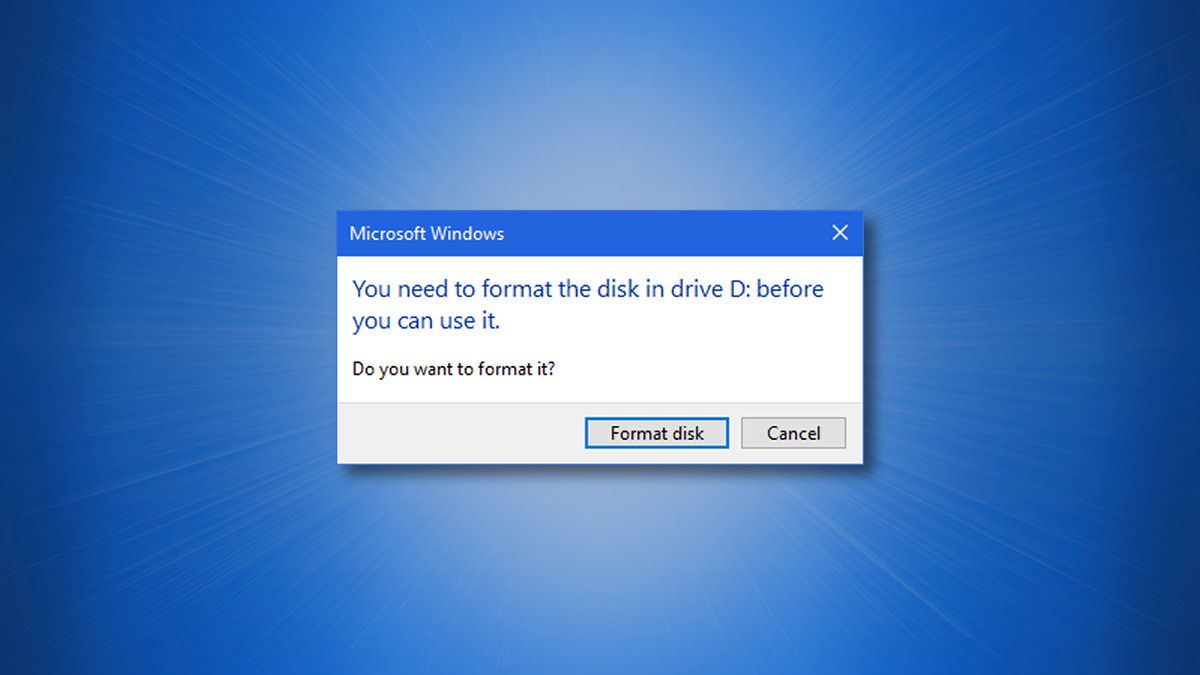
Why Does Windows Want to Format My Mac Drives?
Two households, both alike in dignity, In fair PC, where we lay our scene, From ancient grudge break to new mutiny, Where civil files make civil hands unclean

Apple WWDC 2021 Keynote: How to Watch and What to Expect
The industry is abuzz for this year's keynote, which will likely debut iOS 15, potential new Mac hardware, and more.
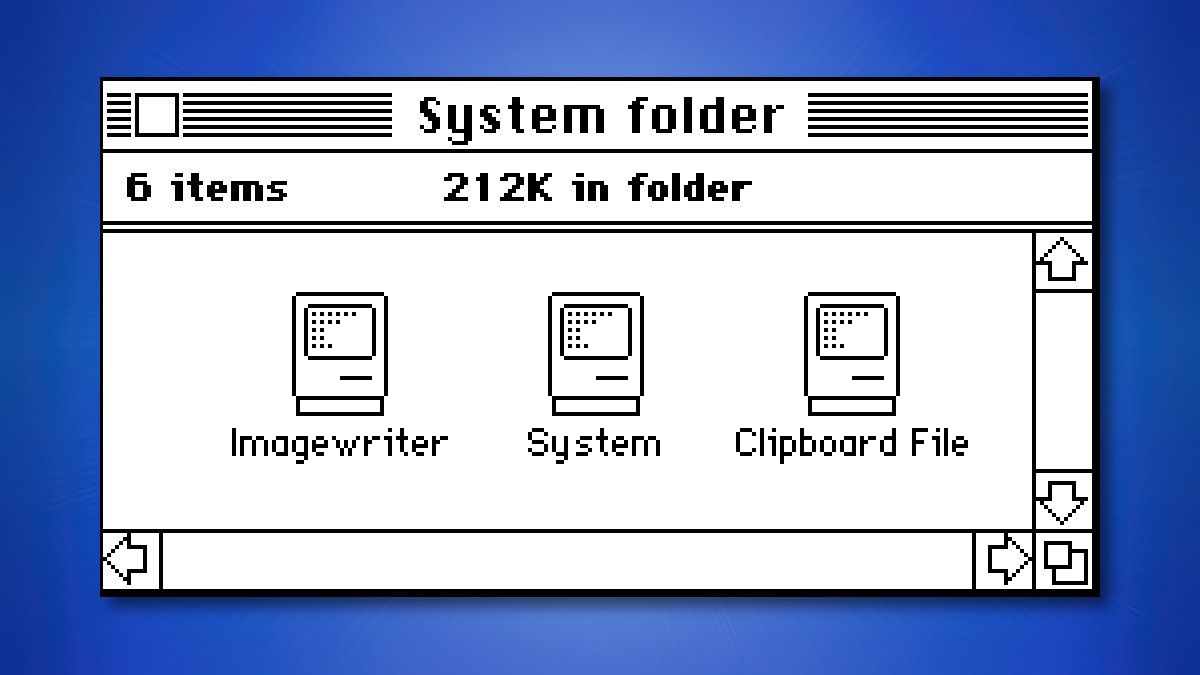
Macintosh System 1: What Was Apple's Mac OS 1.0 Like?
Meet the groundbreaking operating system that influenced macOS and Windows alike.

PSA: You Can Color-Code Your Mac Files with Tags
Label your Mac files with colors for easier searching and sorting.

How to Delete Screenshots on an iPhone or iPad
Delete your screenshots, and no one will ever know the secrets they contain.

How to Turn off an iPhone 12
It's frightening how easy it is to render an iPhone 12 completely lifeless. (Until you turn it on again, that is.)

What Is Shareware, and Why Was It So Popular in the 1990s?
Imagine letting someone try a program for free before buying it. Crazy!

How to Screenshot on an iPhone 12
Who shot the screen? It's a digital true-crime mystery that's easy to solve.
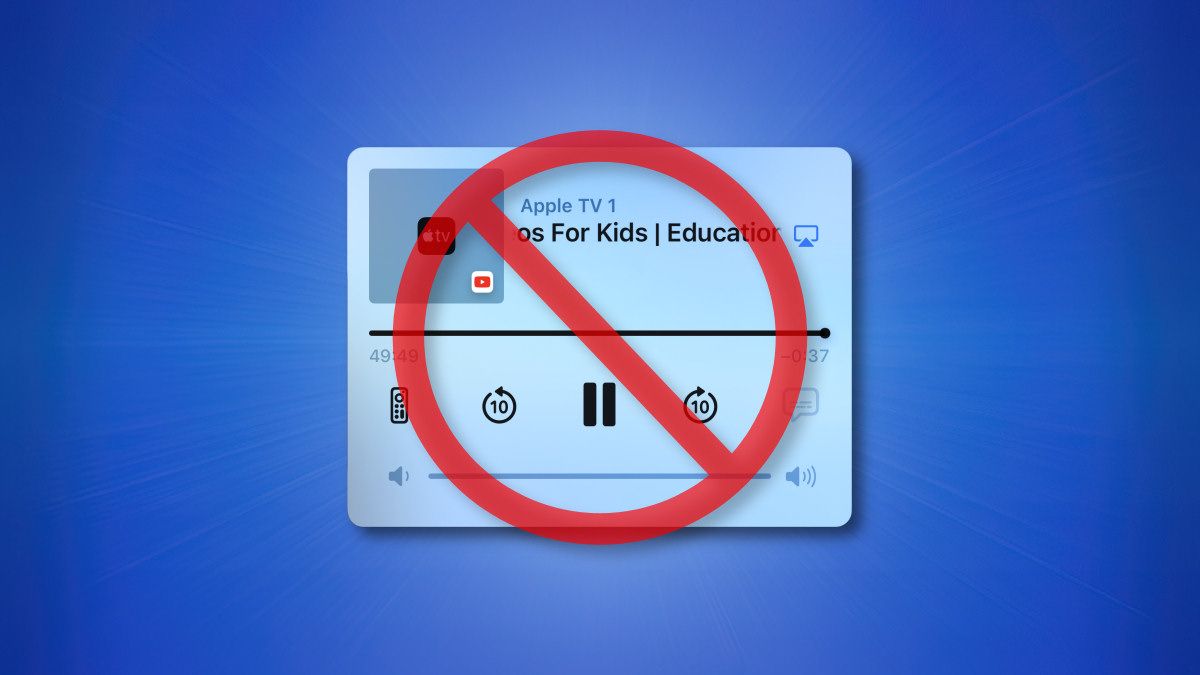
How to Hide iPhone Lock Screen Playback Controls for AirPlay
Hide the media playback controls that pop up when someone uses an Apple TV or HomePod.

What's New in iOS 14.6 and iPadOS 14.6
New updates for Apple Card, Podcast subscriptions, accessibility, and more.

How to Search for Tweets from a Specific Date or Time Period
Hone in on that one embarrassing tweet from 2016 using these techniques.

How to Turn off an iPhone
Let's shut this party down in style. Or, more accurately, by using one of the two methods we'll describe.

How to Turn off an iPad
How to shut down your iPad isn't immediately obvious, but we're here to help.

How to View Your Saved Credit Card Numbers in Firefox
For those times when you don't have the plastic card in hand.

How to Update an iPhone
Make sure that your iPhone is running the latest operating system from Apple.

What Are Teletypes, and Why Were They Used with Computers?
Recall a simpler time when computer "screens" were made of paper---and sounded like machine guns.

