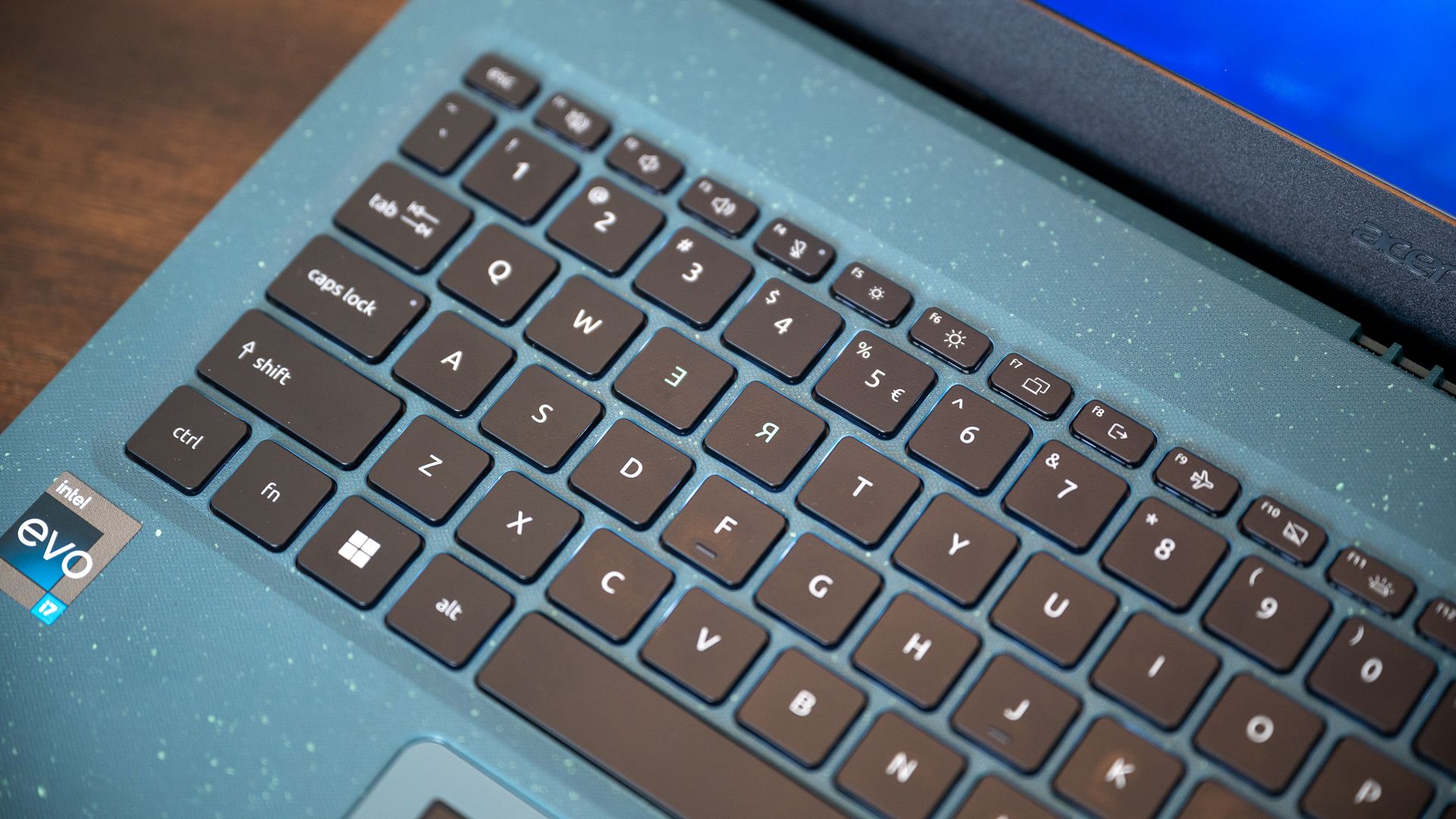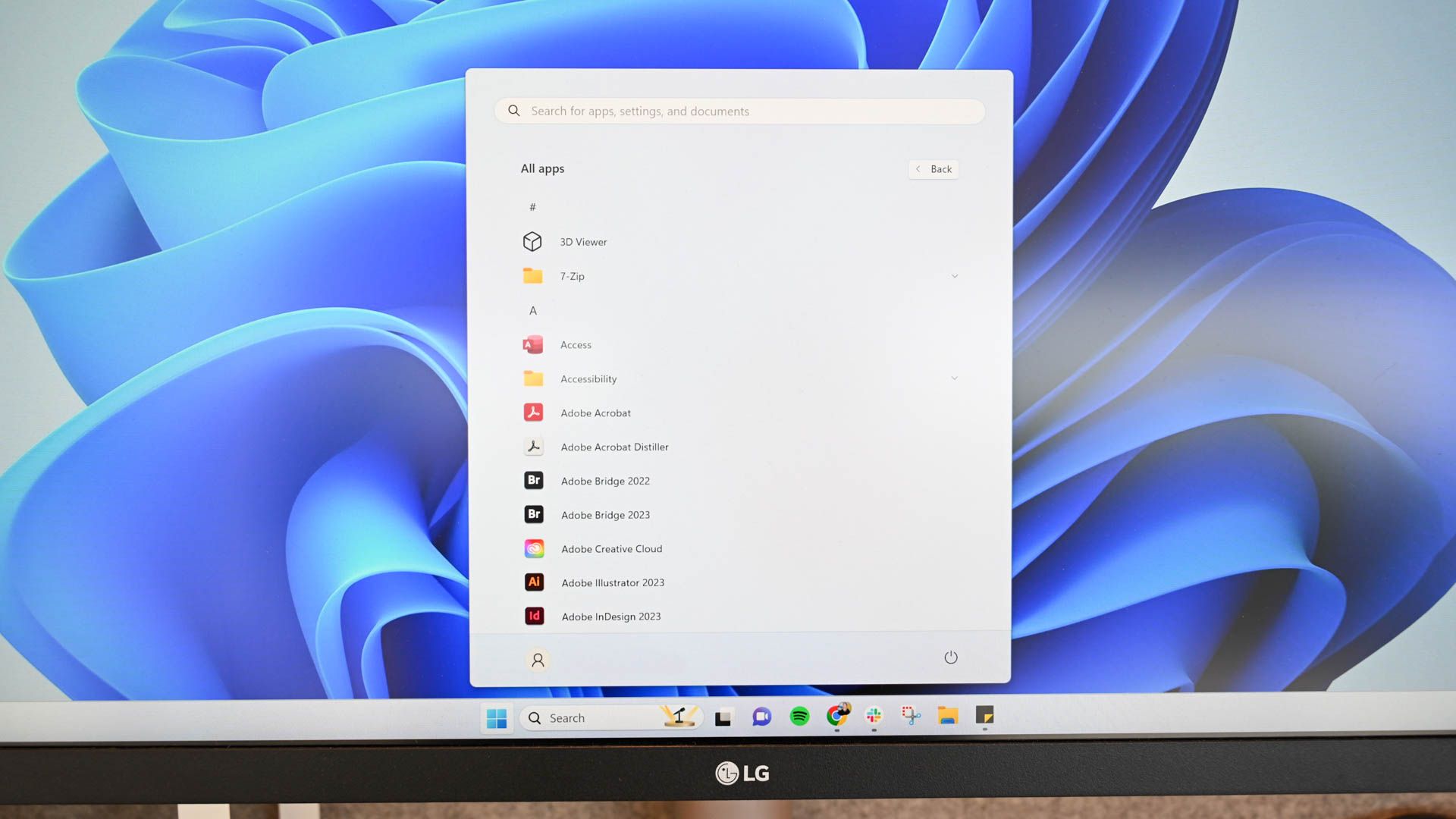Benj Edwards
Contributing since February, 2015
-
1026articles
Page 2
Latest Articles

How to Extract a Still Image from a Live Photo on iPhone
Want to extract a different moment from a live photo?

How to Remove Audio from a Video Before Sharing It on iPhone
No more annoying background conversations.

How to Copy Files to a USB Flash Drive on Windows 10
Just don't expect it to be as fast as an internal drive.

How to Copy, Cut, and Paste on Windows 10 and Windows 11
The most essential hotkeys on any operating system.

How to See Image Size (Resolution) of Photos on iPhone
Just how big is that photo? The info is only a few taps away.

How to Keep Your Laptop On With the Lid Closed on Windows 11
Use your laptop more like a desktop PC - with the lid closed.
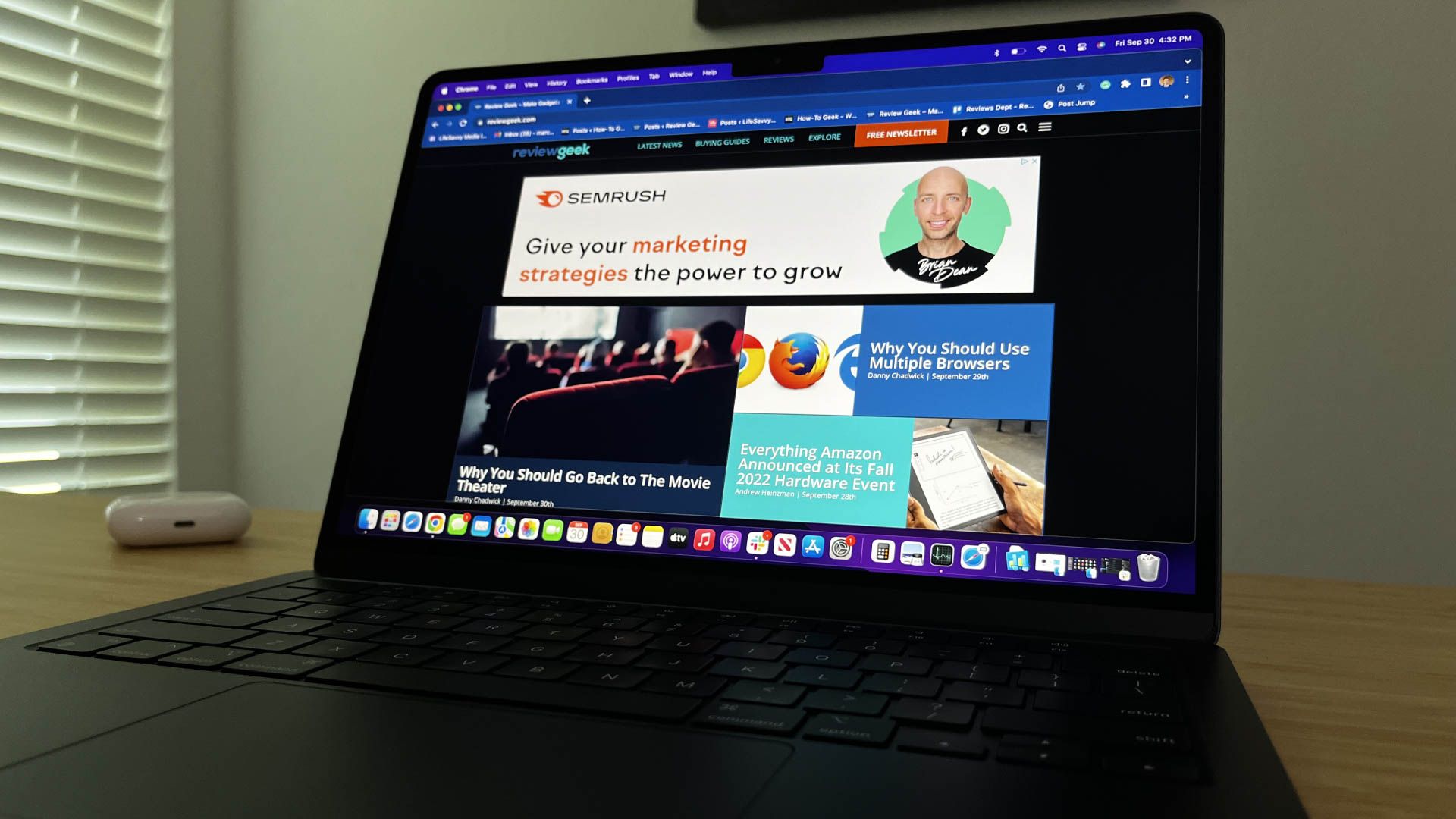



How to View Saved Credit Card Numbers in Safari on iPhone and iPad
If you use Apple Pay, you might not carry your physical credit cards as often. Luckily, Safari's AutoFill comes to the rescue.

What Are AAE Files from an iPhone, and Can I Delete Them?
We get to the bottom of these mystery image-related files.