About Akemi Iwaya
Akemi has been part of the How-To Geek team since 2009. She previously wrote under the pen name "Asian Angel" and was a Lifehacker intern in 2008 before joining How-To Geek. She is a huge fan of Windows, Linux, Mozilla Firefox, and all manner of portable software. Currently, she works behind the scenes to help keep things running smoothly.
Akemi has a bachelor's degree in marketing and has also been quoted as an authoritative source by ZDNet Worldwide. When Akemi is not busy with work, you are likely to find her playing Dungeons & Dragons or other table-top role-playing games, or enjoying a good fantasy novel.
Latest Articles
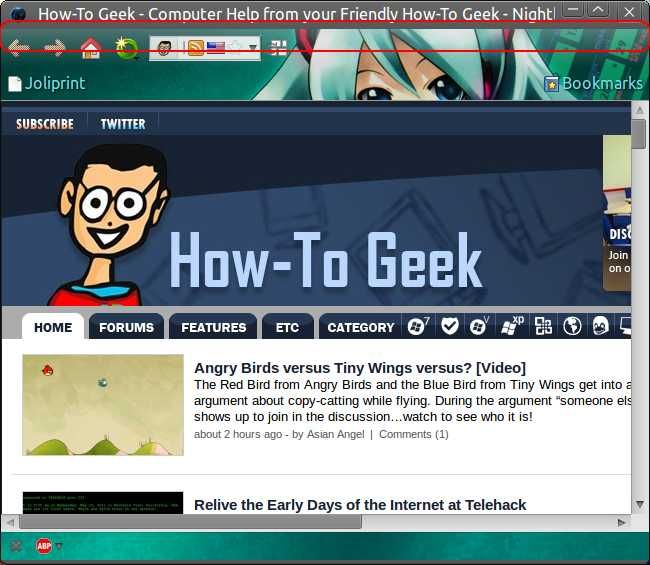
Hide and Show the Tab Bar in Firefox with a Custom Keyboard Shortcut Combo
There is no doubt that multiple tab browsing is a wonderful thing, but what if you want to conserve some vertical screen real-estate? Now you can hide and show the Tab Bar in Firefox as needed with a customized keyboard shortcut using the Hide Tabbar extension.
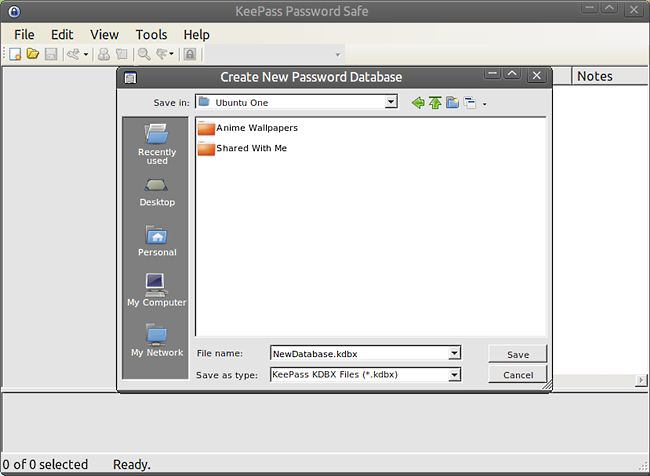
Install KeePass Password Safe on Your Ubuntu or Debian-Based Linux System
Have you been wanting an easy way to set KeePass Password Safe 2 up on your Linux systems? Then get ready to rejoice.
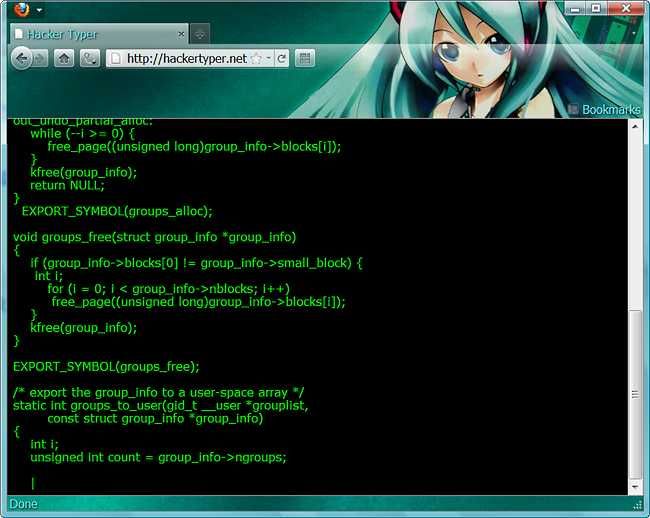
Have Fun Typing Like a Hacker with Hacker Typer [Geek Fun]
Are you looking for a quick bit of good fun to "impress" your less computer-savvy family and friends with? Then you need Hacker Typer.
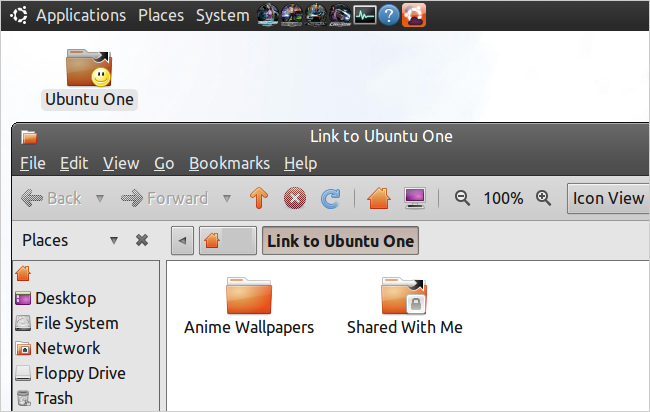
Create Shortcuts for Your Favorite or Most Used Folders in Ubuntu
Do you have certain folders that you access often each day but are only available through the Places Menu or Nautilus? See how easy it is to create shortcuts for your desktop and taskbar with our quick tutorial.

Holiday 2010 Personas Themes for Firefox
Does your Firefox browser need a touch of holiday spirit to brighten it up? Then sit back and enjoy looking through these 20 wonderful holiday Persona
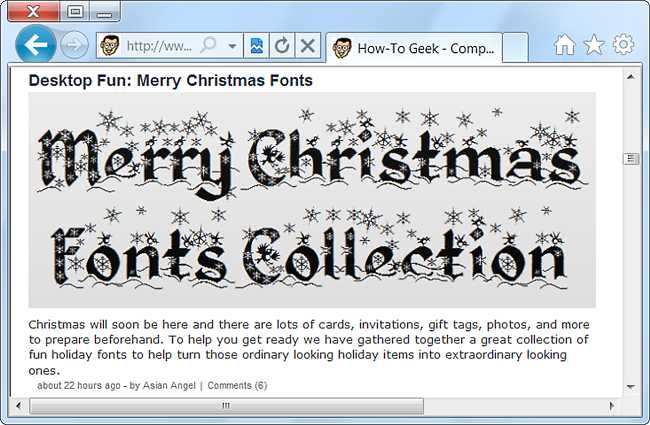
Move the Window Control Buttons to the Left Side in Windows
Recently Ubuntu joined Mac by moving the Minimize, Maximize, and Close Buttons to the left side of app windows.
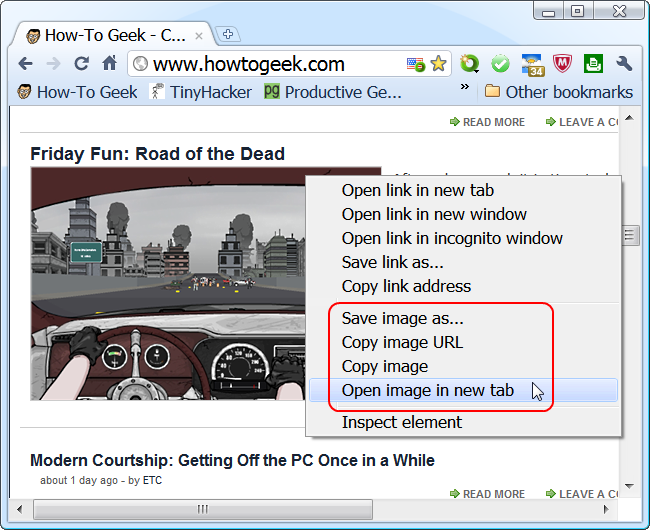
View Images in the Same Tab in Chrome
Other browsers allow you to view an image by itself in the same tab but not Chrome.

Use Email to Send Text Messages (SMS) to Mobile Phones for Free
Sometimes being able to send out a quick text message to someone you know would definitely be helpful. But what if you are at your computer and can no
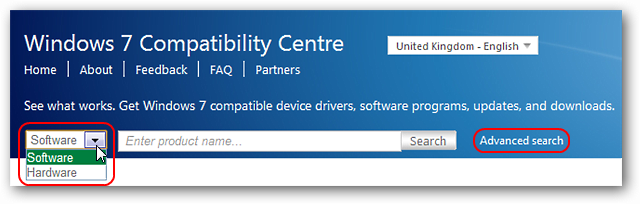
How to Check if Your Software or Hardware is Compatible with Windows 7
Do you have questions about the compatibility of a particular software or bit of hardware with Windows 7? You could experiment and find out the hard w
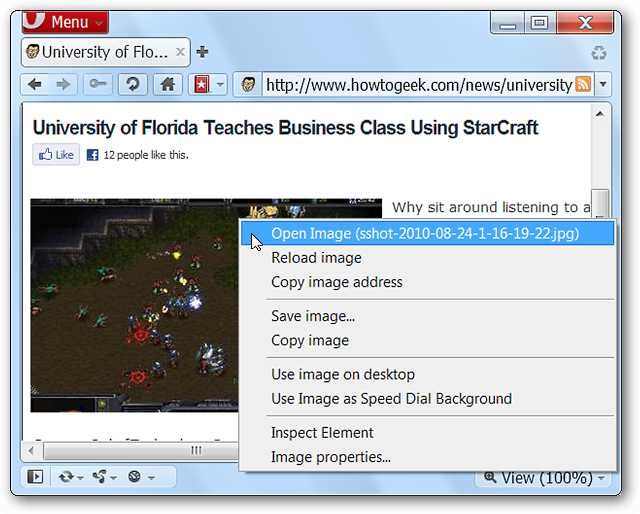
Change the Actions for File Types in Opera
Opera is a solid, well built browser that is easy to customize once you become familiar with it. If you want to tweak how Opera handles actions such a
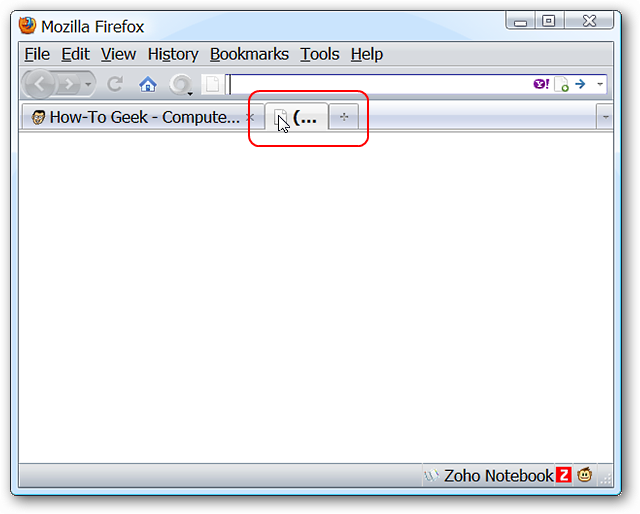
Add Opening and Closing Animation to Firefox Tabs
Are you wanting to add a bit of eye candy to Firefox while browsing? Now you can enjoy animation and fading effects while opening and closing tabs usi
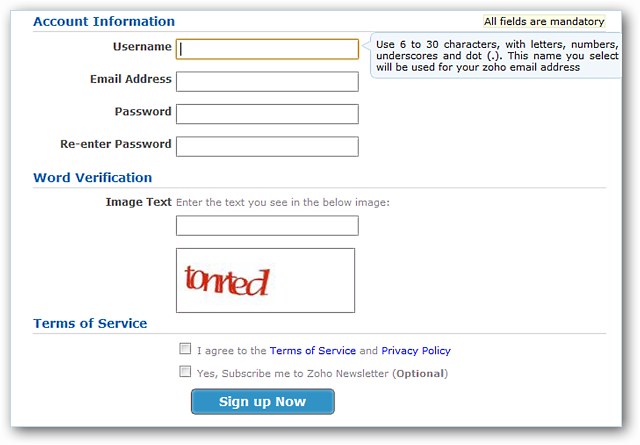
Conduct Easy to Manage Online Testing with ZohoChallenge
Are you looking for an easier way to conduct online testing at your workplace or school? Then you may want to have a look at ZohoChallenge’s online te

How to Make Winamp Look like iTunes
Winamp is a terrific, customizable media player that keeps getting better with each new release. If you are tired of the default skins included with i

10 Great Skins That Make VLC Media Player Look Awesome
VLC media player is terrific for playing all kinds of media files on your system but you may not care for the native look. We have a great collection
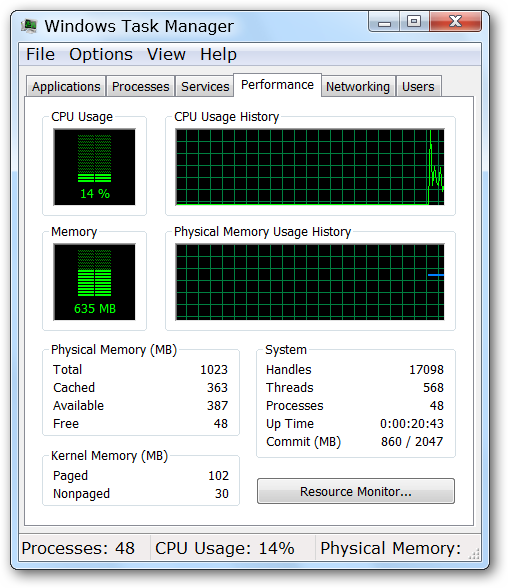
Add Some Visual Flair to the Task Manager Display in Windows 7
If you love to customize your system as much as possible, then we have a fun way for you to change the color scheme for the Task Manager Window. Those
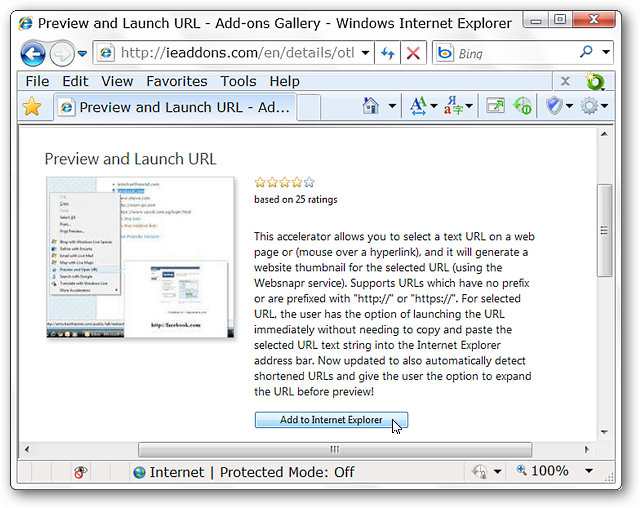
Preview and Verify URLs in Internet Explorer 8
Would you like to see a preview of the websites behind regular, text only, and shortened URLs? You can easily see what is behind those links before op
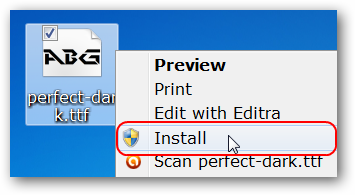
How to Install, Manage, and Delete Fonts on Your PC
If you have recently found some terrific fonts that you want to use on your Windows system, then getting them installed may not be something that you

Add Automatic Website Encryption to Firefox
Would you like to have websites automatically open encrypted and secure? Enable a set list of websites and the ability to create encryption rule sets
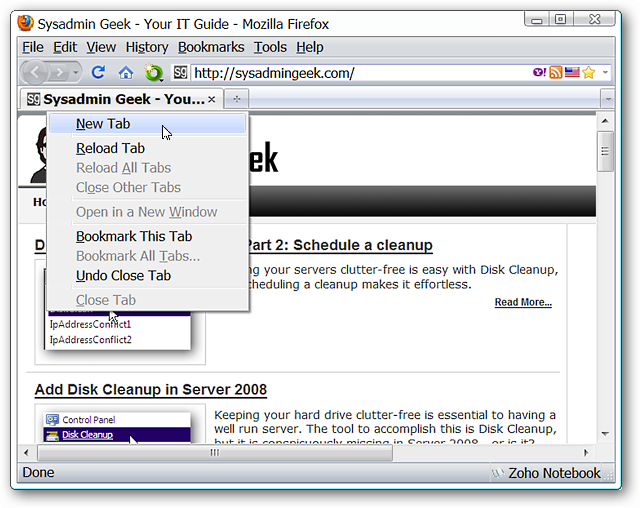
Add Simple Tab Duplication to Firefox
Other browsers like Opera, Chrome, or IE let you duplicate tabs with the built-in functionality, and while there are plenty of Firefox extensions that
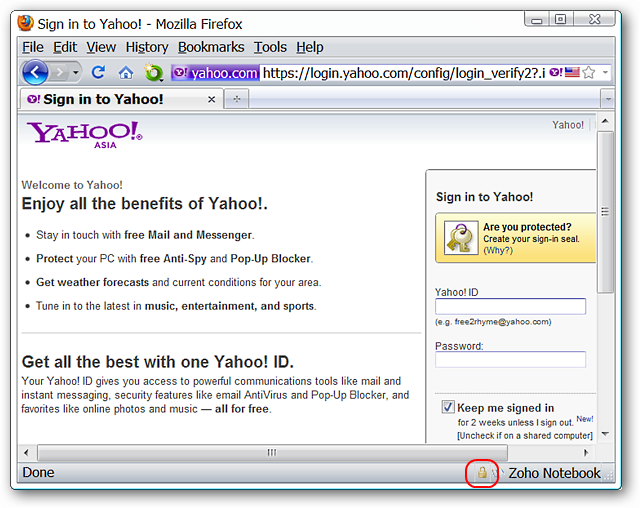
View a Website’s Security Level in Firefox’s Address Bar
If you run a minimal UI and hide the status bar then you do not have access to the security level lock icon. View the security level using colors in t
