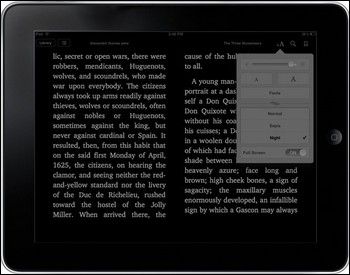iOS: If you're a big fan of new Night theme in iBooks 1.5 and wish the entire iOS had an easy-on-the-eyes night mode, it does--find out how to adjust the entire UI experience with a few taps.
Over at Digital Inspiration they share a very clever way to extend the benefits of the dimmed and inverted-color Night setting in iBooks to your entire iOS experience. They write:
There’s an easy workaround. On your iOS device, tap the Settings icon and choose General –> Accessibility –> Triple-click Home and and set it to “Toggle White on Black.”
Press the Home button to exit Settings and launch any reading app. Triple-click the Home button on your iOS device in quick succession and it should enable white-on-black effect quite similar to iBooks Night mode. Triple-click again to switch to normal mode. Simple!
The only downside to this, they note, is that images (both within apps and on the web) will look like photographic negatives instead of normal photographs.
Enable the Night-Reading Mode Inside Any iOS App [Digital Inspiration]