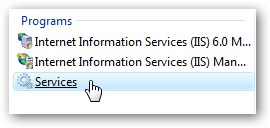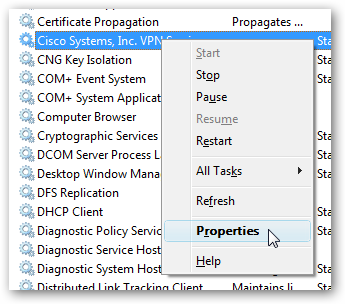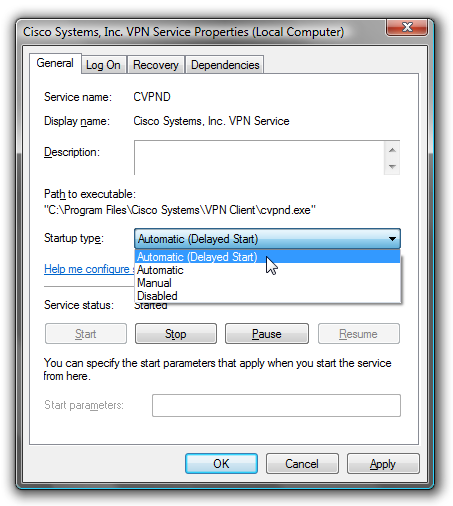If you are the type of person that restarts your computer all the time, you are probably really worried about speeding up your bootup time. Unless you get paid to watch the Windows boot screen. I wonder how well that would pay... Windows Vista provides a simple method to delay the startup of a service so that you can boot more quickly. The service will still eventually be started, but in the background after you are already at the desktop. Delaying Service Startup Open up Services by typing services into the start menu search box, or you can look in the administrative tools section of control panel. Here's the tricky part: finding the right services to delay. You shouldn't try and delay the services that deal with internal Windows functions or networking, but there are plenty of less important items like the Cisco VPN client required by my employer, or services installed by your printer. Once you find the service you want to delay, right-click on it and choose Properties (or just double-click it)
Now change the "Startup type" drop-down to "Automatic (Delayed Start)", close the dialog and then go on to the next item.
In some cases this can significantly improve the initial bootup time. I'd recommend starting with additional services installed by applications. You'll have best luck if you only make one change at a time, and keep track of what you change in case you break something!