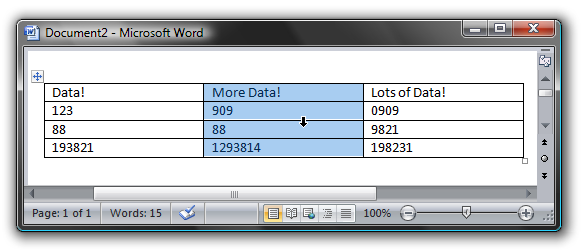Microsoft Word is a behemoth of formatting options only fully understood by a select few... for the rest of us it's just plain confusing and often frustrating to deal with. I noticed a neat trick for selecting columns and felt the need to share it with everybody else. First you'll need a document with a table, of course. This tip is most useful if you've got a really huge table that spans multiple pages. Instead of scrolling all the way to the top, you can just: Hold down the Shift key, and then use the Right mouse button anywhere within the column. Instant column selection! Hopefully this helps somebody else navigate the dark waters of Office.
Easier Table Column Selection in Microsoft Word
Microsoft Word is a behemoth of formatting options only fully understood by a select few... for the rest of us it's just plain confusing and often frustrating to deal with. I noticed a neat trick for selecting columns and felt the need to share it with everybody else.