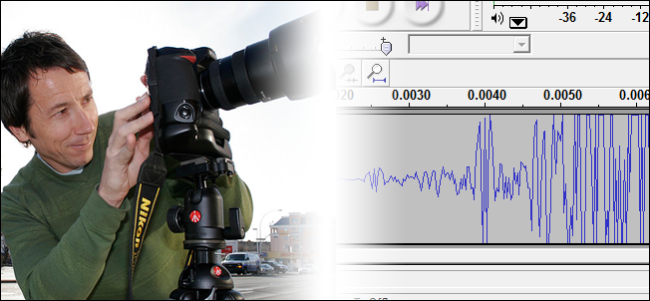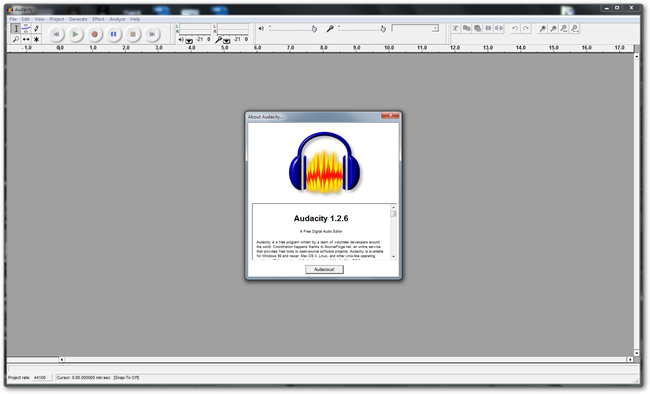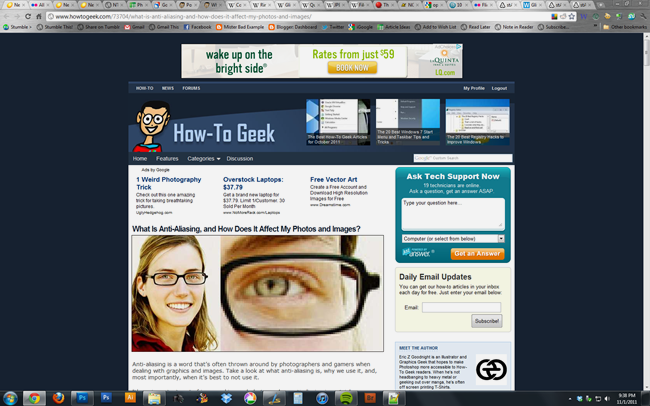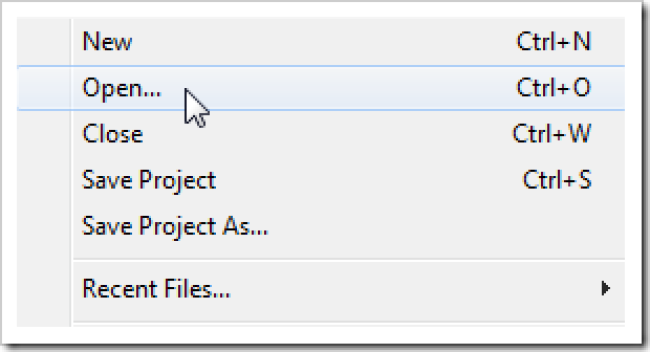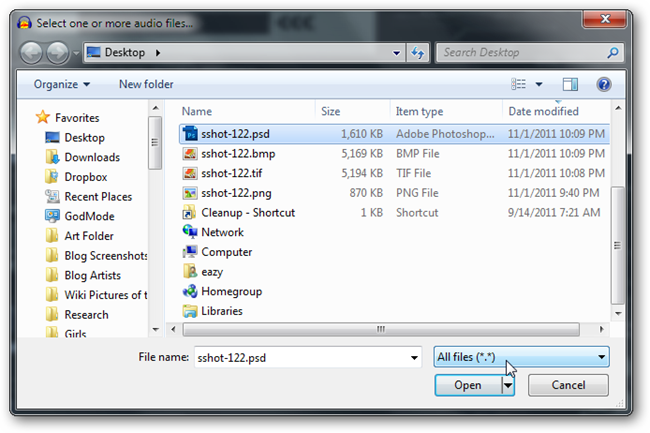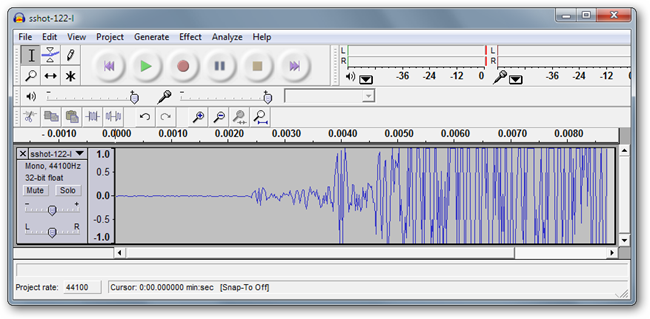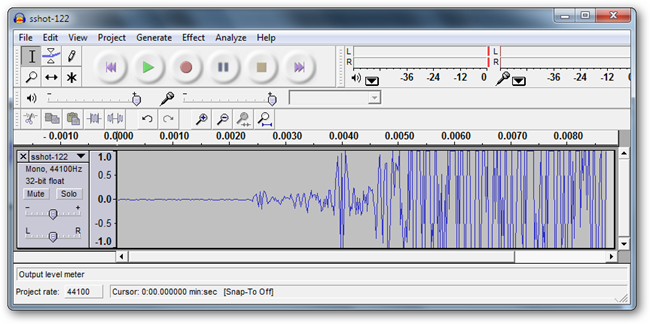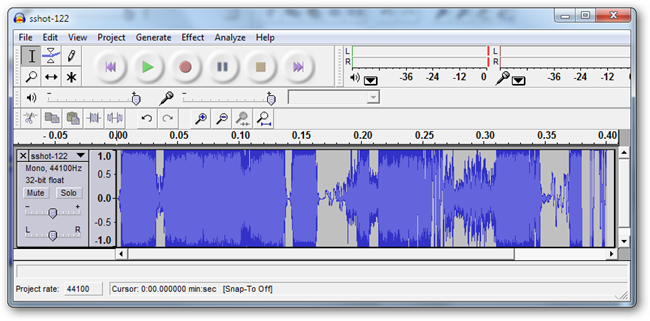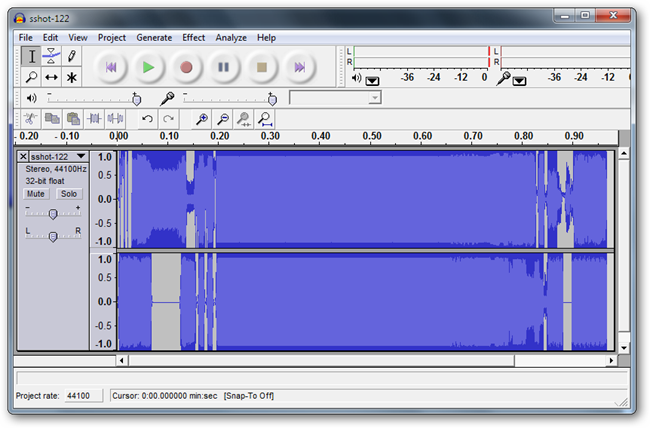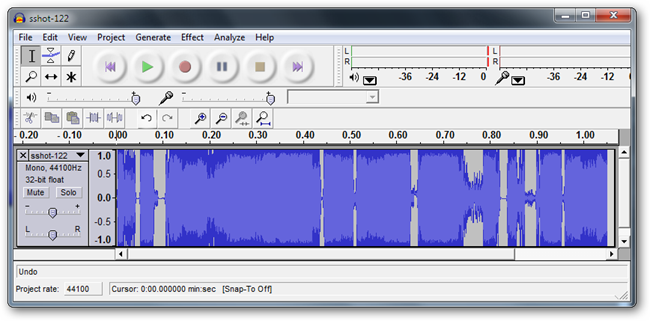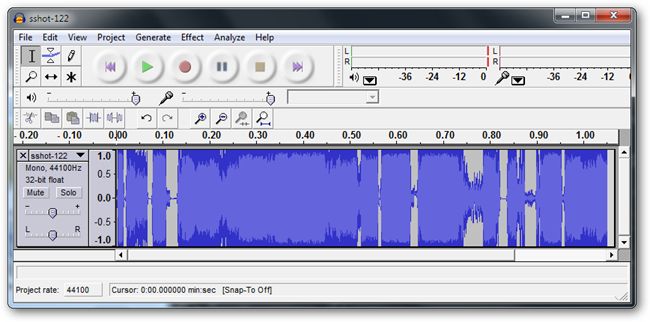Quick Links
There may be no point to it… it must be a stupid geek trick! Here’s how you can convert some of your images into sound files and hear what your photographs are secretly saying to you.
Maybe you’re an electronic music composer looking for a new source of samples. Maybe you’re just a geek looking to goof around with some image files! In hardly no time at all, you can convert your images into weird unpredictable sounds, just for the heck of it. Give it a shot!
Converting Your Images With Audacity
We’ve covered Audacity on How To Geek before. It’s a great open source tool for editing sound… but what about images? If you don’t have Audacity installed, you’re going to need it in order to convert your images.
This screenshot is the image file we’re going to be experimenting with today. We’ve saved it in several different formats to see what audacity will do with them.
PNG and GIF didn’t work for us, but your mileage may vary—although the format of the image is likely the most important factor in opening the file in the sound editor. The formats that worked for us (all converted in Photoshop) were TIFF, BMP, PSD, PSB (another proprietary Photoshop format), High Quality JPG, and Low Quality JPG.
Update: Remember when you're trying your own files that the program you're converting with can be very important. We used Photoshop, but try the GIMP as well, and try multiple files. Not every file we tried worked, although all of these conversions of the screenshots did work.
Start by going to File > Open in Audacity.
Make sure your filetype is set to “All Files” as shown above bottom right. Pick one of your image files and simply open it. See our weird results.
WARNING: If you choose to download or listen to the linked WAV files, make sure your speakers are at managable levels. Some of the sounds are high frequency and a little loud.
JPG Low Quality. Listen here.
JPG High Quality. Listen here.
TIFF image. Listen here.
BMP—in two sound channels! Listen here.
Photoshop PSD. Listen here.
Photoshop PSB. File seems identical. Listen here.
Another stupid geek trick from HTG to goof around with. Have fun! If you happen to get anything interesting from your Image to Sound file conversions, save them as WAV or MP3 and send them to ericgoodnight@howtogeek.com, and we’ll share our favorites with our readers.
Image credit: Employee Photo Day by Grant Hutchinson, available under Creative Commons.