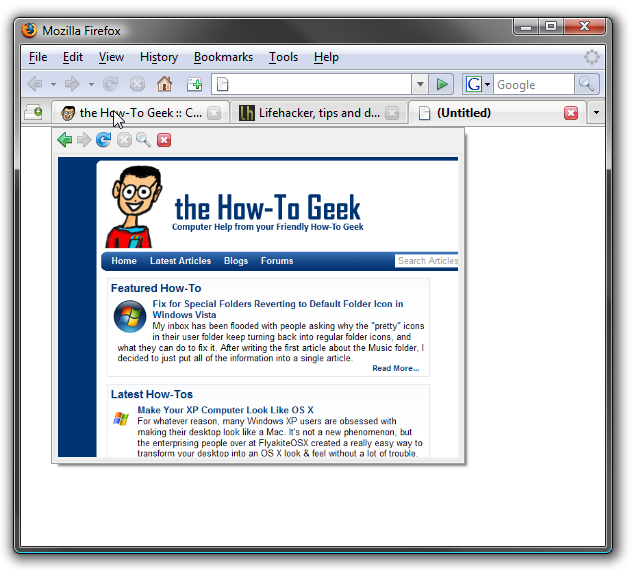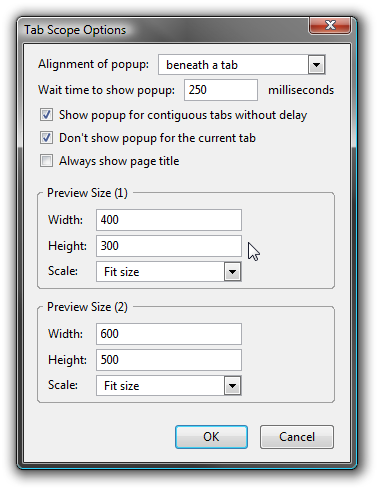One of my favorite features in Windows Vista is the taskbar thumbnail previews, especially now that they can be resized. If you would like this functionality for Firefox's tabs, you can use the Tab Scope extension to give you a similar feature. When you hover your mouse over a tab, a popup preview window will show up with a thumbnail of the page. Note that you can actually interact with this thumbnail, links are clickable and you can use the scroll mouse button. You can easily change the size of the popup preview as well by using the Tab Scope Options under Tools \ Addons. The default size is really quite small, but you can make the previews as large or small as you'd like.
I'd advise changing the wait time up a bit, otherwise the popups will really annoy you as you try and mouse over the interface. Download Tab Scope from Mozilla Add-ons