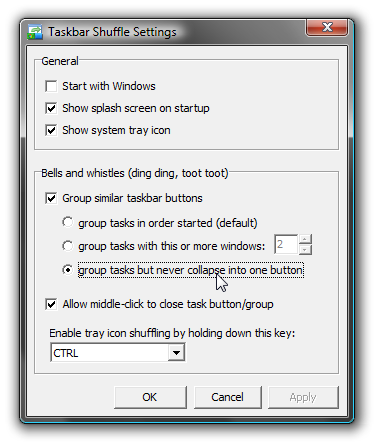Whether you are taking screenshots of a portion of your desktop or just prefer to have two apps you are using sitting next to each other on the taskbar, it can be really frustrating that you can't move the taskbar buttons around. There's a small utility called Taskbar Shuffle that gives us this power and more.
Once installed, you can simply drag and drop to reorganize the taskbar buttons.
You can also hold down the Ctrl key and reorganize the tray icons... notice that the Outlook icon is in the middle here...
And after moving it now it's over on the right.
The settings dialog gives a really interesting option, the ability to group tasks but not collapse them into a button... so instead of this:
You get this... you'll notice the three Windows Live Writer buttons are grouped, but not consolidated into a button.
To set this option, open up the Settings dialog and choose the option for "group tasks but never collapse into one button".
You'll also note that you can close windows with a middle click, which makes the taskbar work like Firefox's tab bar.
Very useful utility, and you don't necessarily have to keep it running all the time. Just start it up when you want to move the buttons around, and then close it.