If you work in Outlook for much of the workday, you may find it annoying having to navigate from Mail View to Calendar, then Contacts…etc. Today we show you a cool quick tip that will allow you to open each feature in a new Window. Outlook 2007 Open up Outlook and in the Navigation Pane right-click Calendar and select Open in New Window. Now you can do this for any feature you want to have open in a new window. For example here we have Calendar, Contacts, and Mail each open in their own separate window.
Now if you’re using Windows 7 you can easily switch between windows with the new Taskbar.
Or you can use the “Alt+Tab” key combination if you prefer especially in earlier versions.
The process is the same for Outlook 2010…
And and for Outlook 2003 as well.
This is a simple tip, but can be very effective in helping you get work done easier and more quickly.

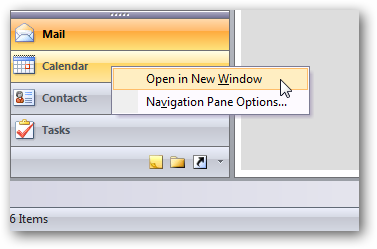
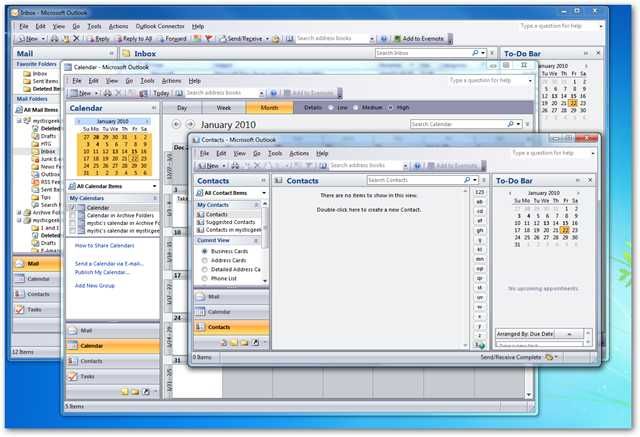
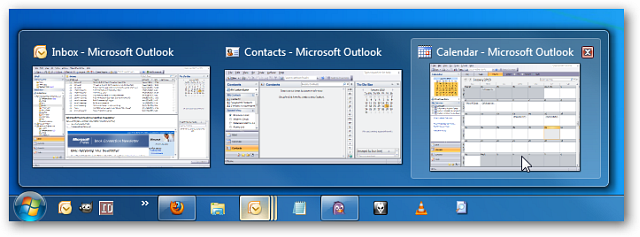
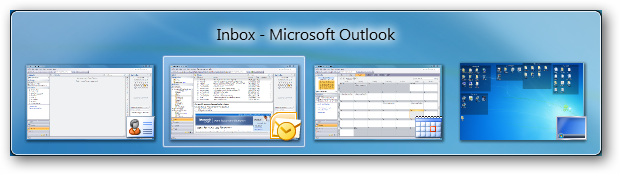
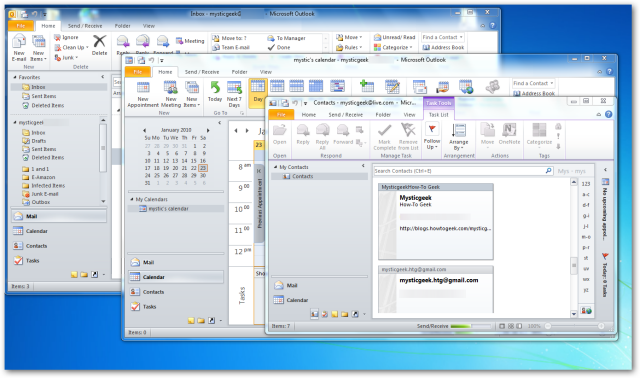
![sshot-2010-01-23-[00-49-16]](https://static1.howtogeekimages.com/wordpress/wp-content/uploads/2010/01/sshot20100123004916.png)