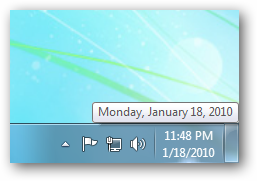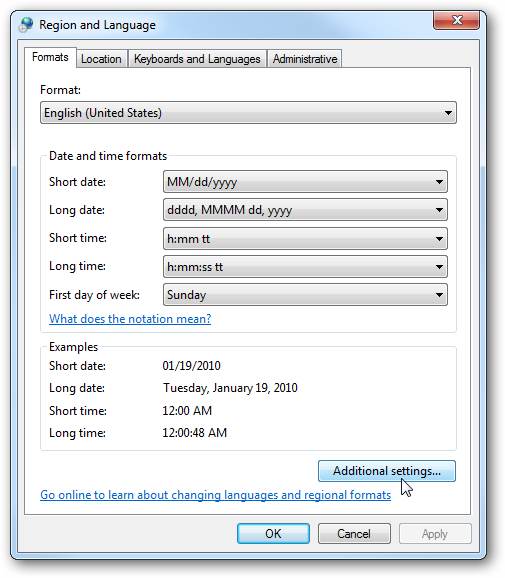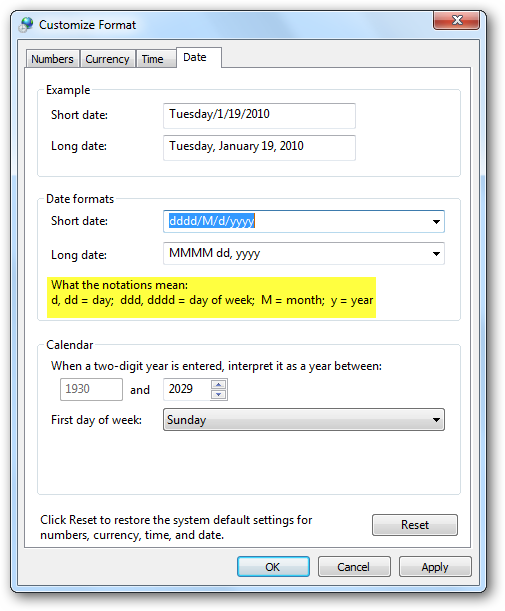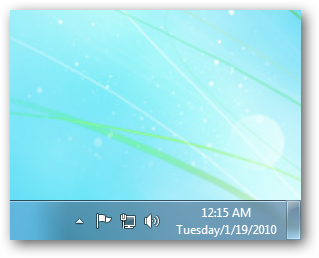If you’re on the computer 18+ hours a day, you probably rely on the clock in the system tray much of the time. Although it’s often overlooked, there are different ways you can customize the area to display different time and date formats. Everything looks normal here…however it can be annoying having to hover the mouse over the clock to display the day of the week. Yeah…yeah…how can you not know what day it is? Trust me, during a busy day you can forget a lot including your own name! To display permanently show the day of the week or change the date and time format to something you’re more comfortable with, open Control Panel and go to Region and Language. Here you can make changes to the Date and time format how you would like it.
Click on Additional Settings and under the Date tab select the date and time formats you would like to see. Notice What the notations mean… You can change it to some thing in the dropdown menu or you can type in what you want.
There are a lot of different combinations and formats you can create. You might want to try different formats and see what works best for you. For this example I entered in dddd/M/d/yyyy so I can see the day of the week all the time without hovering the mouse over the clock.
Or maybe you just want the day of the week and the time only…
This may seem like a minor tweak to your computer, but it can be quite effective in helping you get things done easier. Sometimes it just comes down to “the little things”.