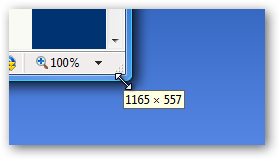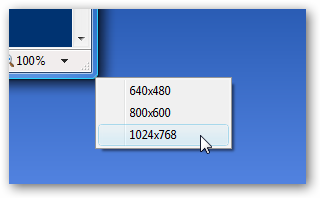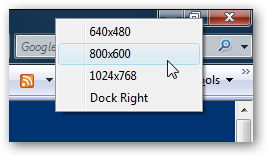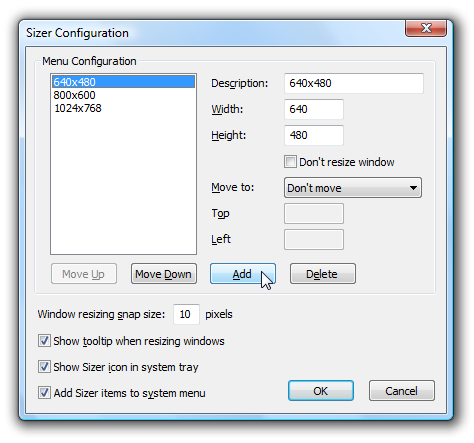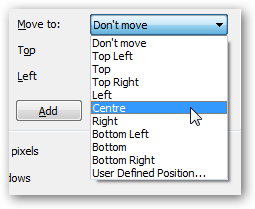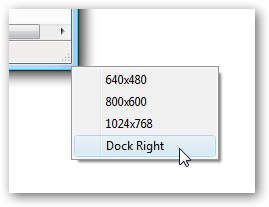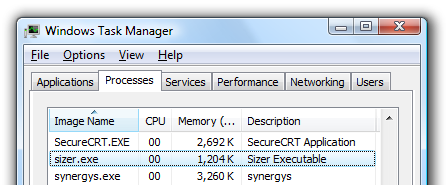As a website owner I'm constantly checking different browsers at different resolutions to make sure that the site is going to look at least tolerable for everybody. This is especially important for me since I'm really not a very good web designer... so I have to triple check everything.
There's a tiny utility called Sizer that helps me accomplish this task with ease, and hopefully can help somebody else.
After you download, install and run the application you'll notice a tooltip anytime you resize a window that tells you the current dimensions.
If you right-click on the corner of the window, you can easily choose an option to resize a window to a pre-defined size.
If the window is currently maximized, you can right-click on the maximize/restore button to pop up the same menu:
If you find those sizes somewhat limiting as I did, you can open up the preferences through the system tray icon and then create any preset sizes you want.
If you'd like the window to be centered in the middle of the screen once you choose one of the predefined sizes, you can change the Move to drop-down to "Centre". Note that the setting is unique for each preset.
You could also use this to move windows to set locations... for instance you could set up one preset to size a window a certain way and then move it all the way to the right of the screen, effectively docking it to the right.
The utility doesn't take up much memory either, only 1204 KB on my system.
Quite a useful little utility... well worth checking out.