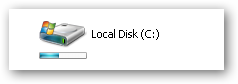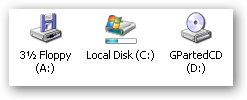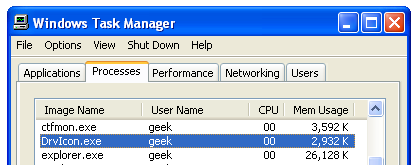One of the nice little features in Windows Vista that you don't think about is the graph of drive space for your drive icons, so you can visually see at a glance how much space is used. There's no reason to upgrade for this feature, especially since some programmers created a small utility for XP that gives you the same functionality. You'll notice the new icon looks very similar to the ones in Vista, but the more interesting addition is the new bar under the icon that gives you a tiny graph of the current drive space. The graph will show up on most of the icon sizes other than the details view.
When your drive is running low on space the graph will turn red to indicate that you should probably stop downloading so much.
You can see in task manager that it really doesn't use all that much memory.