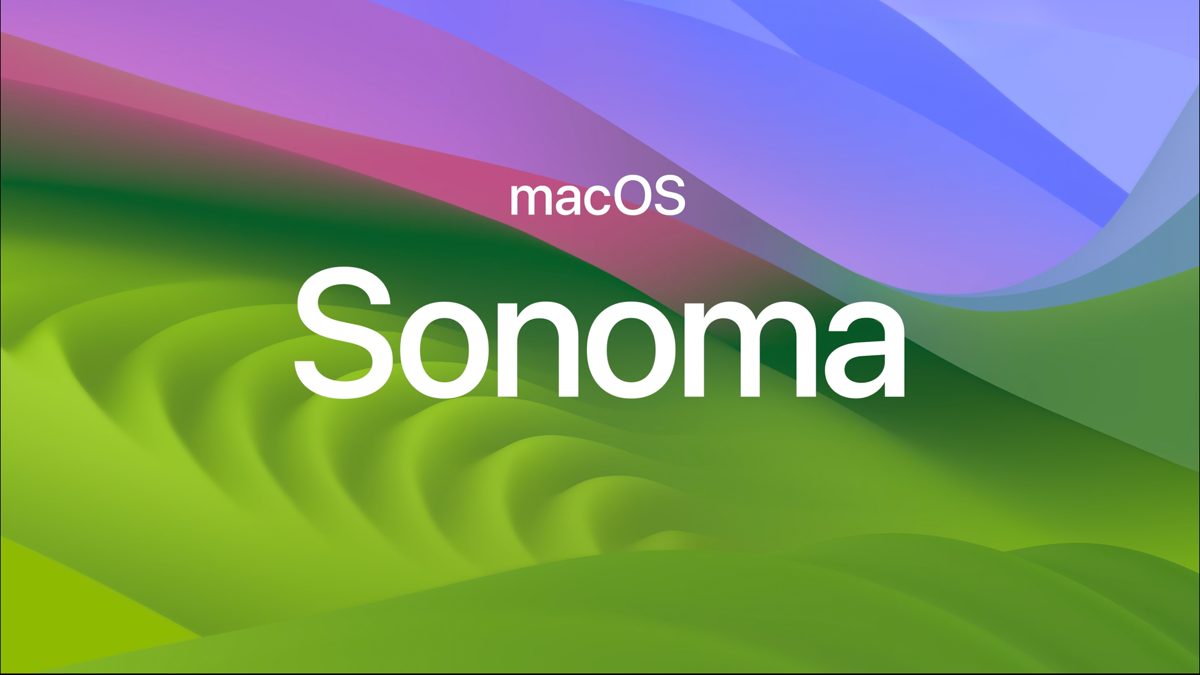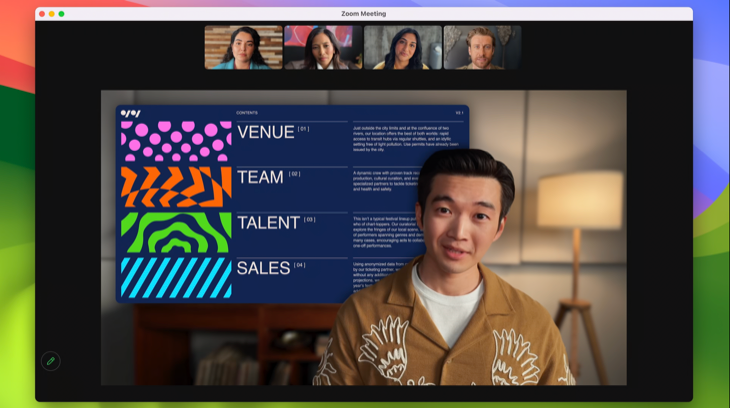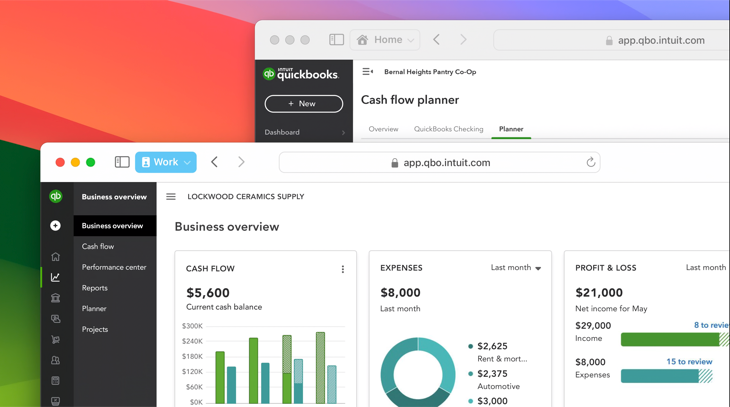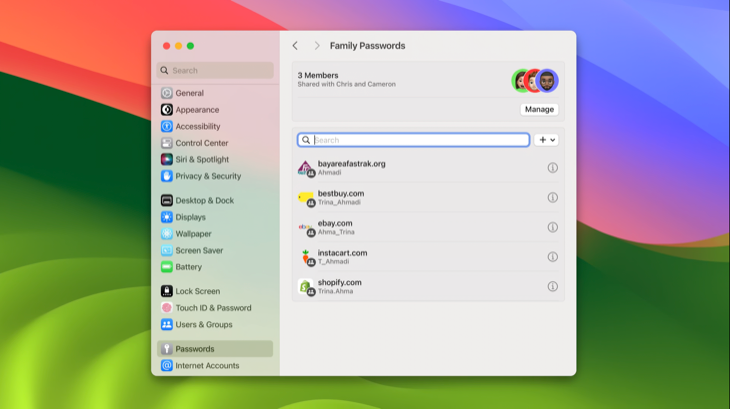Quick Links
Apple announced macOS 14 Sonoma at its WWDC keynote on June 5, 2023. Available as a free download to Mac users in the fall, the new update delivers a handful of new features and improvements.
Widgets are Coming to the Mac Desktop
Apple is big on widgets in 2023, with more useful interactive widgets announced during its iPadOS 17 showcase and now the ability to put widgets right on your Mac desktop.
Select widgets from the widget gallery, just like you'd find on Apple's mobile platforms, and drop them right on the desktop. You can even use Continuity to access the widgets you already use on your iPhone or iPad.
Widgets are the same new interactive type found elsewhere, which means you can do things like check off reminders or trigger Shortcuts without having to launch a separate app. They can be placed anywhere on your desktop, and (this being Apple) they snap neatly into place with even spacing for a clean look.
To maintain productivity, widgets fade into the background whenever you have another app focused. When this happens they take on the same tint as your background wallpaper, so that they're still visible without demanding too much of your attention.
Screensavers are Back
Your Mac already has screensavers, but you probably don't use them. With macOS 14 Sonoma, Apple is placing renewed emphasis on screensavers. These look just like the screensavers you'll see on an Apple TV, and that's not a bad thing. Apple's aerial shots of cities and landscapes are beautiful so it's nice to see them make it to another platform.
When you come out of screensaver mode, these screensavers pleasingly settle into a desktop image.
Could a push for users to make use of its beautiful screensavers be a hint that Apple is contemplating OLED displays for future hardware? Avoiding static elements on-screen by using moving images is one way to stave off OLED-specific image retention. It could be a welcome addition if you use an OLED TV or QD-OLED monitor with your Mac already.
macOS Gets Game Mode, Easier Porting
It seems that Apple is taking gaming on the Mac more seriously with each macOS release. macOS 13 Ventura was all about the MetalFX 3 upscaling, while macOS 14 Sonoma is all about performance and cutting latency.
A new feature called Game Mode prioritizes whatever game you're playing on the CPU and GPU, restricting background tasks to lower usage. This works with any game to improve performance and reduce latency by allowing it to take full advantage of your Mac's hardware. The aim here is to deliver smoother gameplay and more consistent frame rates.
Game Mode makes other enhancements, like dramatically reducing latency when gaming with AirPods and doubling the Bluetooth sample rate when using Xbox and PlayStation controllers to play a game. Apple also made a point of featuring a selection of existing Mac games, including No Man's Sky and Stray.
On top of this, legendary games industry veteran Hideo Kojima (creator of Metal Gear Solid) announced that Death Stranding Director's Cut is coming to the Mac later in 2023, taking full advantage of MetalFX 3 upscaling. Kojima also announced that he is working on bringing future (as yet unannounced) releases to the Mac too, which is arguably the bigger story here.
To aid in getting more games on the Mac platform, developers can now access a Game Porting Toolkit to speed up the porting process. Apple promises faster performance evaluations (from months to days, apparently) plus a simpler conversion process for shaders and graphics hardware calls. Apple seems very invested in getting developers on board with the Mac as a serious gaming platform.
More Powerful Video Conferencing Features
Apple reckons we all spend a lot of time in video conferences, but that the impact of what we're saying can get buried, especially when using screen sharing to show off a presentation, design, or media. Presenter Overlay mode is a new tool designed to tie you and your ideas together, baked right into the existing video controls in macOS Control Center.
There are two modes, Small Overlay and Large Overlay. The former puts your head in a bubble that you can drag around the screen, while the latter makes you look more like a news presenter with the shared screen projected behind you. There are also some new cheesy reactions that you can trigger with gestures to make fireworks, balloons, and other things happen on the screen.
Safari
Apple claims that in macOS 14 Sonoma, Safari is the world's fastest browser thanks to some behind-the-scenes performance tweaks, and enhancements to the WebKit rendering engine.
On top of the usual under-the-hood improvements, Safari gets a new profile feature that allows you to separate browsing sessions by profile just like you can with Chrome. Keep cookies, browsing data, tab groups, extensions, and more separate so you can log in to the same website with different accounts just by switching to another profile. This is something that makes the experimental Arc browser so useful, and it's great to see Apple playing catch up.
Apple is also keen to turn websites into app-like experiences with a new "Add to Dock" feature that makes websites accessible as separate apps. Once you've added a website, you'll get a simplified toolbar experience and the "web app" behaves more like a native app.
This includes app-specific notifications and the ability to Command+Tab like any other app or launch the app via Spotlight. It's a lot like the "Add to Home" feature on iPhone.
Safari in macOS 14 also makes some changes to private browsing mode by locking private browsing windows, blocking trackers from loading at all, and removing URL trackers by default.
Lastly, passkeys added to Safari can now be shared, as can iCloud Keychain passwords.
Plus New Features Found in iOS 17 and iPadOS 17
iOS, iPadOS, and macOS have a lot in common, and they even run on the same processor architecture. This makes it easy for Apple to bring enhancements to both its desktop and mobile platforms at once.
Some of the improvements include enhancements to the Messages experience, better PDF handling, dictation, and autocorrect features, and improvements to newer apps like Freeform in the form of new tools and collaboration features.
You can read more about these other updates in our iOS 17 and iPadOS 17 round-up.
macOS 14 is Officially Called Sonoma
Named after one of the world's most famous wine regions, Apple went with the name Sonoma for the new release. This is in line with the naming convention Apple has used for several years now that takes inspiration from the state of California.
macOS 13 Ventura was released on October 24, 2022 so you should expect the new release to arrive sometime in late October 2023. Though you might want to install the update on day one, keep in mind that it can make sense to wait before moving to the latest version of macOS.