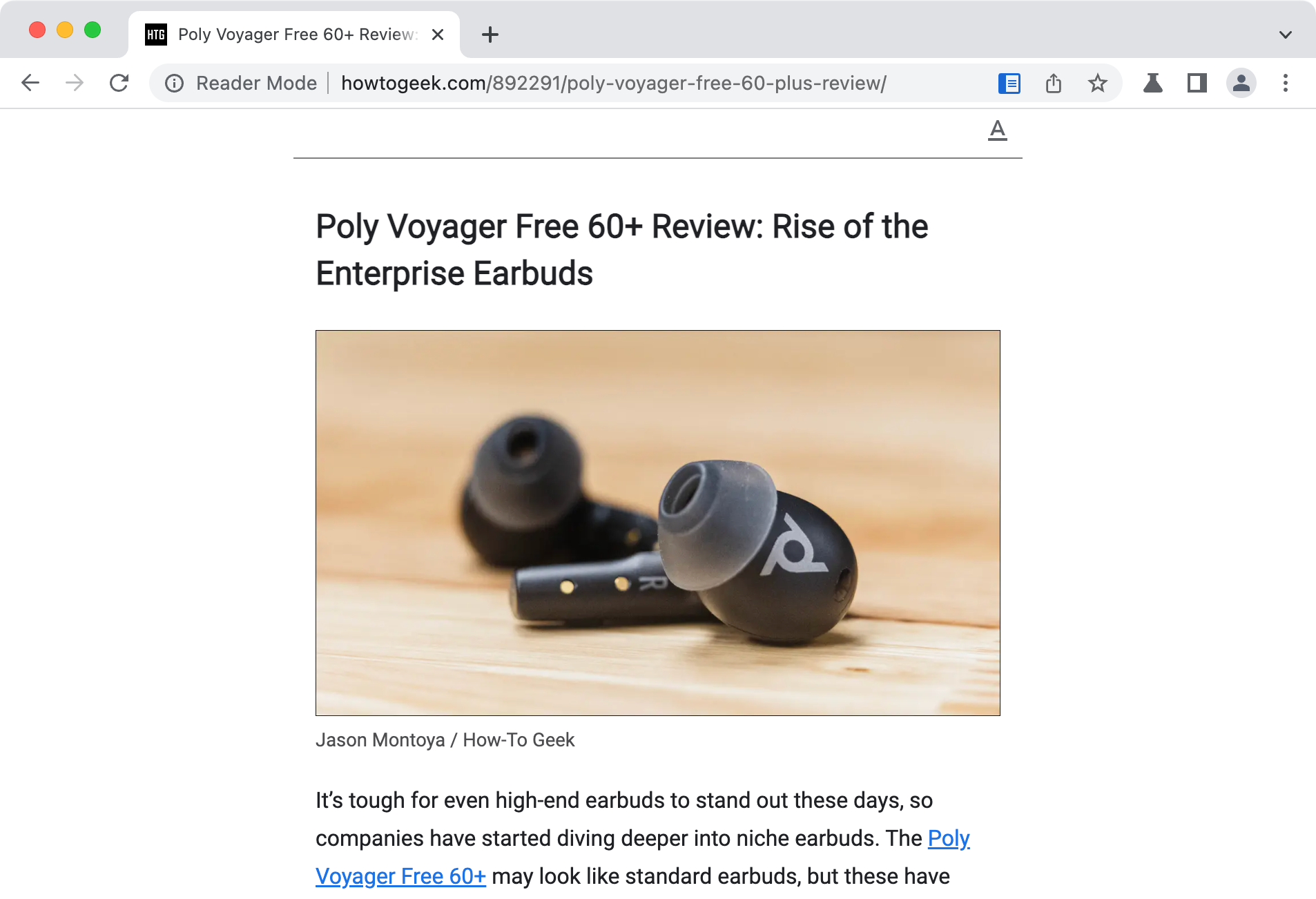Google Chrome has offered a hidden Reader Mode for years, providing a simplified view of any web page you visit. Google announced a similar Reading Mode back in March, and ahead of that feature's rollout next week, the original feature might be gone for good.
Reader Mode was first introduced as an experimental feature flag in 2019, after some experiments in Chrome for Android as far back as 2014. It added a reading button to the Chrome's address bar on supported web pages (mostly articles), and when clicked, the page would switch to a simplified view with only the essential text and images. Notably, Reader Mode also hides most advertisements, which might be why it was never released to everyone -- especially since nearly every other web browser has a similar feature already.
Google has let the feature flag expire a few times, including in last year's Chrome 101 release, but it was always extended again. This time, unfortunately, the expiration date was set to Chrome 112 and has not been extended. It has been over two months since the release of Chrome 112, and the flag hasn't been extended, so it's probably gone for good.
Google announced a new Reading Mode back in March, which is scheduled to roll out to everyone in next week's Chrome 114 update. That feature also creates a simplified version of the current page, with more color and font options than the original Reader Mode, but the simplified view is restricted to the sidebar instead of replacing the page.
For the moment, you can get Reader Mode back by enabling the #temporary-unexpire-flags-m112 flag, and then turning on #enable-reader-mode after that. However, Google warns that all the v112 flags will be permanently removed "soon," and Reader Mode may stop working before then.