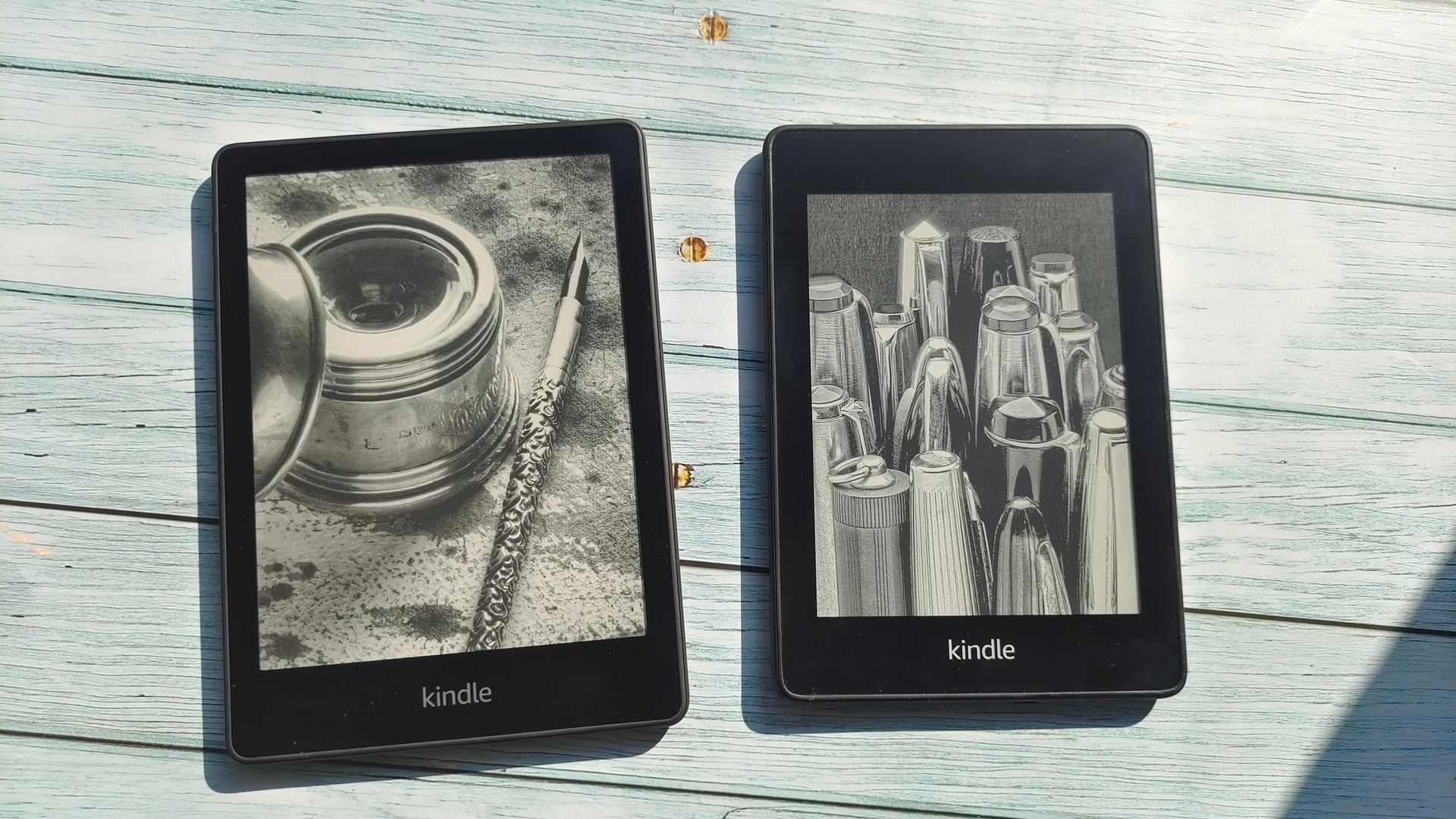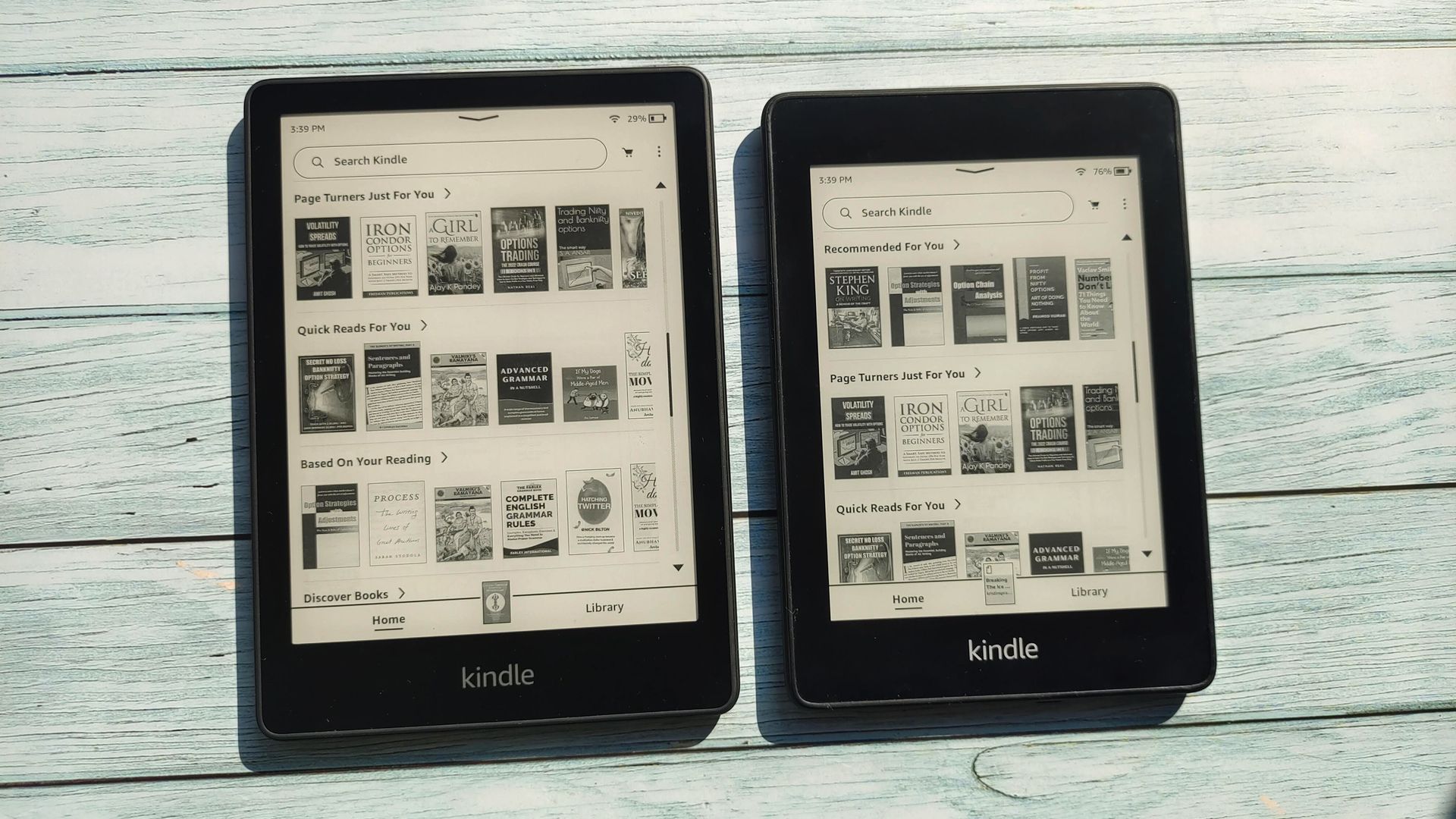Quick Links
Amazon has continued to improve the Kindle Paperwhite over the years, and the latest 11th Gen model is perhaps the best e-reader in the lineup. If you're on the fence about upgrading from your old Paperwhite, here are five compelling reasons to help you justify the leap to the latest model.
You Get a Bigger, More Immersive Display
When it comes to displays, the bigger is usually better, especially for a device meant primarily for reading. The Kindle Paperwhite 11th Gen flaunts a 6.8-inch E Ink panel, a step up from the 6-inch screen of the 10th Gen model. While 0.8-inch doesn't seem like much on paper, the difference is striking when you compare both device side by side, as you can see for yourself in the image below.
The new Paperwhite panel is taller and wider, providing a more immersive reading experience and more real screen estate for your books and comics. The bigger canvas also helps PDFs scale better --- the text no longer looks ridiculously small. The increase in display size doesn't come at the cost of resolution, as you still get 300 pixels per inch (PPI), so text and images look as crisp as before.
I was worried the bigger footprint and slimmer bezels might affect the one-handed usability and portability. Fortunately, the new Paperwhite is comfortable to manage with one hand, and side bezels, although smaller than the previous model, are spacious enough to rest your thumb without covering the on-screen content. And at 205g, it weighs only 14g more than its predecessor.
It's Much Faster
E-ink displays are notoriously slow and frustratingly unresponsive, and while the Kindle Paperwhite 11th Gen is not exempt from these inherent shortcomings, it's noticeably smoother than its predecessor.
One of the first things that hit me when I booted up my Paperwhite 11th Gen was how responsive it felt. Make no mistake, the new Paperwhite is still a far cry from smartphone-level smoothness. But it's fast and responsive enough not to feel annoying when performing basic actions, such as typing or navigating around the system. The performance improvements are thanks to the more powerful chipset, and the upgraded E Ink Carta 1200 panel, which Amazon says delivers 20% faster page turns.
Indeed, everything from waking up the device and system navigation to typing and taking notes feels zippy. For example, the old Paperwhite exhibited a noticeable lag when trying to highlight a paragraph. Performing the same activity on the new model feels relatively smooth, with very little input lag (the delay between tapping something on the screen and the screen responding).
Great for Bedtime Reading
If you're someone who mostly reads at bedtime, you're going to love the new Warm Light on the Paperwhite 11th Gen. The feature, which first debuted on the Kindle Oasis, uses a series of amber lights to cast a warm yellow tint over the display for a more comfortable reading experience. Research shows exposure to blue light at night can disrupt our natural sleep and wake cycle, making it harder to fall asleep. But just like your smartphone and laptop, you can turn the screen color temperature of your Paperwhite to the warmer end of the color spectrum to cut down on harsh blue light.
Warm Light has definitely made my late-night reading sessions more enjoyable and easier on the eyes. The previous Paperwhite did offer a stop gate solution in the form of Dark Mode, but it couldn't help you avoid blue light exposure. The Warm Light feature is accessible from the drop-down menu at the top, with an option to have it automatically enabled at your preferred time. Additionally, you can customize the amount of warmth added to the screen with a dedicated warmth slider.
The new Paperwhite 11th Gen also comes equipped with a much better lighting system; it has 17 LEDs compared to 5 LEDs on the last model. Amazon says the extra LEDs offer a 10% brightness boost over the previous model. More importantly, the additional LEDs translate to more uniform distribution of light, resulting in an evenly lit display free of dark spots, something that was an issue with the Paperwhite 10th Gen.
You can also turn on Dark Mode, which, while a must-have and universally loved on smartphones and laptops, doesn't look good on an E Ink panel. It's great as an accessibility tool, but most users are better off with the default mode (black text on white background), which I find more legible and easier on the eyes than the dark theme.
Goodbye micro USB, Hello USB-C
One thing that I absolutely hated about my old Paperwhite was its micro USB port. It was the only device in my gadget arsenal to have microUSB. So naturally, when Amazon came out with the new USB-C equipped Paperwhite 11th Gen, I didn't need much convincing to make the jump. The USB-C port means you can now juice up the Paperwhite with the same cable you charge your phone and laptop with. Not that the Kindle e-readers need frequent charging, but it indeed feels good not having to carry an extra cable when traveling. Amazon bundles a USB-A to USB-C cable inside the box, but pretty much any USB-C cable at your disposal will do. That said, you won't find a charging brick inside the box, but any of your existing charging adapters should work just fine.
If you hate cables altogether, you can pick up the Paperwhite Signature Edition, which comes with wireless charging support. However, if you don't want to shell out $50 extra for this perk, it's possible to add wireless charging to the standard Kindle Paperwhite, as we demonstrate in this article.
Insane Battery Life
Kindle e-readers are known for their marathon battery life, often going on for weeks (not days) on a single charge. The Paperwhite 10th Gen offered up to six weeks of endurance. But the new version sets the bar even higher by promising up to 10 weeks of battery life. Honestly, my previous Paperwhite already had such amazing battery life I wouldn't have minded if there was no improvement in the battery department at all. But you can't complain about even better battery life. Combine that with faster charging and USB-C, and the Paperwhite 11th Gen puts even the flagship Kindle Oasis to shame, which has a micro USB port and boasts six weeks of battery life.
I've had the Paperwhite 11th Gen for almost five months now, and I have only charged it three times, which is crazy when you think about it. Keep in mind that you might not come close to the claimed 10-week endurance if you're a heavy user and keep the front light on all the time. I read for around an hour every day with 50% brightness, and my Paperwhite still has 55% battery in the tank going into the fourth week.
Pro tip: turn on airplane mode when you're not using Wi-Fi for downloading books or browsing the Kindle store. Even if your Kindle isn't connected to Wi-Fi, the continuous scanning for nearby networks in the background can still drain a significant battery.
Of course, there's no need to throw your old Paperwhite out of the window if it's serving you well and its limitations don't bother you. Personally speaking, switching to the newer model has been totally worth it for me. The bigger display, better lighting system, faster performance, and USB-C have greatly improved my experience and made reading even more enjoyable.

Kindle Paperwhite 11th Gen
The Kindle Paperwhite 11th Gen brings notable upgrades over its predecessor, including a larger display, an improved lighting system, Warm Light and USB-C.