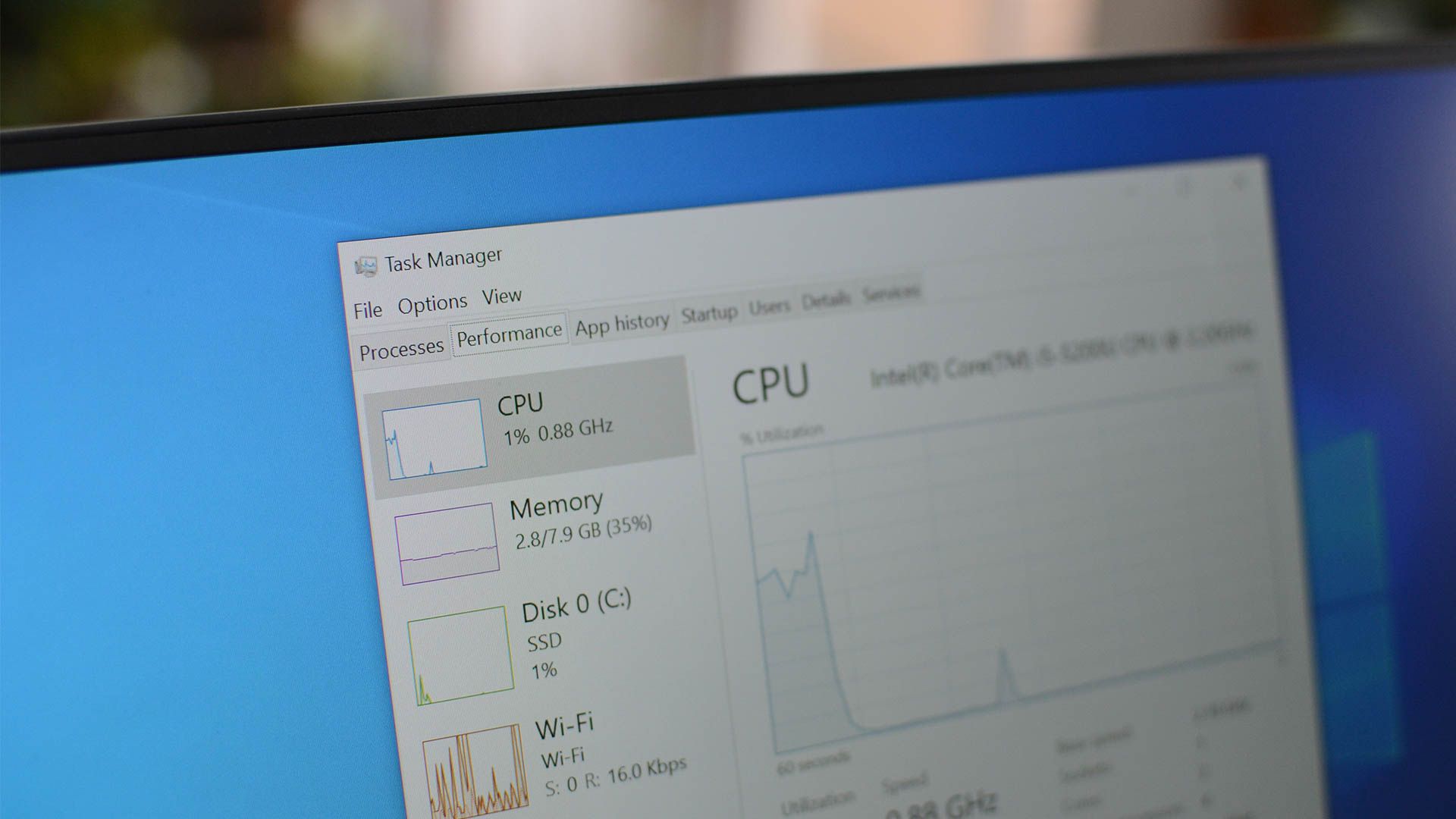Even when you close all the windows from an application on Windows, it might still be running in the background, or the close button might not work at all. Microsoft is trying to address this with a new taskbar feature coming to Windows 11.
A new improvement made to the Windows 11 taskbar will let you quickly shut down an application right from the taskbar, by just right-clicking on the app. Currently, a right-click will give you a choice of two options on most apps --- you can either close the window, or you can pin the app to the taskbar. While we don't have any screenshots (and the feature is, as you might expect, not live yet), Microsoft does mention that you'll be able to shut down apps "without needing the Task Manager," presumably referring to the ability to kill/end a task or all tasks related to an app.
Using the Task Manager can be confusing for some people, or just a flat-out annoyance for others. This option would give those people the ability to close an unresponsive or otherwise malfunctioning app completely without looking through active tasks to kill something specific.
Windows Insiders should see this addition roll out to them within the next few days or weeks, and that should be followed by a stable release sometime after that.
Source: Microsoft