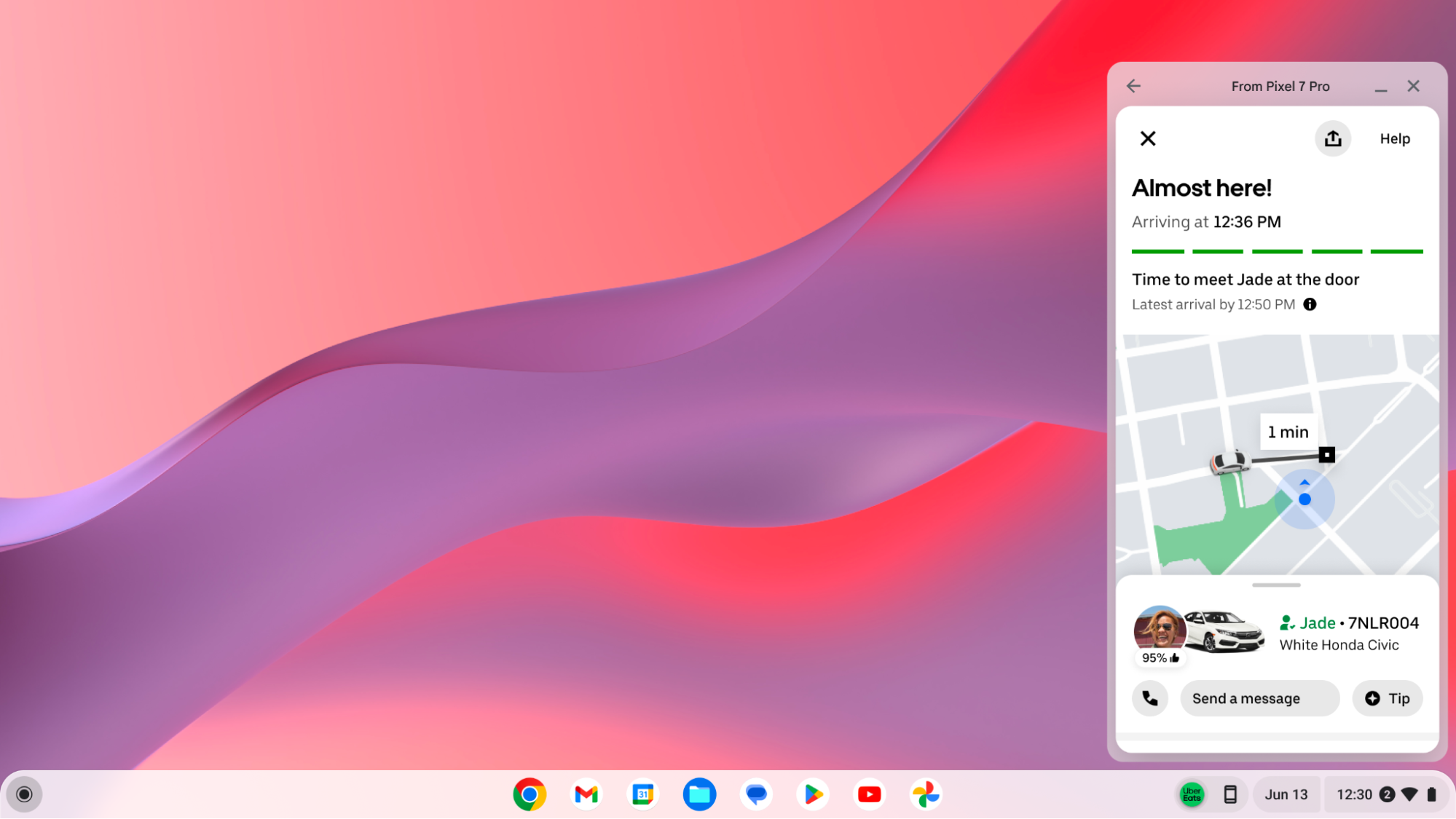Google has been working to integrate Chromebooks more closely with Android phones over the past few years. Now you can even see your apps on your phone... on your Chromebook.
Most Chromebooks can already install Android apps from the Google Play Store, but not all apps are compatible, and some don't easily support multiple devices. For those situations, Google is adding a feature to Chromebooks that can stream your phone's screen to your Chromebook, giving you access to nearly everything on your phone.
Google said in a community post, "You can now complete quick tasks like replying to a conversation, checking on the status of a rideshare or delivery, and editing your shopping list by streaming your Android phone's apps on your Chromebook." The feature actually started rolling out back in April, but now it's official.
The main catch is that device support is limited, at least for now. Google says you need a Pixel 4A or newer that is running Android 13 or later, or one of several Xiaomi phones (12T, 12T Pro, 13, or 13 Pro) with Android 13 or later. It's a bit strange that Samsung Galaxy devices aren't on that list, but they might be added soon.
You can try out the feature by setting up Phone Hub in ChromeOS, if you haven't already, and then clicking the Phone icon in the bottom right of the screen.
Source: Google