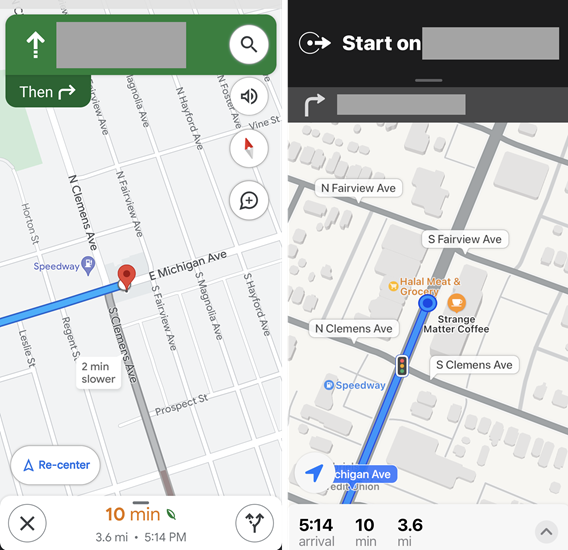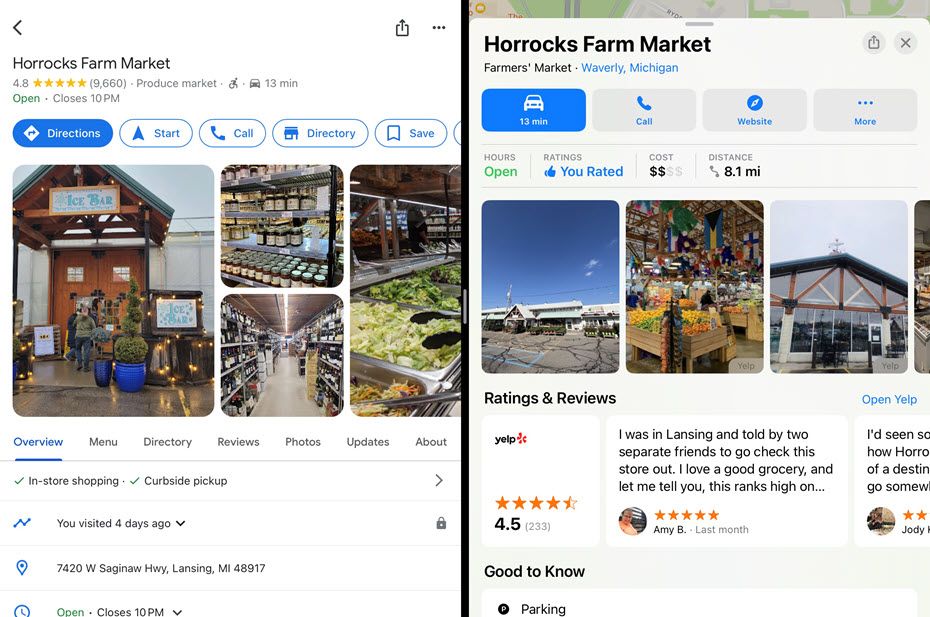Quick Links
For about five years, Google Maps the undisputed king of mapping apps available on smartphones. Then Apple Maps came along and replaced Google Maps on the iPhone, putting Apple squarely in competition with Google. So which service is the best?
At first, Apple Maps was largely criticized and teased for being well behind Google Maps. It was so bad that Tim Cook issued a public apology shortly after the launch in September 2012. In the decade since, Apple has been hard at work bringing Maps up to speed. Let's see how it compares.
Since Apple Maps is primarily used on iPhones, this comparison will be focused on the mobile apps for both services. Not all of the features mentioned here are available on the desktop/tablet versions.
Availability
Let's start with something simple---which platforms are Google Maps and Apple Maps available on? First, it's probably obvious that Apple Maps is only available on Apple devices. That includes the iPhone, iPad, Mac, and Apple Carplay. You can kinda use Apple Maps in the browser, but only if you use DuckDuckGo.
Google Maps, on the other hand, is available pretty much everywhere, including the aforementioned Apple devices. It's also available on Android, Android Auto, any web browser you like, and even some feature phones. It's the clear winner in this category.
Winner: Google Maps
Navigation
When Apple Maps was first introduced, turn-by-turn navigation was one of the features that was heavily criticized. Nowadays, Apple Maps is much more reliable. Both services provide similar routes for getting to most places, though there are still some differences.
Apple Maps and Google Maps will generally recommend the same primary route, but the alternate routes can vary quite a bit. Google Maps shows you the most fuel-efficient route, which is not something Apple Maps can do. Both services offer the same transportation methods for navigation---driving, walking, cycling, public transit, and ride-sharing.
One thing that Apple Maps does that Google Maps doesn't do is give extra descriptions for where to turn. For example, Apple Maps will say things like "not at this light, but at the next light turn left." It's helpful for knowing exactly what you need to do without being glued to the screen.
Visually, the two services look very similar in navigation mode. They show the speed limit, have light and dark modes, include a text list of directions, can switch routes and add stops mid-trip, have options to report incidents, and show the ETA and distance. One visual difference is Apple Maps can't display a satellite view in navigation mode.
This category is very close. I really appreciate Apple's extra little hints for where to turn when navigating around. But I also really like how Google prioritizes fuel efficiency and traffic conditions when making a route. Ultimately, Google's unrivaled wealth of maps data has a bigger impact on navigation, which gives Google the slight edge.
Winner: Google Maps (by a hair)
Location Reviews
For better or worse, many people now use Google Maps and Apple Maps to browse reviews for restaurants and other locations. You've probably seen the signs at businesses asking for reviews on Google Maps---this is why. It's a big deal.
Google Maps reviews are sourced directly from Google Maps users. As the fourth most-used smartphone app in the U.S., there's a huge pool of people contributing to Google Maps reviews. Google also incentivizes reviews with the "Local Guides" program.
Apple Maps, on the other hand, does not accept reviews---it sources reviews from Yelp. (We've also seen it links to reviews from TripAdvisor.) To its credit, Yelp has around 178 million monthly visitors---which is a lot---but Google Maps has over one billion monthly users. That's hard to compete with.
How does that translate to the real world? I checked a very popular location in my area on both Yelp and Google Maps. Yelp had 233 reviews for the location, while Google Maps had a whopping 9,660. I haven't even mentioned yet that Google Maps shows a percentage for how likely it thinks you are to enjoy a place. There's a clear winner here.
Winner: Google Maps
Business Information
Reviews are just one piece of the puzzle when it comes to researching a location. The information provided about a business by Google Maps and Apple Maps is important too, and it's very different.
We'll start with Apple Maps. At the top of the screen, there are shortcuts for navigation, calling the place, visiting their website, and a "More" menu for adding the location to a guide, submitting photos, and favoriting.
Below we can see whether the business is open or closed, your rating (a thumbs up or down), cost on a scale of $-$$$$, and distance away. Scrolling down further, we have photos and the Yelp reviews, followed by a "Good to Know" section with information about parking, delivery, Wi-Fi, accessibility, and other random things. Lastly, you'll see more details about hours.
Google Maps shows the rating, your match percentage, wheelchair accessibility, price range, and how long it will take to get there right at the top. Next are shortcuts to navigation, ordering (if applicable), calling, saving to your locations, and a "Share" button.
Moving down, we have photos and then several tabs of more information. The "Overview" tab includes most of what you need. It contains hours---including when the business is most busy, price range in actual currency ("$1-10 per person"), reviews, and then more photos, menu information (if applicable), and so much more. It's honestly so much.
Winner: Google Maps
Interface & Design
Google Maps and Apple Maps put a lot of the same information at your fingertips, but the way they display it is different. Apple has gone with a more minimal look, while Google is trying to fit a lot of features in one app.
When you first open Google Maps. you're greeted with tabs across the bottom of the screen, a search bar and row of shortcuts at the top of the screen, and a "Latest in the Area" card waiting to be pulled up into view. It's a lot on the screen at once, but the map takes up most of it.
Apple Maps just shows a search bar and your favorites. You can pull up on the card to see recent locations, your Guides, and more. It's a lot less information being blasted into your eyeballs right away, but you can still easily get to more.
The same minimalist approach can be seen on the actual maps too. Google Maps has more icons for businesses, landmarks, and roads. Some of it is useful---like busy areas---but some of it is just clutter. Apple doesn't show you as much information until you zoom in closer.
While I don't think Google Maps is ugly, there's no getting around the fact that it's become a very bloated app. Apple's simpler approach is refreshing.
Winner: Apple Maps
Offline Maps
You won't always have a solid internet connection when you're trying to navigate around the world. That's where offline maps come in handy. For some people, this is a major make or break when it comes to choosing a map app.
Google Maps supports offline maps---and it has for a long time. All you have to do is select "Offline Maps," and you can download a map of your city or select a custom area to download. It's pretty dang easy.
Apple Maps does not support offline maps. You'll have to try a different app if that's something you need on your iPhone, unfortunately.
Winner: Google Maps
Apple Maps has come a long way, and I think it's gotten to a point where it can be reliably used in your day-to-day life. However, Google Maps is still top dog. There's just so much information available in Google Maps. That's a hindrance when it comes to UI, but a good thing in most other situations. Google wins...for now.